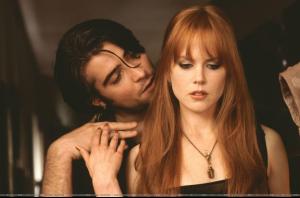-
Miscellaneous
I made these wanted to share
- Julia Snigir
-
Motion
i will translate, with my broken english (as adriana's spanish) interviewer: you've said that having you daughter has changed your life and i want to know what have you done to not change your body. adriana: when i was pregnant i looked like a ball, i weighed 27 kilos more, to loss weight I have done many excercises. interviewer: you have been here,in Spain, for a long time now, I wonder if you already know the people from here, do you know who is Esperanza Aguirre? adriana: no, i don't know her, do you know her personally? interviewer: yes adriana: maybe you can introduce me her interviewer: I'll introduce adriana: yes, please interviewer: do you know who is Belen Esteban? adriana: how do you meet people here?! i have to go out with you, so you can introduce me people... there's no time i'm at home with my daughter, do you have children? interviewer: no! adriana: ahh, that's why interviewer: one day we can go out together, we go to party and i'll introduce you everybody, done, eh? its funny how she says VOS instead of TÚ , vos is said in Argentina:)
-
Most Beautiful Woman Ever
adriana lima marilyn monroe audrey hepburn lika qavjaradze (georgian actress)
- Redheads
-
Redheads
- Redheads
- FOCUS on FACES!
- Editorials
- Editorials
- Editorials
- Editorials
sorry the third pic is this one- Editorials
they are from a spanish (i think it's spanish) magazine called MODA she is on the cover and then there is an interview with her ,well it's not exactly an interview but i don't know how it's called in english but it's in spanish...- Editorials
i don't know if this images belong to this thread and sorry if they are reposts and sorry for my english too- Editorials
Account
Navigation
Search
Configure browser push notifications
Chrome (Android)
- Tap the lock icon next to the address bar.
- Tap Permissions → Notifications.
- Adjust your preference.
Chrome (Desktop)
- Click the padlock icon in the address bar.
- Select Site settings.
- Find Notifications and adjust your preference.
Safari (iOS 16.4+)
- Ensure the site is installed via Add to Home Screen.
- Open Settings App → Notifications.
- Find your app name and adjust your preference.
Safari (macOS)
- Go to Safari → Preferences.
- Click the Websites tab.
- Select Notifications in the sidebar.
- Find this website and adjust your preference.
Edge (Android)
- Tap the lock icon next to the address bar.
- Tap Permissions.
- Find Notifications and adjust your preference.
Edge (Desktop)
- Click the padlock icon in the address bar.
- Click Permissions for this site.
- Find Notifications and adjust your preference.
Firefox (Android)
- Go to Settings → Site permissions.
- Tap Notifications.
- Find this site in the list and adjust your preference.
Firefox (Desktop)
- Open Firefox Settings.
- Search for Notifications.
- Find this site in the list and adjust your preference.