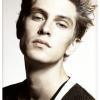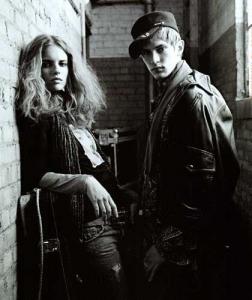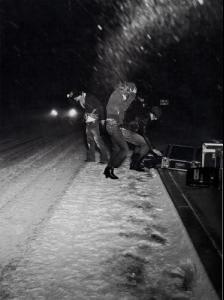-
Mathias Lauridsen
ohh!!thank you!! i have to appreciate you!!haha! thanks a lotttt!!!!! :drool:
-
Mathias Lauridsen
haha,i love the third one stunning
-
Mathias Lauridsen
hey,guys! so sorry to say that i need to focus on my school works... so that i only can come here on weekends but i still love Mathias!!!
-
Mathias Lauridsen
對!!!那個傢伙不要在這裡鬧事了 <_< 希望华语圈可以扩大 哈哈^^ 在這裡看見中文真的很親切呢~ 看見繁體字更warm呢 BZ policy: English must be used to communicate in these forums because that is the language that all BZ Staff understands. Posts would be impossible to monitor and moderate if members used whatever language they chose to.
-
Mathias Lauridsen
i love the first one,the hair style is so special!!! MAT is very adorable model!!
-
Mathias Lauridsen
may you give me the site??
-
Mathias Lauridsen
Hey!thanks but i can't go to the website:( maybe it's the place problem
-
Mathias Lauridsen
No one could say it better than you did above and you complained about your English . because of Mathias,i will improve my English!
-
Mathias Lauridsen
MATHIAS??
-
Mathias Lauridsen
sorry,i don't know did we have this photo
-
Mathias Lauridsen
he always smiles
-
Mathias Lauridsen
hothothot REPOSTS Please do not repost photographs. Suggestion: When quoting a post, delete the image or create a text link to the image. **edited by MauiKane
-
Mathias Lauridsen
sorry,i didn"t come here for a week coz i went for a trip in beijing:) anyway mathias is perfect!
-
Mathias Lauridsen
I wanna be the girl who was lying on HIM REPOSTS Please do not repost photographs. Suggestion: When quoting a post, delete the image or create a text link to the image. **edited by MauiKane
-
Mathias Lauridsen
HOTHOT :drool: REPOSTS Please do not repost photographs. Suggestion: When quoting a post, delete the image or create a text link to the image. **edited by MauiKane