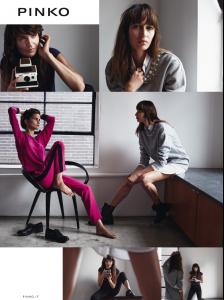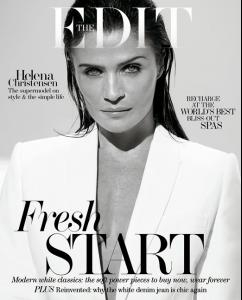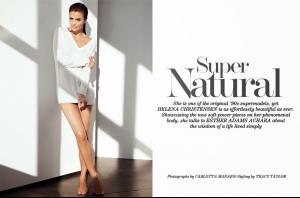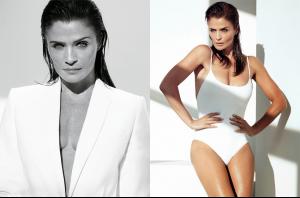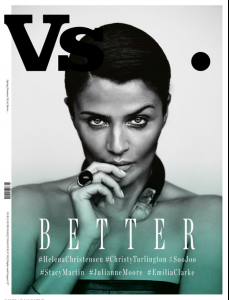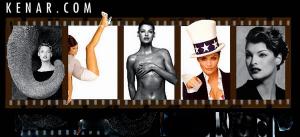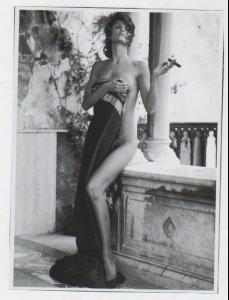-
Helena Christensen
-
Helena Christensen
wow...can't wait...
-
Helena Christensen
good that she turned it down...
-
Helena Christensen
very nice The editorial is short but quite cool... there's one black&white photo which is absolutely amazing... and more importantly, an excellent article (written in a memoir style) is accompanying the editorial... yes looks amazing....i like her more in black and white pictures than in colour...
-
Helena Christensen
very nice 90sfan, can i ask you where the pic from your avatar is from? never seen it before, guess i missed it...Helena looks great there Vahito got it spot on...from stefmodels website...almost complete helena collection...simpy amazing...
-
Helena Christensen
very nice
-
Helena Christensen
Yeah...It's interesting...good to see her on ads again...no clue on the other two models. ..
-
Helena Christensen
-
Helena Christensen
-
Helena Christensen
- Helena Christensen
-
Helena Christensen
-
Helena Christensen
happy birthday helena
-
Helena Christensen
-
Helena Christensen