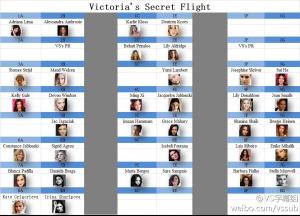Everything posted by Jennka
-
Bregje Heinen
- Victoria's Secret Fashion Show 2014 (GENERAL DISCUSSION)
-
Bregje Heinen
- Victoria's Secret Fashion Show 2014 (GENERAL DISCUSSION)
- Bregje Heinen
- Bregje Heinen
They all look so tired, damn I hope they get some sleep before the show. Must be exhausting!!!- Bregje Heinen
- Bregje Heinen
Thank you guys love the pics and happy that she´s walking, not matter in which section - as long as they show her bangin body- Victoria's Secret Fashion Show 2014 (GENERAL DISCUSSION)
- Bregje Heinen
Yeah, I can´t wait!!- Bregje Heinen
- Victoria's Secret Fashion Show 2014 (GENERAL DISCUSSION)
- Bregje Heinen
Thanks to tiika - http://www.rexfeatures.com/livefeed/2014/11/30/victoria%27s_secret_models_arrive_in_london- Bregje Heinen
- Bregje Heinen
- Bregje Heinen
- Bregje Heinen
lol Bregje. "What do you think about Adam (Levine)?" "Weeell he´s not my type."- Bregje Heinen
- Bregje Heinen
- Victoria's Secret Fashion Show 2014 (GENERAL DISCUSSION)
- Bregje Heinen
- Bregje Heinen
- Victoria's Secret Fashion Show 2014 (GENERAL DISCUSSION)
- Bregje Heinen
- Bregje Heinen
Account
Navigation
Search
Configure browser push notifications
Chrome (Android)
- Tap the lock icon next to the address bar.
- Tap Permissions → Notifications.
- Adjust your preference.
Chrome (Desktop)
- Click the padlock icon in the address bar.
- Select Site settings.
- Find Notifications and adjust your preference.
Safari (iOS 16.4+)
- Ensure the site is installed via Add to Home Screen.
- Open Settings App → Notifications.
- Find your app name and adjust your preference.
Safari (macOS)
- Go to Safari → Preferences.
- Click the Websites tab.
- Select Notifications in the sidebar.
- Find this website and adjust your preference.
Edge (Android)
- Tap the lock icon next to the address bar.
- Tap Permissions.
- Find Notifications and adjust your preference.
Edge (Desktop)
- Click the padlock icon in the address bar.
- Click Permissions for this site.
- Find Notifications and adjust your preference.
Firefox (Android)
- Go to Settings → Site permissions.
- Tap Notifications.
- Find this site in the list and adjust your preference.
Firefox (Desktop)
- Open Firefox Settings.
- Search for Notifications.
- Find this site in the list and adjust your preference.