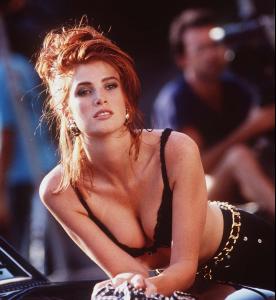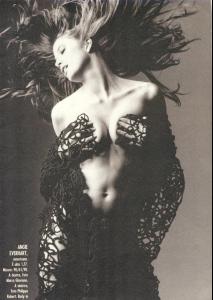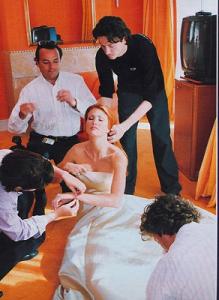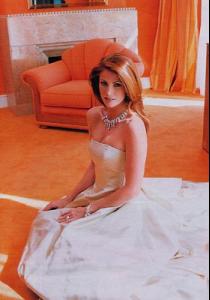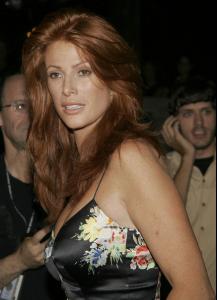Everything posted by ghassan117
-
Megan Fox
JOIN MEGAN FOX'S FAN PAGE ON FACEBOOK http://www.facebook.com/meganfoxfanpage
-
Angie Everhart
-
Angie Everhart
Join Angie Everhart new FAN PAGE ON FACEBOOK http://www.facebook.com/pages/Angie-Everhart/338369270276
-
Angie Everhart
-
Angie Everhart
Very nice fender..if anyone have any special pix of Angie plz send them to [email protected] i have an angie fan page on facebook with more than 1700 pix of her.. www.bit.ly/angie-everhart
-
Daniela Pestova
Become a fan of Angie Everhart on Facebook http://www.facebook.com/pages/Angie-Everha...69270276?ref=ts
-
Karen Mulder
Become a fan of Angie Everhart on Facebook http://www.facebook.com/pages/Angie-Everha...69270276?ref=ts
-
Linda Evangelista
Become a fan of Angie Everhart on Facebook http://www.facebook.com/pages/Angie-Everha...69270276?ref=ts
-
Angie Everhart
Where r u guys..waiting for new angie's pics!!!!
-
Redheads
become a fan of Angie Everhart http://www.facebook.com/pages/Angie-Everhart/338369270276
- Angie Everhart
-
Angie Everhart
Angie in Cannes Become a fan of Angie Everhart on Facebook http://www.facebook.com/pages/Angie-Everha...0276?ref=search
- Angie Everhart
- Angie Everhart
-
Angie Everhart