-
Posts
960 -
Joined
-
Last visited
Content Type
Profiles
Forums
Events
Articles
Posts posted by Nine
-
-
The top two are not. The rest are recent, though. Both in recent Marie Claire issues. Which ones are posted somewhere back. I can't remember which off the top of my head.
-
-
Does anyone have a larger version of this pic? She looks so hot in it
It's from the August 2002 issue of Zink magazine, but as far as I know, no one's been able to get ahold of it and scan the editorial. I think that's the largest there is.
-
-
lol you're very welcome.
-
Someone has this beautiful picture bigger????

http://www.devine9.com/scans/pronovias.php
4th row down, 2nd from the right
-
Is that Bruno Santos with her?
-
O is gorgeous. Her features are hard - that jaw of hers could even be considered masculine, but altogether she has an image that was appealing. I do not go very gaga over Boyd, though he's good looking. I liked them as a couple.
-
No, but we'll take it! Thank you!
-
Anne and Nataniele
Sorry Korina.
lol
-
Ana and Hana.
-
Oh, those VS covers are nightmares. They used to haunt my dreams at night chanting 'Nyah nyah you can't fix me'
I think I managed, like.... one.
-
^ nicely done! and thanks thiago

btw NINE, how do you take off texts on stuff?
Advanced college level photoshop classes plus 10 years of heavy experience with the program. I do digital art, and I've learned over the years how to make things look the way I want them to. I can manage about 90% of the time, given the pic.
The hard part on this one was the text around the hair, but that comes as a shock to no one. If you go through the Pronovias collection on my scan site you'll see some pics in which I left the text on because it was simply too difficult for me to successfully remove.
The copy editor was nice with this cover. We should credit him or her.

-
-
-
-
omg, I love this girl! Love love! Was there not a thread?
-
Its got to be a themed event of some sort. look at what the other girl is wearing.
And its sheer. you can see everything she's wearing underneath
-
Let's face it. If we're men, we'd be lucky to land a girl as beautiful as either of them, and if we're women we'd be lucky to look like them.
Or something.
I dunno about that. I mean, I'd like to have that body, maybe. But I'm attractive enough on my own.
And as for whether men would be lucky to land a girl as beautiful as them, I guess the question men would have to ask themselves is if the package is all that matters. If the answer is yes, then, well... I guess you're right on that count. Luck has very little to do with landing a woman. Or keeping her.
-
I'd put Karolina as Narcissa. I've given it some thought too. heh.
Nicole should TOTALLY be Bella. And in the Potter RP I do, I talked the girl who plas Ginny into using Cintia! lol
-
lol I did that too, back before the 4th movie. And I thought she would have been the perfect Fleur. And the girl they chose for Fleur DID resemmble Hana.
As for Narcissa, I would agree save for one thing - Hana looks like she's a nice person! Narcissa is supposed to look sour, like "with a look on her face as if there were something smelly under her nose"
-
You have 2 of the 2006? Really...
Cause I have 2 copies of the 2005. The one with Karolina Kurkova that's on my scan site. I'd be willing to trade if you're interested.
Though I've forgotten what the 2006 one looks like. lol I just want these to scan them. I look at the Pronovias catalogs and drool.
AS for the 2007 one, jey47key found me one in Paris! It's in the mail right now!!!! *squee*
-
I believe so. But the surgeon did fine work. And she looks good.
I've got absolutely nothing against plastic surgery.
-
In her 40's?
I mean, it's clearly not Natasha, but lets not be too harsh here. She looks like she's maybe 27. MAYBE. Could just as easily be 24.


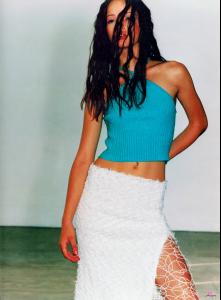

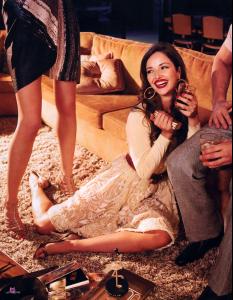
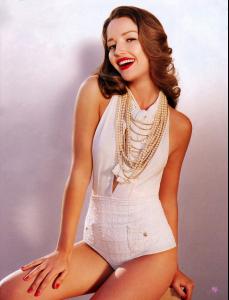
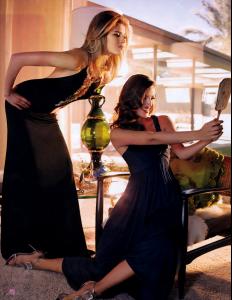

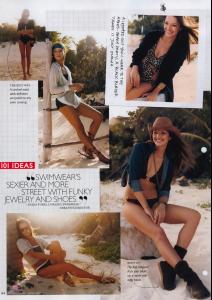

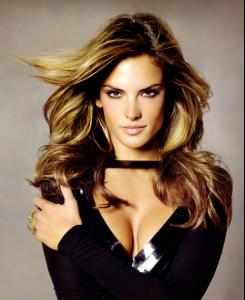



Miranda Kerr
in Female Fashion Models
Posted
I only did this one, because I thought it was pretty, but I think Miranda fans would like to know how to get larger images from the smaller ones.
All you need is:
an internet connection (which you have!)
Windows notepad (or something similar)
an image editor (Photoshop, or anything of its like)
Let's start with the product page
www1.bloomingdales.com/catalog/product/index.ognc?ID=86786&CategoryID=3401&PageID=3401*1*24*-1*-1*-1*33
What you need to do is find the address to the pictures that you like on the Bloomingdale's site. Usually this is easily obtained by right clicking and selecting properties.
This picture's address is:
images.bloomingdales.com/is/image/BLM/products/1/optimized/117741_fpx.tif?wid=200&qlt=90,0&layer=comp&op_sharpen=0&resMode=bilin&op_usm=0.7,1.0,0.5,0&fmt=jpeg
That's the easy part. The rest involves code manipulation.
The only part of this address that you need is images.bloomingdales.com/is/image/BLM/products/1/optimized/117741_fpx.tif?
The larger images are divided into 6 sections. Sometimes all of these are used, other times they are not. In this case, only two sections were necessary, but just in case I'm going to post them all.
I usually do this next step in notepad so I can see what I'm doing, but you could do it in the browser address bar
After the ? in the address, you need to fill in these six bits of html code
for piece 1
rgn=0,0,1000,1000&scl=1
for piece 2
rgn=0,1000,1000,1000&scl=1
for piece 3
rgn=0,2000,1000,200&scl=1
for piece 4
rgn=1000,0,584,1000&scl=1
for piece 5
rgn=1000,1000,584,1000&scl=1
for piece 6
rgn=1000,2000,584,200&scl=1
so one address will look like
images.bloomingdales.com/is/image/BLM/products/1/optimized/117741_fpx.tif?rgn=0,0,1000,1000&scl=1
Then either copy and paste the address into the address bar in your browser or simply hit enter, and you get your first section.
Then copy the image (usually a right click option) or save the image (whichever) and repeat with the other 5 section. Then take these saved/copied images into your image editor and peice it together like an easy puzzle. Save the image and viola.
This works with many sites: Freemans, Next, Bloomingdales, and a few others.
Note: This is not a hack. This same thing can be done by painstakingly print screening the zoomed in image in the zoom window and putting the peices together in photoshop. (ie Neiman Marcus) This, however, is much easier.
I hope that helps. You should be able to get many of the images you love on these sites in HQ now. Enjoy!