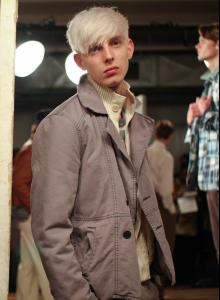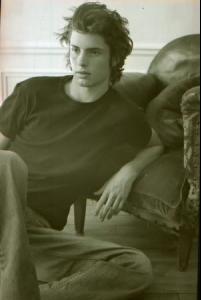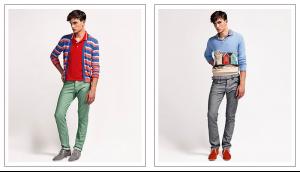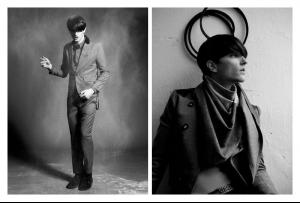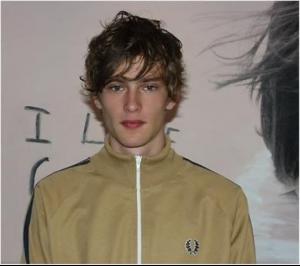-
AmiP started following who is he? helppp !!!!
-
who is he? helppp !!!!
Can somebody tell me his name,plz? thanks in advance https://fbcdn-sphotos-a.akamaihd.net/hphoto...6_5359455_n.jpg
- Thomas Penfound
-
Anthony Anderson & Louis Prades
-
Mathias Lauridsen
-
Mathias Lauridsen
-
Mathias Lauridsen
That's righttttttttttttttt Adrian and Mathias have many things in common I mean not only his look,Adrian is a shy guy like Mathias. And they're friends He's a good model and I'm so happy if he can replace someone in Top male model ranking on models.com. He's so good to succeed Mathias to the throne
-
Jakob Wiechmann
-
Mathias Lauridsen
I totally agree
-
Mathias Lauridsen
It's nice to chat with u Look at this pic...It seems to say that he's waiting for an angel's kiss LOL
-
Jakob Wiechmann
-
Mathias Lauridsen
It's very easy to find here and I'm one of the crazy fans If u don't believe,check my facebook ...Only male models
-
Mathias Lauridsen
I have my own Top 10 favorite male models list and now Mathias is no.1! LOL
-
Mathias Lauridsen
Oh,ur story sounds like mine ...None of my friends love models,they just love Korean singers or actors.But I have no feeling for Korean or Japanese singers and actors and I love many male models but Mathias is no.1
-
Mathias Lauridsen
-
Mathias Lauridsen