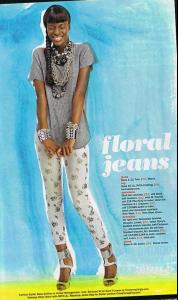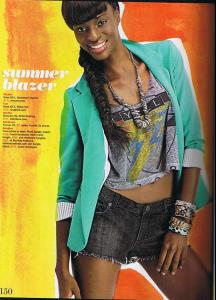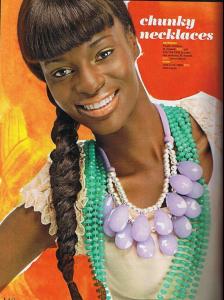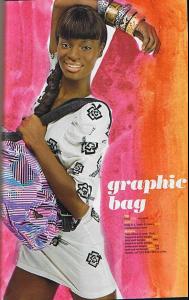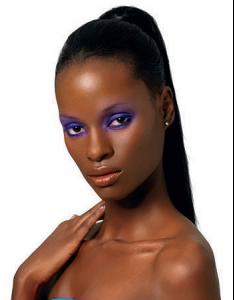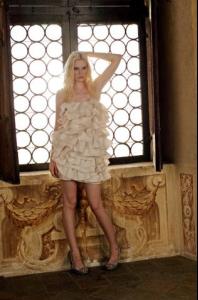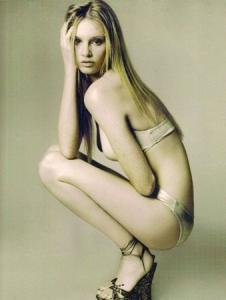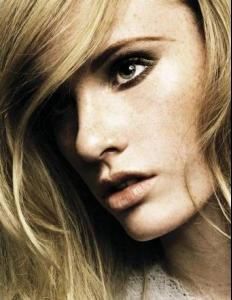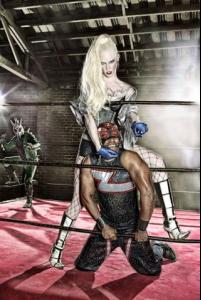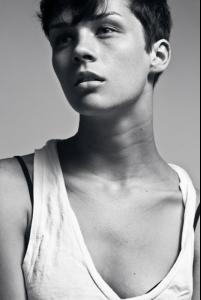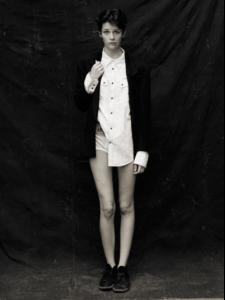Everything posted by Fashion icon
-
Krista White
Fiasco Magazine - The Noir Issue Fiasco Magazine - The Noir Issue Urban Girl Photographer: Pino Gomes Fashion Stylist: Vanessa Torrico Hair & Makeup: Pino Gomes issuu.com
-
Krista White
Wilhelmina New York Portfolio wilhelmina.com
-
Krista White
Photographer: David Urbanke
-
Krista White
Fantasticsmag, 21 June 2010 Fantasticsmag, 21 June 2010 Bold baby BOLD. Photographer: Manny Roman Make-up: Kaman Lam Hair: Francky L'Official Stylist: Arnold Milfort Assistant Stylist: Dennis Ashley Photographer's Assistant: Jay Alexander Jewelry by Sandra Barbosa fantasticsmag.com
-
Krista White
Photographer: Kori Daniels MUA: Brandy Buston Stylist: Size 6 modelmayhem.com/768772, modelmayhem.com/768772, modelmayhem.com/776048
-
Krista White
Photographer: David Urbanke Wardrobe Stylist: Shion Campbell Makeup and Hair: Casi Reali
-
Krista White
Please avoid hotlinking. Hotlinking is bandwidth theft and causes bandwidth to be taken away from the linked site, which then increases their server bill. You may upload images to bellazon's attachments, textlink or upload from a host site such as imageshack, imagevenue, photobucket, tinypic...instead. Thank you! See the rules of Bellazon HERE. ~ Post Edited by Joe > Average
-
Krista White
- Krista White
- Krista White
- Krista White
- Krista White
all-antm- Krista White
Krista White Agency: Wilhelmina | Height: 5'9.5 | Bust: 32 | Waist: 24 / 61 cm | Hips: 35 | Shoe: 8.5 / 40.5 | Hair: Dark Brown | Eyes: Brown- Chelsey Hersley
For Columbia Sportswear- Chelsey Hersley
Photographer: Alexa Miller- Chelsey Hersley
- Krista White
Account
Navigation
Search
Configure browser push notifications
Chrome (Android)
- Tap the lock icon next to the address bar.
- Tap Permissions → Notifications.
- Adjust your preference.
Chrome (Desktop)
- Click the padlock icon in the address bar.
- Select Site settings.
- Find Notifications and adjust your preference.
Safari (iOS 16.4+)
- Ensure the site is installed via Add to Home Screen.
- Open Settings App → Notifications.
- Find your app name and adjust your preference.
Safari (macOS)
- Go to Safari → Preferences.
- Click the Websites tab.
- Select Notifications in the sidebar.
- Find this website and adjust your preference.
Edge (Android)
- Tap the lock icon next to the address bar.
- Tap Permissions.
- Find Notifications and adjust your preference.
Edge (Desktop)
- Click the padlock icon in the address bar.
- Click Permissions for this site.
- Find Notifications and adjust your preference.
Firefox (Android)
- Go to Settings → Site permissions.
- Tap Notifications.
- Find this site in the list and adjust your preference.
Firefox (Desktop)
- Open Firefox Settings.
- Search for Notifications.
- Find this site in the list and adjust your preference.