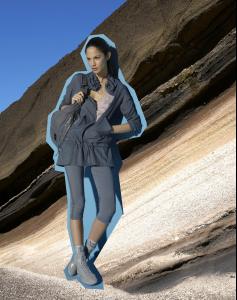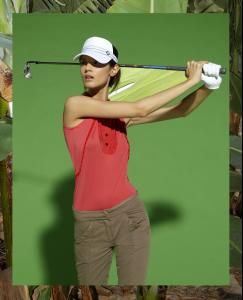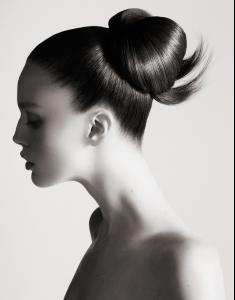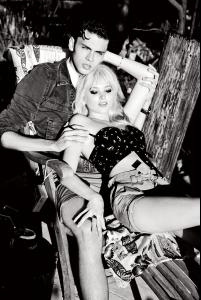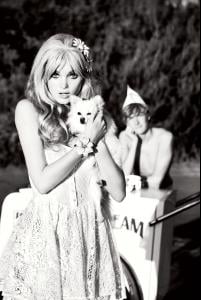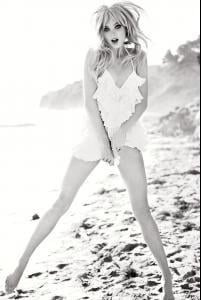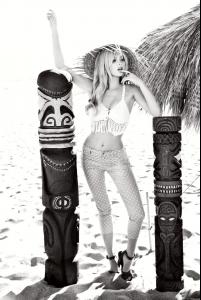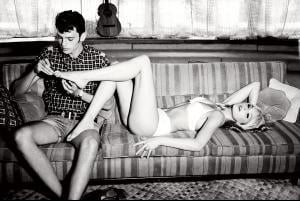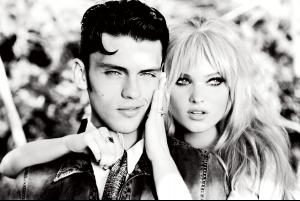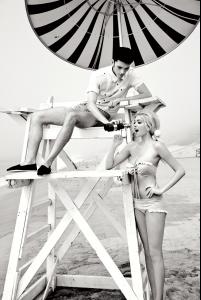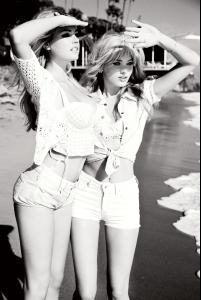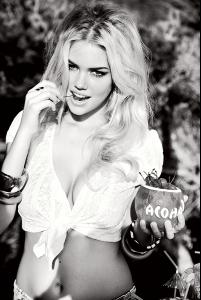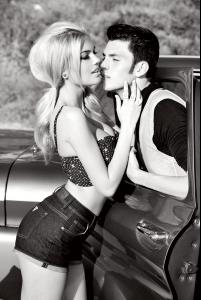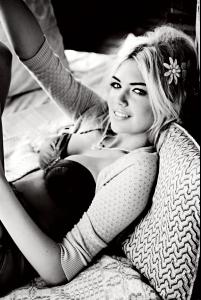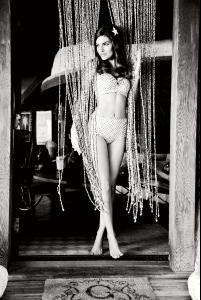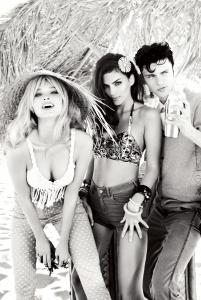Everything posted by el jefe
-
Raica Oliveira
ORY 2011 SwimWear Collection Preview:
-
Iza Olak
Unknown PhotoShoot:
-
Abbey Lee Kershaw
HQ: Versace S/S 2011 Fashion Ad Campaign:
-
Please ID these models...
4. Luca Gadjus 5. Zuzana Gregorova 11. Alyona Osmanova 13. Bo Don 17. Denisa Dvorakova
-
Candice Swanepoel
-
Danijela Dimitrovska
-
Danijela Dimitrovska
-
Danijela Dimitrovska
-
Caroline Wozniacki
-
Caroline Wozniacki
UHQ: Adidas by Stella McCartney 'Tennis' Collection F/W 2010
-
Cristina Tosio
-
Emily Didonato
-
Emily Didonato
- Emily Didonato
-
Emily Didonato
-
Erin Heatherton
John Galliano S/S 2011 BeachWear Collection:
-
Heide Lindgren
Guess By Marciano S/S 2011 Ad Campaign:
-
Elsa Hosk
-
Kate Upton
Guess S/S 2011 'Accessories' Ad Campaign:
-
Kate Upton
-
Alyssa Miller
- La Senza model
-
Sheila Marquez
- february 2011 cosmopolitan models!
1st is Catrinel Menghia 2nd looks like Veronika Varekova- Janini Milet
- february 2011 cosmopolitan models!