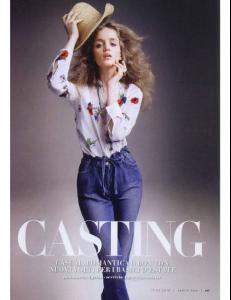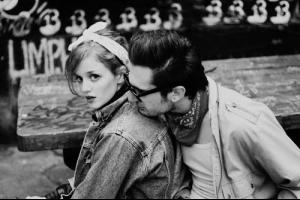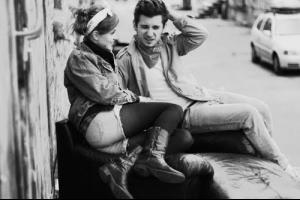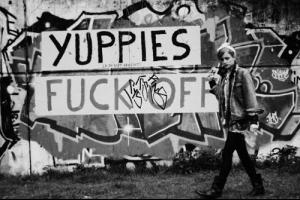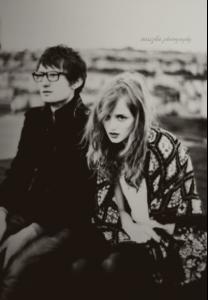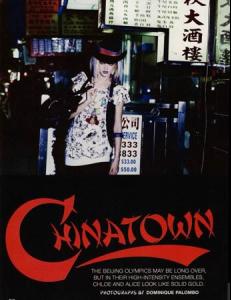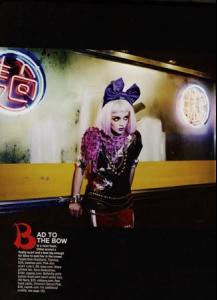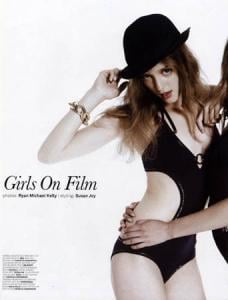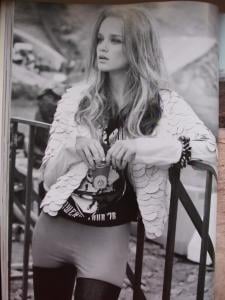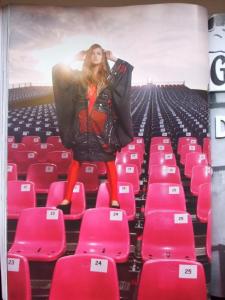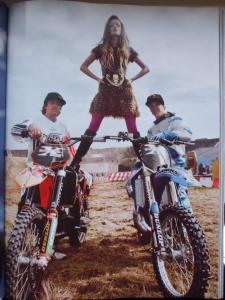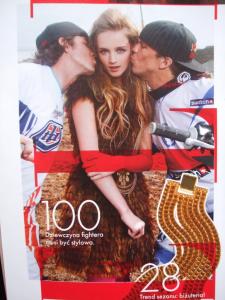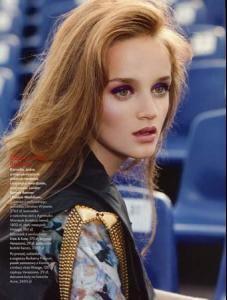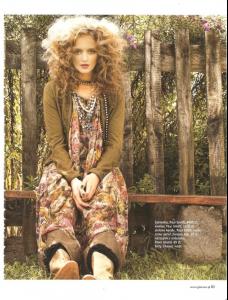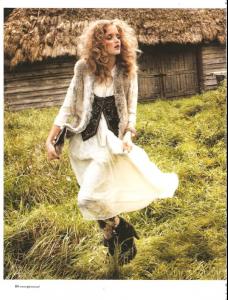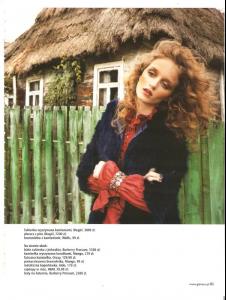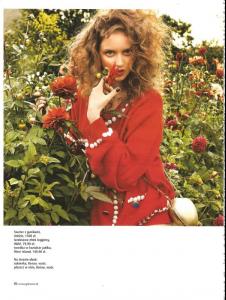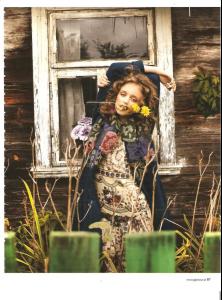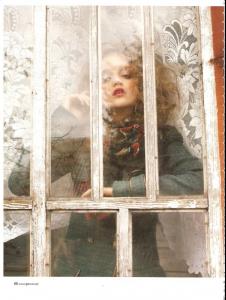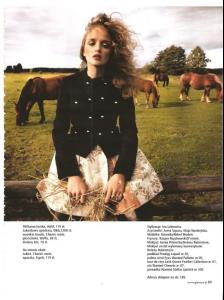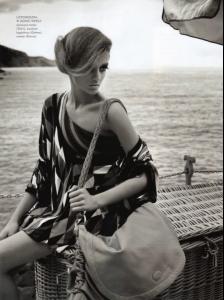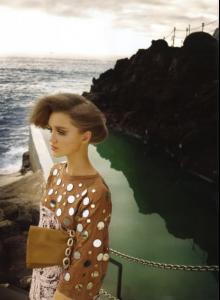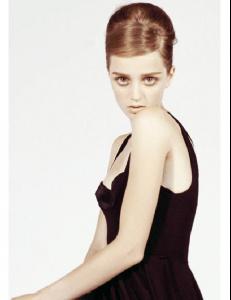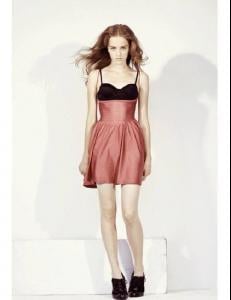-
Nicolas Bemberg
Thanks sav3mys0ul and liika!! OMFG, he's so perfect!!! <3<3<3<3<3 Another old video from 2009! So cute <3
-
Nicolas Bemberg
--> Nico at 2.09 <3 --> OMFG <3Enjoy the videos <3
-
Nicolas Bemberg
Sarah0002, the videos were a casting of Nicolas! One with t-shit and the other one without it! I saw them on tumblr and on nico-bemberg.blogspot.com but I realized now we can watch them! I saw them (and my friends did too). Don't know what happenden :@ If I find them again, I'll publish them again!
-
Nicolas Bemberg
I think nobody published this two videos here... Well, Nicolas appears SO perfect in both. LOVE HIS ACCENT <3 http://vimeo.com/10946203 http://vimeo.com/10946217 Enjoy them : D <3
-
Kornelia Strzelecka
-
Kornelia Strzelecka
- Kornelia Strzelecka
Account
Navigation
Search
Configure browser push notifications
Chrome (Android)
- Tap the lock icon next to the address bar.
- Tap Permissions → Notifications.
- Adjust your preference.
Chrome (Desktop)
- Click the padlock icon in the address bar.
- Select Site settings.
- Find Notifications and adjust your preference.
Safari (iOS 16.4+)
- Ensure the site is installed via Add to Home Screen.
- Open Settings App → Notifications.
- Find your app name and adjust your preference.
Safari (macOS)
- Go to Safari → Preferences.
- Click the Websites tab.
- Select Notifications in the sidebar.
- Find this website and adjust your preference.
Edge (Android)
- Tap the lock icon next to the address bar.
- Tap Permissions.
- Find Notifications and adjust your preference.
Edge (Desktop)
- Click the padlock icon in the address bar.
- Click Permissions for this site.
- Find Notifications and adjust your preference.
Firefox (Android)
- Go to Settings → Site permissions.
- Tap Notifications.
- Find this site in the list and adjust your preference.
Firefox (Desktop)
- Open Firefox Settings.
- Search for Notifications.
- Find this site in the list and adjust your preference.