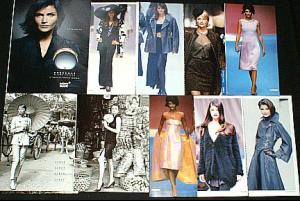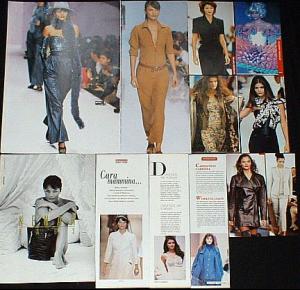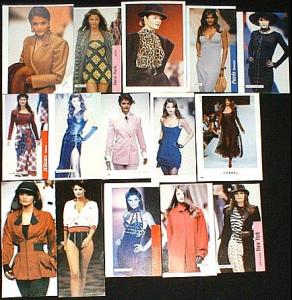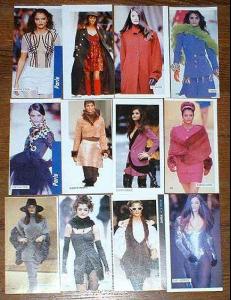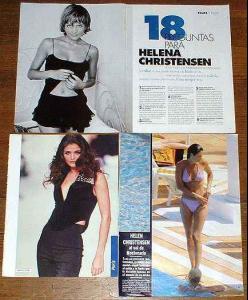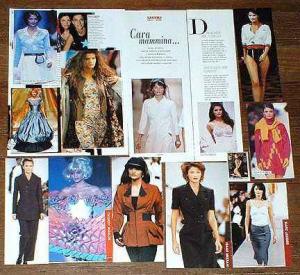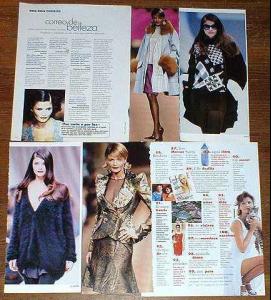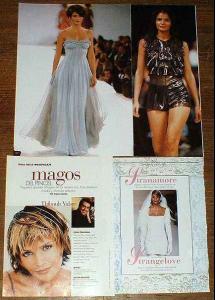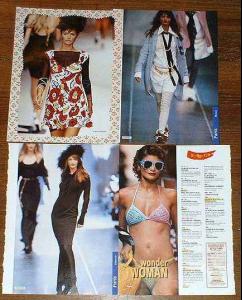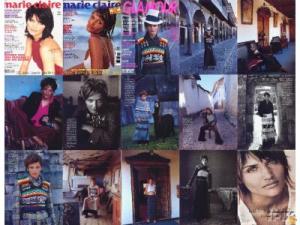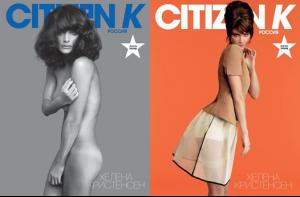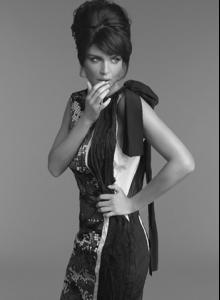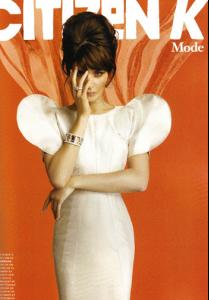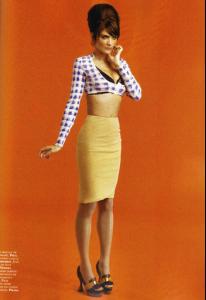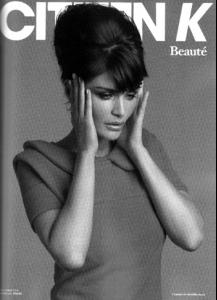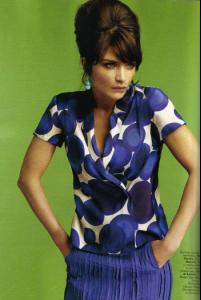Everything posted by Sexy Angel
-
Helena Christensen
- Helena Christensen
- Helena Christensen
- Helena Christensen
- Helena Christensen
Where are those pics from? I've seen them a long time ago, unfortunately poor quality and it seems that HQ are simply unavailable. Any ideas? Thanks for all your scans This beautiful editorial is the SPORT magazine. Lucky is the one who ows it , but I don/t- Helena Christensen
OMG !!! Thank you Melange for that orgasmic picture !!!!!!! :hell yea!: I'm gonna mage beautiful covers with it !- Helena Christensen
- Helena Christensen
- Helena Christensen
Helena Christensen, Angelique Kidjo, Kumi Naidoo and Mary Robinson at Greenpeace Climate Rescue Station at Bella Centre in Copenhagen, during COP15.- Helena Christensen
- Helena Christensen
- Helena Christensen
- Helena Christensen
the rest ...- Helena Christensen
Marie Claire ...- Helena Christensen
My list of favorite covers ELLE...- Helena Christensen
- Helena Christensen
- Helena Christensen
- Helena Christensen
- Helena Christensen
Уау!!!!! Первое фото просто отпад !!!!!!!! Я сделаю с ней потрясные обложки, спасибо !!!!! И тебе счастливого Рождества и Нового Года !! Рождество для нас еще более значимо потому что в этот день мир подарил нам Хелену !! :Dinah:- Helena Christensen
I know where is Cameron and where's Helena. This picture comes as one file and I put it without cutting- Helena Christensen
Account
Navigation
Search
Configure browser push notifications
Chrome (Android)
- Tap the lock icon next to the address bar.
- Tap Permissions → Notifications.
- Adjust your preference.
Chrome (Desktop)
- Click the padlock icon in the address bar.
- Select Site settings.
- Find Notifications and adjust your preference.
Safari (iOS 16.4+)
- Ensure the site is installed via Add to Home Screen.
- Open Settings App → Notifications.
- Find your app name and adjust your preference.
Safari (macOS)
- Go to Safari → Preferences.
- Click the Websites tab.
- Select Notifications in the sidebar.
- Find this website and adjust your preference.
Edge (Android)
- Tap the lock icon next to the address bar.
- Tap Permissions.
- Find Notifications and adjust your preference.
Edge (Desktop)
- Click the padlock icon in the address bar.
- Click Permissions for this site.
- Find Notifications and adjust your preference.
Firefox (Android)
- Go to Settings → Site permissions.
- Tap Notifications.
- Find this site in the list and adjust your preference.
Firefox (Desktop)
- Open Firefox Settings.
- Search for Notifications.
- Find this site in the list and adjust your preference.
- Helena Christensen