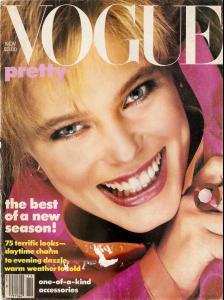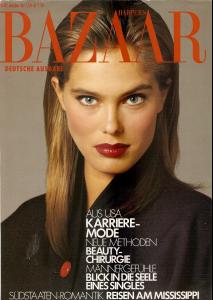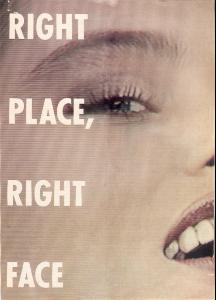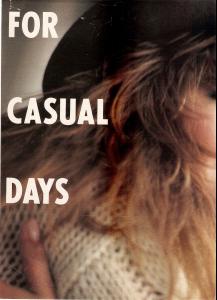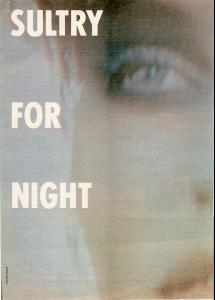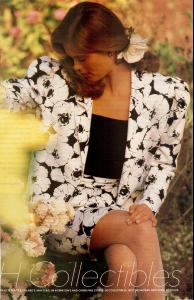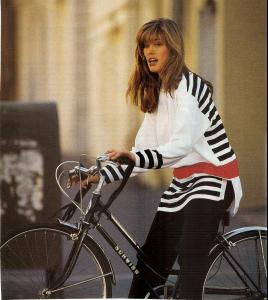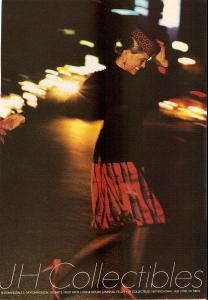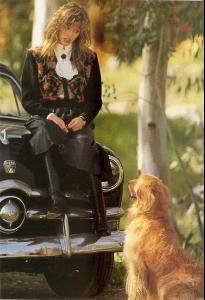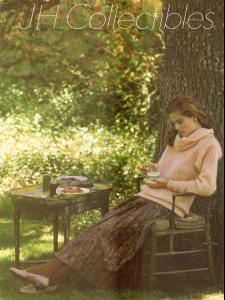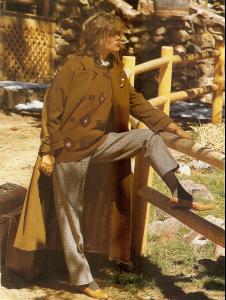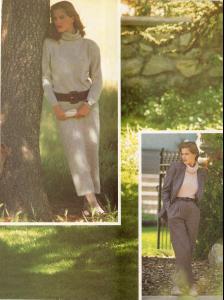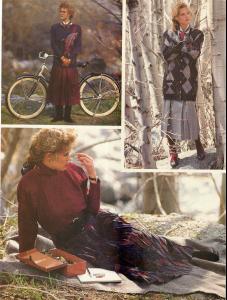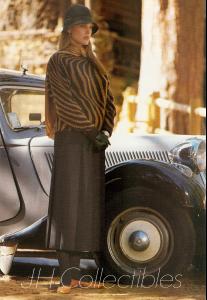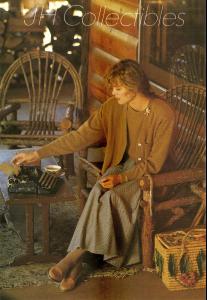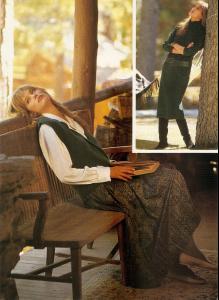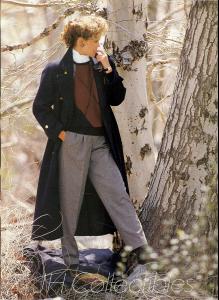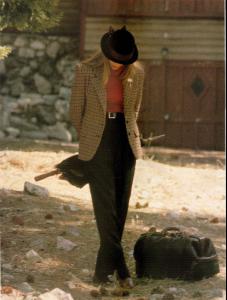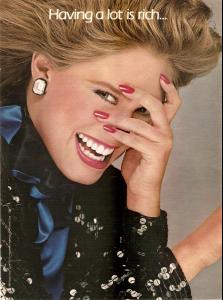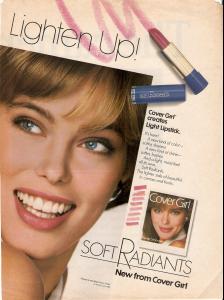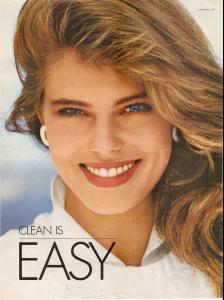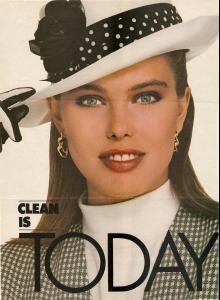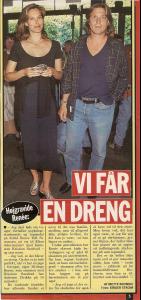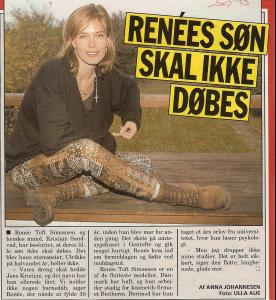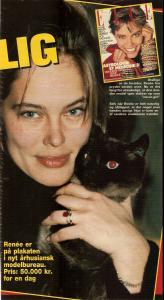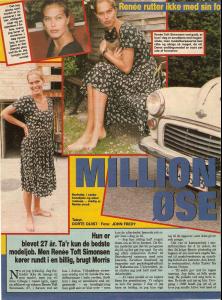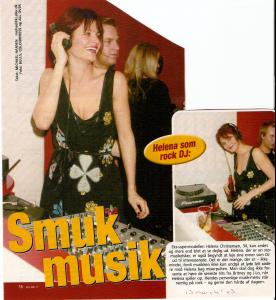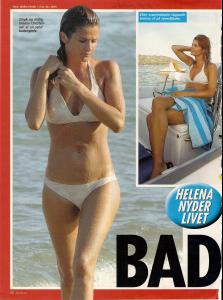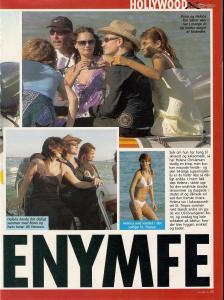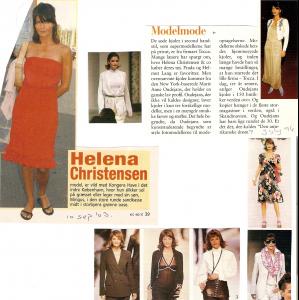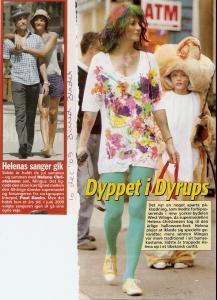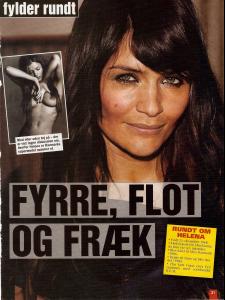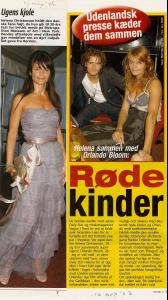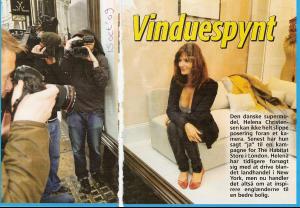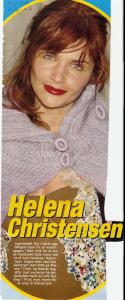Everything posted by markymark
-
Renee Simonsen
-
Renee Simonsen
Hi Miss Parker I found the link to this photo take a look http://www.danskfellponyforening.dk/forsiden/rts.html
-
Renee Simonsen
-
Renee Simonsen
-
Renee Simonsen
-
Renee Simonsen
-
Renee Simonsen
-
Renee Simonsen
-
Renee Simonsen
the 2 Christian Dior advertisements, Miss Parker
-
Ulrikke Sandvad Toft Simonsen
- Renee Simonsen
- Renee Simonsen
- Renee Simonsen
- Renee Simonsen
- Renee Simonsen
- Renee Simonsen
- Renee Simonsen
Found on the internet http://e-pages.dk/bt2/59/8- Helena Christensen
- Helena Christensen
- Renee Simonsen
Found on the internet http://kvinder.bt.dk/menu/kendte/vis/laes/...nsen-fed-lykke/- The Bellazon Cup of Nations
Helena Christensen X 3 Renee Toft Simonsen X 3 Terese Pagh Teglgaard X 3- The Bellazon Cup of Nations
Helena Christensen X 3 Renee Toft Simonsen X 3 Terese Pagh Teglgaard X 3- Renee Simonsen
SO BEAUTIFUL- Renee Simonsen
this one but do not have it- Renee Simonsen
Gr8 old nice stuff there - Renee Simonsen