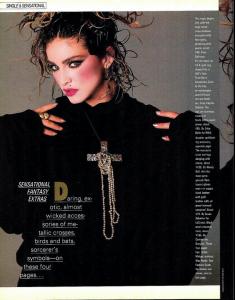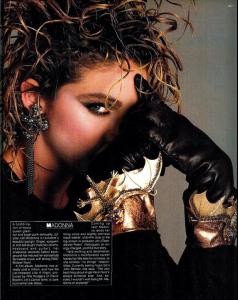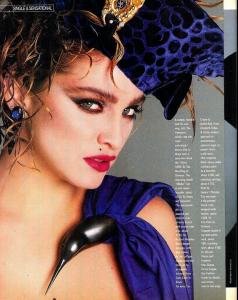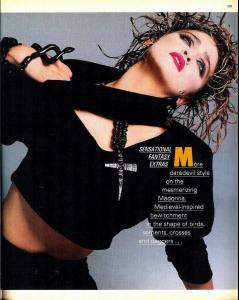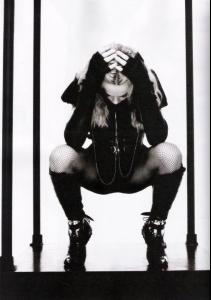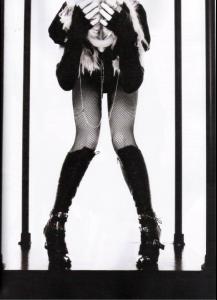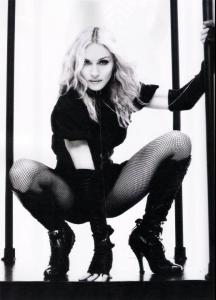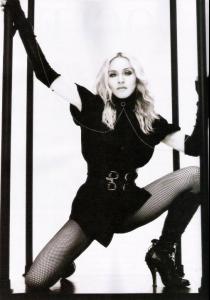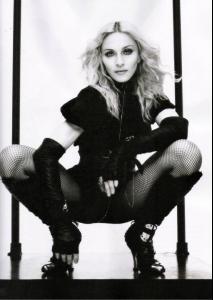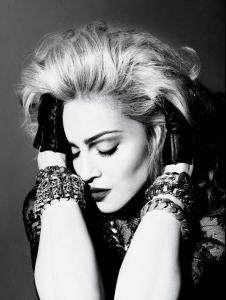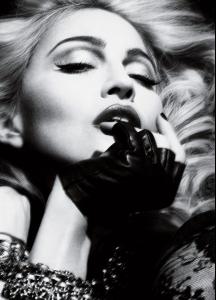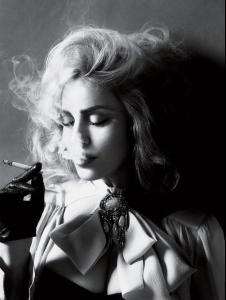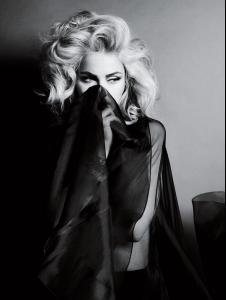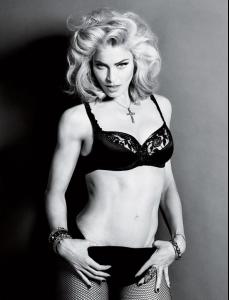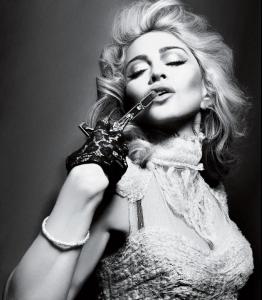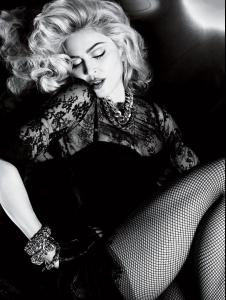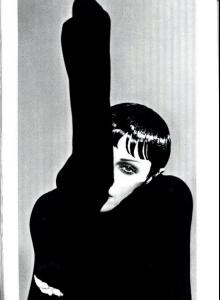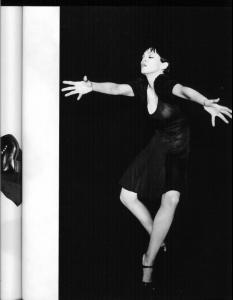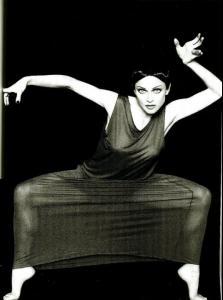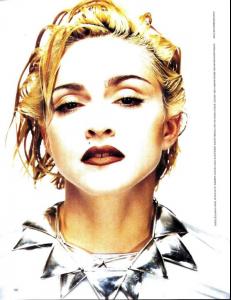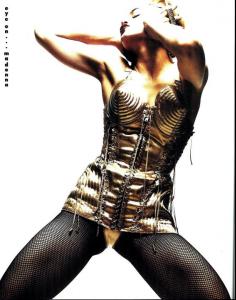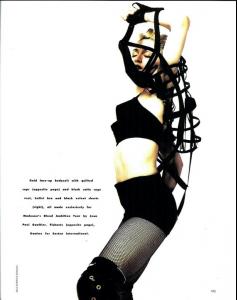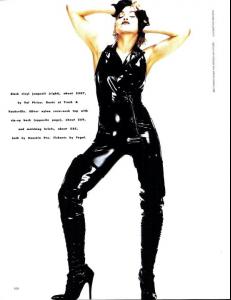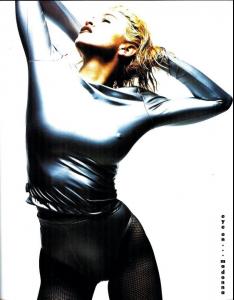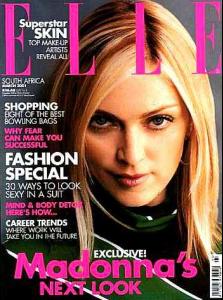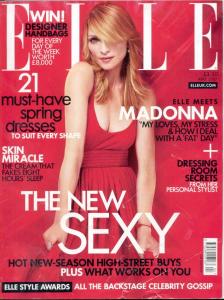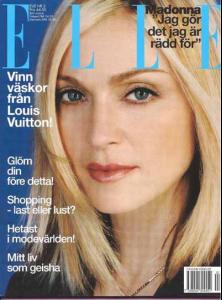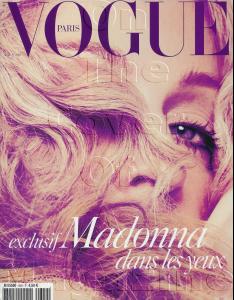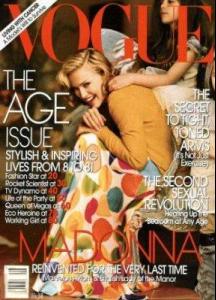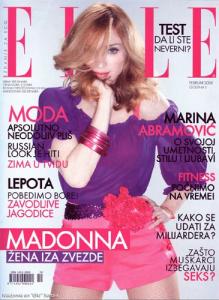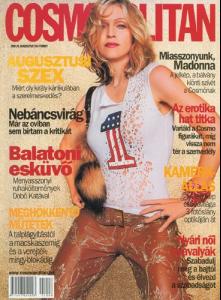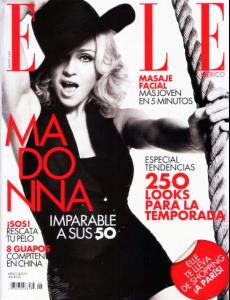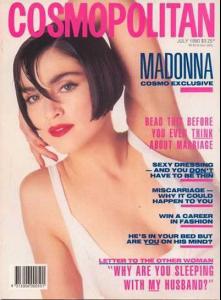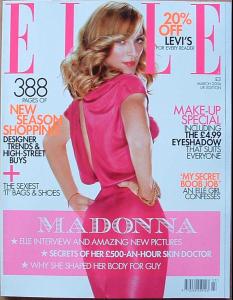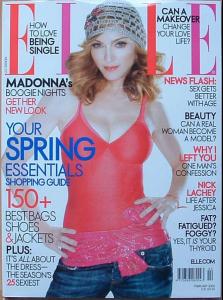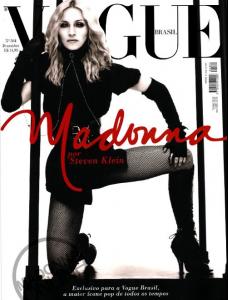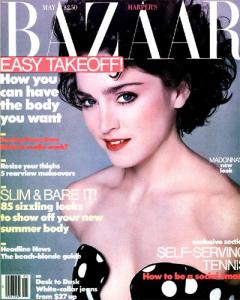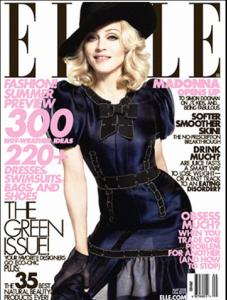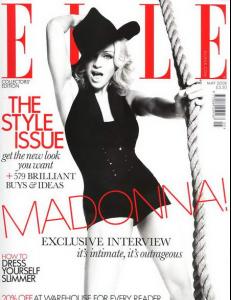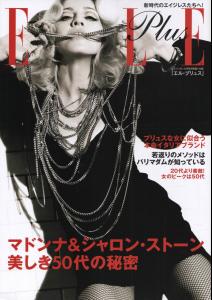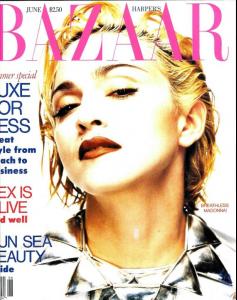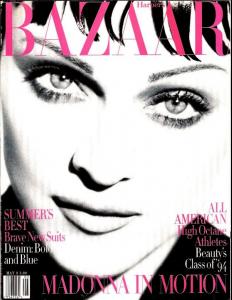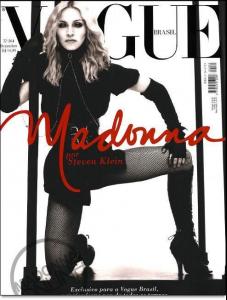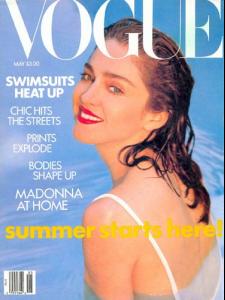Everything posted by markymark
-
Renee Simonsen
Just like a dream
-
Renee Simonsen
Why do they not put all the nice photos in their magazines??? <_<
- Renee Simonsen
-
Renee Simonsen
Gr8 one too
-
Renee Simonsen
LOVE this one wonderful she looks so good with the right make up love Markymark
-
Renee Simonsen
Hi markymark! I´m getting this error message "Error 404 - resource not found" when I follow the link. Funny - It worked at the 30 of May maybe it is on longer there a good thing that we got the photo But if you search for it at Google you still can find it: http://www.google.de/imgres?imgurl=http://...%26tbs%3Disch:1 Hello Miss Parker gr8
-
Renee Simonsen
Hi markymark! I´m getting this error message "Error 404 - resource not found" when I follow the link. Funny - It worked at the 30 of May maybe it is on longer there a good thing that we got the photo
-
Renee Simonsen
-
Renee Simonsen
-
Madonna
-
Madonna
- Madonna
- Madonna
- Madonna
- Madonna
- Madonna
- Madonna
- Madonna
- Madonna
- Renee Simonsen
new for me- Renee Simonsen
Hi markymark! Thanks for them! Do you also have the Sondags B.T. cover 5. April 1989 + "KVINDER MED TOJDYR PA DE EVIGE REISER" from danish ALT #48 1985 to post? Hello miss Parker NO I do not have this old magazine.... still miss it - but love the photo- Renee Simonsen
- Renee Simonsen
- Madonna
Account
Navigation
Search
Configure browser push notifications
Chrome (Android)
- Tap the lock icon next to the address bar.
- Tap Permissions → Notifications.
- Adjust your preference.
Chrome (Desktop)
- Click the padlock icon in the address bar.
- Select Site settings.
- Find Notifications and adjust your preference.
Safari (iOS 16.4+)
- Ensure the site is installed via Add to Home Screen.
- Open Settings App → Notifications.
- Find your app name and adjust your preference.
Safari (macOS)
- Go to Safari → Preferences.
- Click the Websites tab.
- Select Notifications in the sidebar.
- Find this website and adjust your preference.
Edge (Android)
- Tap the lock icon next to the address bar.
- Tap Permissions.
- Find Notifications and adjust your preference.
Edge (Desktop)
- Click the padlock icon in the address bar.
- Click Permissions for this site.
- Find Notifications and adjust your preference.
Firefox (Android)
- Go to Settings → Site permissions.
- Tap Notifications.
- Find this site in the list and adjust your preference.
Firefox (Desktop)
- Open Firefox Settings.
- Search for Notifications.
- Find this site in the list and adjust your preference.