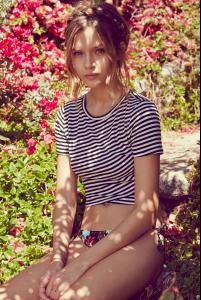Everything posted by LE GATOR
-
Camila Morrone
-
Camila Morrone
-
Camila Morrone
-
Camila Morrone
-
Camila Morrone
-
Camila Morrone
Love Culture cont. Last section to do is dresses, but I need a break, so will do those in a bit, if not later tonight. ~
-
Camila Morrone
-
Camila Morrone
-
Camila Morrone
-
Camila Morrone
-
Camila Morrone
-
Camila Morrone
-
Camila Morrone
- Camila Morrone
- Monika Jagaciak
-
Vita Sidorkina
-
Michea Crawford
-
Josephine Skriver
-
Crista Cober
Anthropologie
-
Crista Cober
Thanks, LenX. <3 H&M "Beyond the Beach" (with Jessica Hart)
-
Vita Sidorkina
I don't think I've posted this here yet... http://www.vitasidorkina.com/ Vita has her own site/blog. Couple random pics of her from it:
-
Barbara Di Creddo
- Shelby Keeton
-
Alena Blohm
-
Michea Crawford
You're welcome. (: I also dug up some random old Figleaves. Summer last year [i guess some of the pics from above might be from last year instead of this year] Christmas... 2013ish? Pretty sure it didn't get posted; apologies if it did and I just missed it. ~