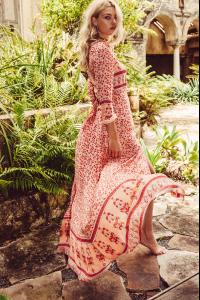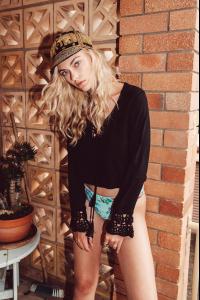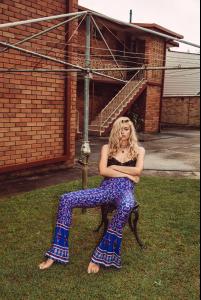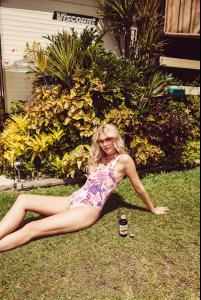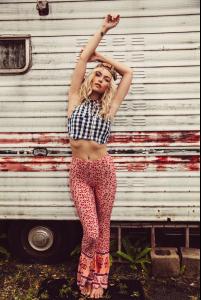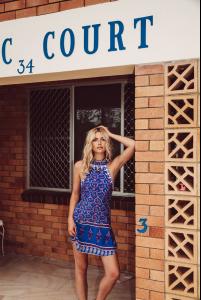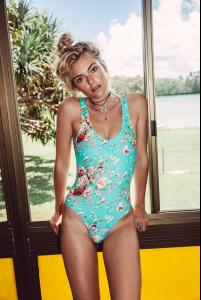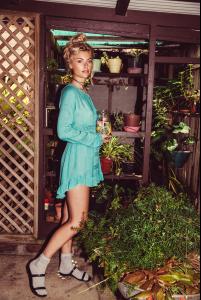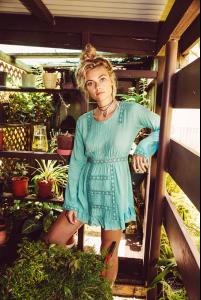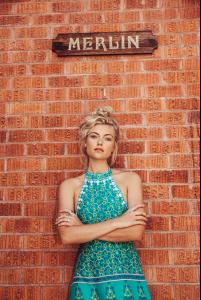Everything posted by LE GATOR
- Camila Morrone
- Carola Remer
-
Natalie Morris
I know I've seen her before but I'm drawing a blank. TFS drew a blank too apparently, so I decided to ask y'all. Anyone recognize her?
- Shelby Keeton
-
Camila Morrone
-
Shanina Shaik
Why oh why?? Such a gorgeous photo but they cropped her head Uh, because it's a clothing brand and her face is not what's for sale? <3 More Free People
-
Shanina Shaik
-
Carola Remer
You're welcome. (: A few more versions from fashiongonerogue.com
- Bridget Malcolm
-
Camila Morrone
- Farah Holt
- Farah Holt
- Farah Holt
- Farah Holt
- Farah Holt
- Farah Holt
- Farah Holt
-
Farah Holt
-
Farah Holt
-
Farah Holt
-
Farah Holt
-
Farah Holt
-
Barbara Di Creddo
-
Camila Morrone
@dirkmai The first three are from a couple months ago but the last one is from today. So excited she's shooting lingerie. <3
- Camila Morrone