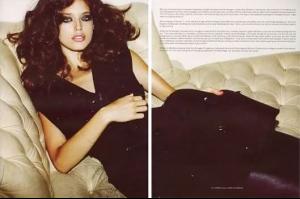-
Emily Didonato
http://www.youtube.com/watch?v=vQ-bBHmW1fI
-
Emily Didonato
-
Emily Didonato
-
Emily Didonato
Oy my gosh! Amazing.
-
Kerry Degman
ganymede30324, I was just informing people of his twitter if they were interested. It's no big deal. I am also not backlashing at the above commment. I have no issue with people who are gay or bisexual. I was merely replying to another post asking if he was. I'm sorry if I offended anyone here.
-
Parker Gregory
Oh my gosh, he is gorgeous. I like him better than Kerry Degman now! Sooo fine.
-
Kerry Degman
He has a twitter page. http://twitter.com/Kerrydegman Oh and he's straight!
-
Emily Didonato
- Emily Didonato
- Emily Didonato
Emily at Rag and Bone. She's around the middle I think. Sorry it's only a link. It wouldn't let me post the video. http://www.youtube.com/watch?v=GkGLTn3OgMI- Emily Didonato
- Emily Didonato
It's excellent for her career, but very drastic. It's one show at least. She' moving up in rank. So glad!- Emily Didonato
It really doesn't justice. She's gorgeous, but they practically strip that from her.- Emily Didonato
- Emily Didonato
She's inthe October issue of Vogue too! - Emily Didonato
veroni53192
Members
-
Joined
-
Last visited
Account
Navigation
Search
Configure browser push notifications
Chrome (Android)
- Tap the lock icon next to the address bar.
- Tap Permissions → Notifications.
- Adjust your preference.
Chrome (Desktop)
- Click the padlock icon in the address bar.
- Select Site settings.
- Find Notifications and adjust your preference.
Safari (iOS 16.4+)
- Ensure the site is installed via Add to Home Screen.
- Open Settings App → Notifications.
- Find your app name and adjust your preference.
Safari (macOS)
- Go to Safari → Preferences.
- Click the Websites tab.
- Select Notifications in the sidebar.
- Find this website and adjust your preference.
Edge (Android)
- Tap the lock icon next to the address bar.
- Tap Permissions.
- Find Notifications and adjust your preference.
Edge (Desktop)
- Click the padlock icon in the address bar.
- Click Permissions for this site.
- Find Notifications and adjust your preference.
Firefox (Android)
- Go to Settings → Site permissions.
- Tap Notifications.
- Find this site in the list and adjust your preference.
Firefox (Desktop)
- Open Firefox Settings.
- Search for Notifications.
- Find this site in the list and adjust your preference.