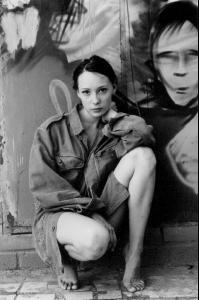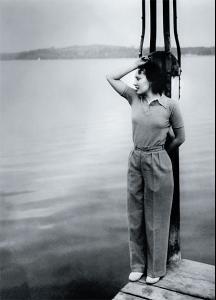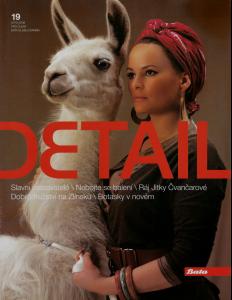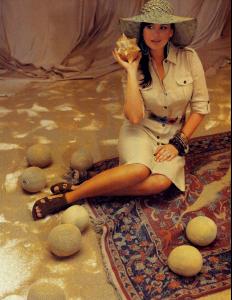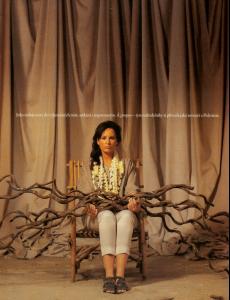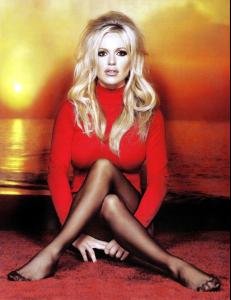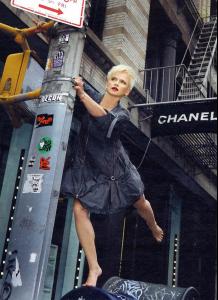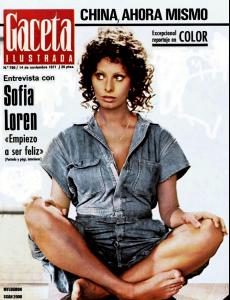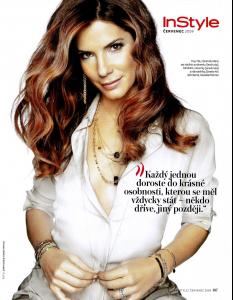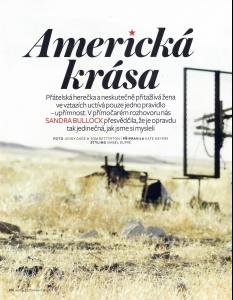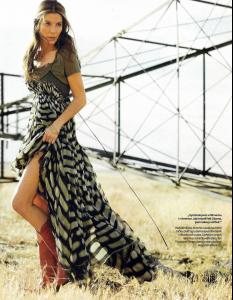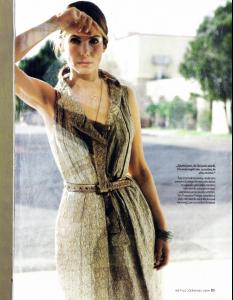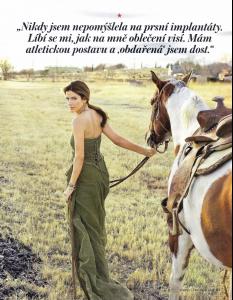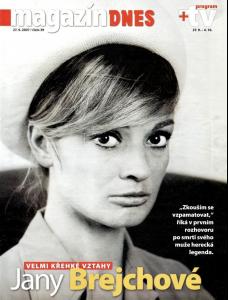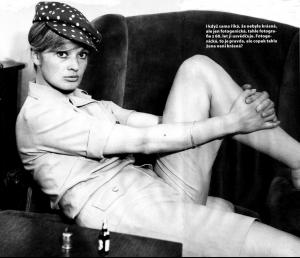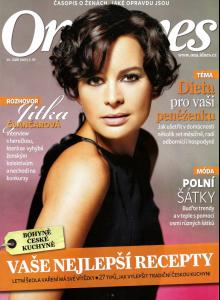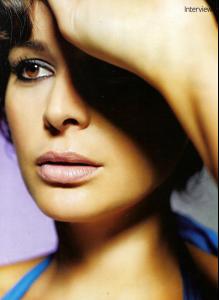Everything posted by Pierrefan
-
Chulpan Khamatova
- Sandra Bullock
- Helena Houdova
- Lída Baarová
- Lída Baarová
- Jitka Čvančarová
- Jitka Čvančarová
- Jitka Čvančarová
On Set of TV series about life styl and fashion industry "Dokonalý svět" - http://www.imdb.com/title/tt1475552/- Jitka Čvančarová
- Dorota DODA Rabczewska
- Katarzyna Figura
- Jana Brejchová
- Jitka Čvančarová
Photoshoot by Stock Calender 2009- Jennifer Aniston
Scans from czech Elle Nr. 8/2009- Jitka Čvančarová
- Jana Brejchová
- Jitka Čvančarová
- Sophia Loren
- Sandra Bullock
My scans from czech InStyle ... /monthly_10_2009/post-35051-0-1445991821-66994_thumb.jpg" data-fileid="2432152" alt="post-35051-0-1445991821-66994_thumb.jpg" data-ratio="129.03"> /monthly_10_2009/post-35051-0-1445991821-81124_thumb.jpg" data-fileid="2432161" alt="post-35051-0-1445991821-81124_thumb.jpg" data-ratio="129.03">- Jana Brejchová
- Lída Baarová
- Jitka Čvančarová
- Penelope Cruz
My scans from magazine Sedm ...- Jitka Čvančarová
- Tatana Kucharova
Photoshoot for Klenoty Aurum ...Account
Navigation
Search
Configure browser push notifications
Chrome (Android)
- Tap the lock icon next to the address bar.
- Tap Permissions → Notifications.
- Adjust your preference.
Chrome (Desktop)
- Click the padlock icon in the address bar.
- Select Site settings.
- Find Notifications and adjust your preference.
Safari (iOS 16.4+)
- Ensure the site is installed via Add to Home Screen.
- Open Settings App → Notifications.
- Find your app name and adjust your preference.
Safari (macOS)
- Go to Safari → Preferences.
- Click the Websites tab.
- Select Notifications in the sidebar.
- Find this website and adjust your preference.
Edge (Android)
- Tap the lock icon next to the address bar.
- Tap Permissions.
- Find Notifications and adjust your preference.
Edge (Desktop)
- Click the padlock icon in the address bar.
- Click Permissions for this site.
- Find Notifications and adjust your preference.
Firefox (Android)
- Go to Settings → Site permissions.
- Tap Notifications.
- Find this site in the list and adjust your preference.
Firefox (Desktop)
- Open Firefox Settings.
- Search for Notifications.
- Find this site in the list and adjust your preference.
- Sandra Bullock