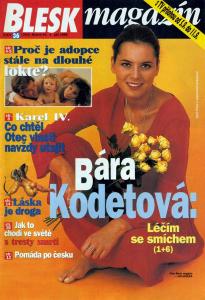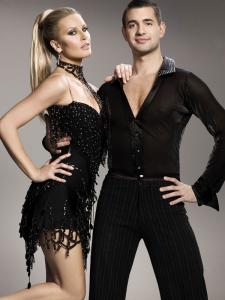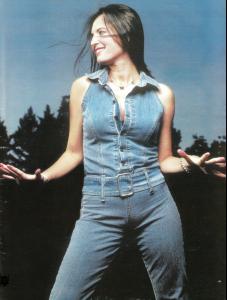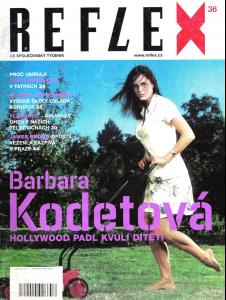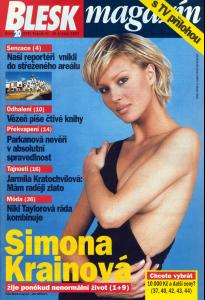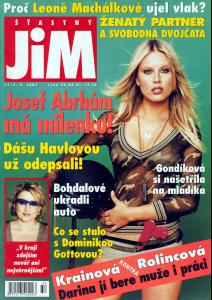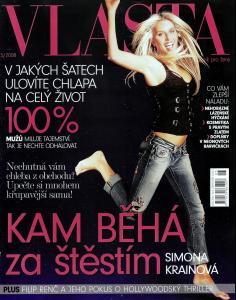Everything posted by Pierrefan
-
Agáta Hanychová
with his mother and sister celebrated the last day of school in a candy store Ovocný Světozor, Prague, 01-06-2009
-
Simona Krainová
Simona with ex-husband Bořek Slezáček (2005 - 2008)
-
Simona Krainová
Simona from at the opening of his portrait gallery in restaurants Cafe-Cafe, Prague, 18-06-2008
-
Agáta Hanychová
-
Agáta Hanychová
-
Barbora Kodetova
Opening ceremony aesthetic clinics Mediestetik, Prague, 09-09-2010 /monthly_10_2011/post-35051-0-1446062620-85265_thumb.jpg" data-fileid="3245499" alt="post-35051-0-1446062620-85265_thumb.jpg" data-ratio="153.58">
-
Barbora Kodetova
- Barbora Kodetova
Grand opening of children's footwear store Little Foot, Prague, 03-06-2008- Barbora Kodetova
- Simona Krainová
- Barbora Kodetova
- Barbora Kodetova
Barbora Kodetová * 6. 9. 1970, Prague, Czechoslovakia Czech actress- Simona Krainová
- Simona Krainová
Simona as the Star fashion show of the models by designer Osman Laffita for Spring/Summer 2010, Prague, 17-09-2009- Marta Jandová
- Simona Krainová
- Tatana Kucharova
Tatana at the party to placing of the exclusive Swiss wrist watches PERRELET at the Czech and Slovak market, Prague, 04-10-2011- Simona Krainová
- Simona Krainová
- Simona Krainová
- Simona Krainová
- Simona Krainová
Simona Krainová * 19. 2. 1973, Havířov, Czechoslovakia Czech model and actress- Marta Jandová
Marta Jandová - Juror Czech Slovak SuperStar 2009- Marta Jandová
- Agáta Hanychová
- Barbora Kodetova
Account
Navigation
Search
Configure browser push notifications
Chrome (Android)
- Tap the lock icon next to the address bar.
- Tap Permissions → Notifications.
- Adjust your preference.
Chrome (Desktop)
- Click the padlock icon in the address bar.
- Select Site settings.
- Find Notifications and adjust your preference.
Safari (iOS 16.4+)
- Ensure the site is installed via Add to Home Screen.
- Open Settings App → Notifications.
- Find your app name and adjust your preference.
Safari (macOS)
- Go to Safari → Preferences.
- Click the Websites tab.
- Select Notifications in the sidebar.
- Find this website and adjust your preference.
Edge (Android)
- Tap the lock icon next to the address bar.
- Tap Permissions.
- Find Notifications and adjust your preference.
Edge (Desktop)
- Click the padlock icon in the address bar.
- Click Permissions for this site.
- Find Notifications and adjust your preference.
Firefox (Android)
- Go to Settings → Site permissions.
- Tap Notifications.
- Find this site in the list and adjust your preference.
Firefox (Desktop)
- Open Firefox Settings.
- Search for Notifications.
- Find this site in the list and adjust your preference.