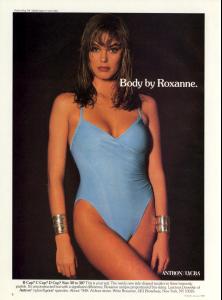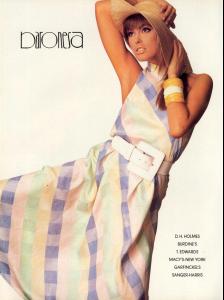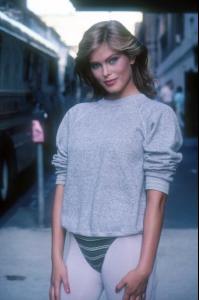-
Renee Simonsen
-
Renee Simonsen
Oscar de la Renta for Altman's 1986 - scanned from US Vogue March 1986 source: justaguy @ thefashionspot
-
Ulrikke Sandvad Toft Simonsen
Gorgeous girl!!
-
Renee Simonsen
-
Ulrikke Sandvad Toft Simonsen
- Renee Simonsen
^ Yes, all those pictures are from 1982. I'm glad you liked them- Renee Simonsen
- Ulrikke Sandvad Toft Simonsen
She looks soooo beautiful in those last three pictures.- Renee Simonsen
renee toft simonsen group @ facebook- Paulina Porizkova
Wow, Paulina was gorgeous at that Avon event!! Looking great in that black dress, the make-up and hair were looking good too, and I love her smile, so beautiful and natural.- Renee Simonsen
Beautiful! :wub2:- Ulrikke Sandvad Toft Simonsen
- Renee Simonsen
Hey, thanks for sharing your painting with us. I think it looks great, the colors are so beautiful. And welcome to bellazon!- Renee Simonsen
Wow, this picture is so beautiful! Renée looks so pretty and fresh in it! Thanks a lot- Ulrikke Sandvad Toft Simonsen
She's very pretty indeed, those new photos are just gorgeous. I wish she would stop dying her hair, that lighter shade of blonde makes her look a little bit ordinary, in my opinion. And that is just a shame because she's very beautiful. Her hair looks darker in those recent shots though. Probably that's the reason why I like those pictures rather the older ones. - Renee Simonsen
Account
Search
Configure browser push notifications
Chrome (Android)
- Tap the lock icon next to the address bar.
- Tap Permissions → Notifications.
- Adjust your preference.
Chrome (Desktop)
- Click the padlock icon in the address bar.
- Select Site settings.
- Find Notifications and adjust your preference.
Safari (iOS 16.4+)
- Ensure the site is installed via Add to Home Screen.
- Open Settings App → Notifications.
- Find your app name and adjust your preference.
Safari (macOS)
- Go to Safari → Preferences.
- Click the Websites tab.
- Select Notifications in the sidebar.
- Find this website and adjust your preference.
Edge (Android)
- Tap the lock icon next to the address bar.
- Tap Permissions.
- Find Notifications and adjust your preference.
Edge (Desktop)
- Click the padlock icon in the address bar.
- Click Permissions for this site.
- Find Notifications and adjust your preference.
Firefox (Android)
- Go to Settings → Site permissions.
- Tap Notifications.
- Find this site in the list and adjust your preference.
Firefox (Desktop)
- Open Firefox Settings.
- Search for Notifications.
- Find this site in the list and adjust your preference.