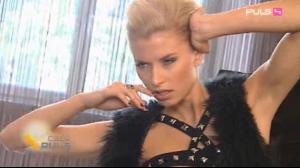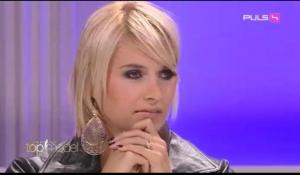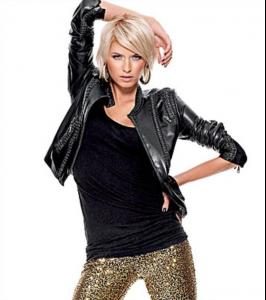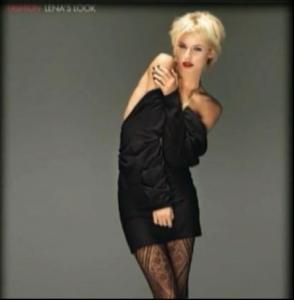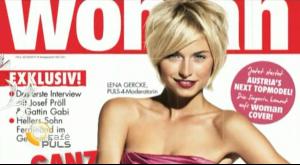Everything posted by LAURA SEN
-
Lena Gercke
-
Lena Gercke
jay and lena breack up
-
Lena Gercke
-
Lena Gercke
lena with jay on jay s Birthday in march and its a aftershow party from TOPMODEL OF THE WORLD IN march 2009
-
Lena Gercke
ohhh i have forgotten the video here is the link http://www.youtube.com/watch?v=4mLlgiuWgTQ
-
Lena Gercke
-
Lena Gercke
-
Lena Gercke
-
Lena Gercke
-
Lena Gercke
-
Lena Gercke
here is a new video with lena on austrias next top model website http://topmodel.puls4.com/videos/
-
Lena Gercke
-
Lena Gercke
-
Lena Gercke
ok i understand you but i dont know how i can do this
-
Lena Gercke
i can do this but i dont know what it is or how i can do that
-
Lena Gercke
-
Lena Gercke
http://www.kurier.at/freizeit/leute/1956556.php lena has a breackfast in austria
-
Lena Gercke
-
Lena Gercke
-
Lena Gercke
you can find new pics on my myspace profil http://www.myspace.com/ayseus5
-
Lena Gercke
lena backstage
-
Lena Gercke
- Lena Gercke