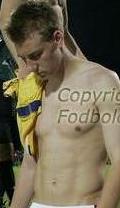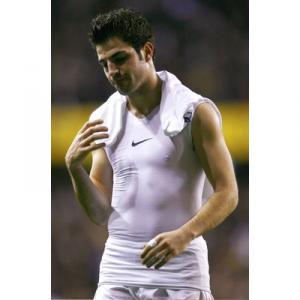-
River Viiperi
awww River, always so yummy
-
Rob Evans
WOW HE IS HOT!! me like me like
-
Marlon Teixeira
that's a really nice picture POWER very good job
-
Clint Mauro
OOOHHH YES!!! CLINT IS INDEED THE MAN
-
River Viiperi
LOVE THE SUIT PICTURES!!! He looks so clean and cute love him
-
Francisco Lachowski
oh wow I'm loving the cut jean shorts....wow I'm about to faint
-
River Viiperi
WHOOOOOOAAAAAAA!!!!! LOVING THOSE LAST TWO PICTURES!!
-
Francisco Lachowski
HAPPY BIRTHDAY CHICO!!! LUV YA
-
River Viiperi
YUM YUM EAT EM UP
-
Francisco Lachowski
STUNNING!!!
-
Francisco Lachowski
LOL those copy pictures are so funny, I love them both
-
Ryan Bertroche
WOW who in the world is this? He is super hot!! I've seen him before
-
Nicklas Bendtner
-
Francisco Lachowski
OMG these new pictures are FIREEEEEEE!!!!
- Cesc Fabregas