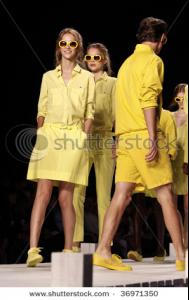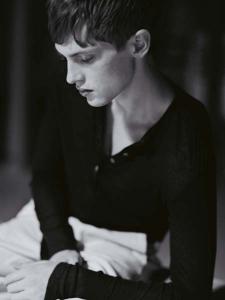-
Fernando Torres
Such a cute baby...and such a cute dad.
-
Mathias Lauridsen
Quote Munichmarty : "the cutest player of the BK Sømændene !" I disagree...... ............ He's The Cutest Soccer Player EVER !!
-
Mathias Lauridsen
-
Mathias Lauridsen
WOW ...new pics...he is looking fab in that yellow dress. (love his shades)
-
Mathias Lauridsen
Hope u guys like...
-
Mathias Lauridsen
-
Mathias Lauridsen
Just joined.......(finally) <_< Wow those pix are just GR8.... here are some pix i just found (maybe they're reposts ... not sure). Yeah in case someone didn't guess already.. I LOVE MATHIAS (understatement of the year)