Everything posted by chibro
- Alexandra Pletnyova
- Alexandra Pletnyova
- Alexandra Pletnyova
-
Louise Mikkelsen
- Sarah Hands
-
Olivia Aarnio
- Anna Kryuchkova
-
Alexandra Pletnyova
Bikini Bible
-
Alexandra Pletnyova
- Andrea Wittenberg
- Anna Kryuchkova
- Rachelle Van Waardhuizen
- Alexandra Pletnyova
- Alexandra Pletnyova
- Mari Lederman
- Alexandra Pletnyova
- Alexandra Pletnyova
Aleksandr Akimov- Mari Lederman
- Liza Sivaeva
- Liza Sivaeva
- Alexandra Pletnyova
- Jitte Cosemans
- Jitte Cosemans
- Viktoria Perusheva
- Irene Nanni
- Andrea Wittenberg

.thumb.jpg.f8680226e1e413c77a7d28c9750674ea.jpg)
.thumb.jpg.ffd217908939cc91acf8d4f777e16fdc.jpg)












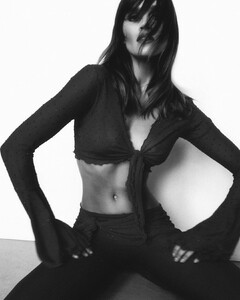












.thumb.jpg.5f12aedcd1a92a54d2016c5cdc916e9f.jpg)
















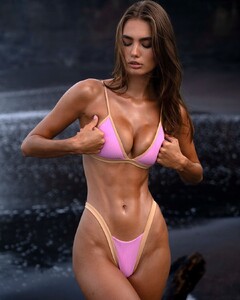

.thumb.jpg.4e4faa1675ca7b0fe7880314ef372a09.jpg)







































.thumb.jpg.4cf8a953f8e292c7a96673f6e52db465.jpg)
.thumb.jpg.8b2fa2f5716cf90d74092a0ffefbe757.jpg)
.thumb.jpg.f25bebf60f5b4c5672873e4cb584590e.jpg)
.thumb.jpg.8c6d610bb50d6947b257063a7489d516.jpg)
.thumb.jpg.9b45e5efec7889159e255fd3689e0780.jpg)
.thumb.jpg.6060c7cabe2ea0f04f273c7a60ef2efc.jpg)
.thumb.jpg.5e94251a542d1b0be7de009098767503.jpg)
.thumb.jpg.2f8ebf86f97dadb33fb289d96770900f.jpg)
.thumb.jpg.3dc5d2013d1f515097bb8698e55b0f8c.jpg)
.thumb.jpg.f3ffd7e755402f93ee15f45f64db91a7.jpg)
.thumb.jpg.b404bb2d711328a52e49b50eac0b27c0.jpg)
.thumb.jpg.75c9bbc67c69337e00d29c474da72c0f.jpg)
.thumb.jpg.61a1ce3253a568e9eadd48788e1a5b75.jpg)







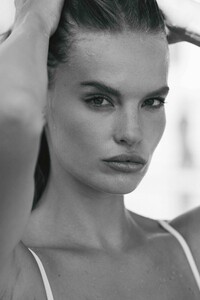

















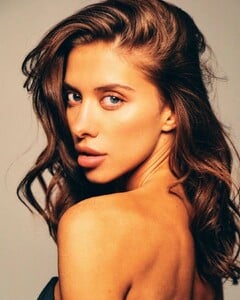
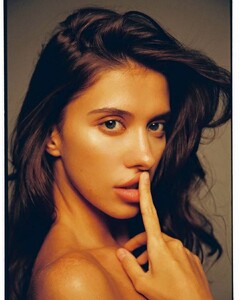
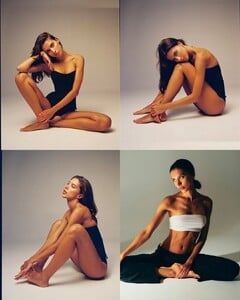

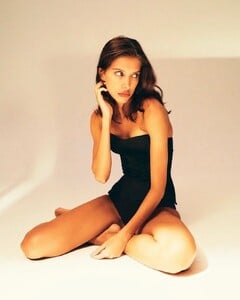


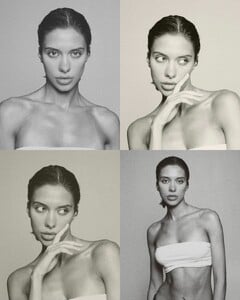
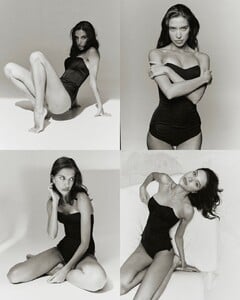
.thumb.jpg.e0a3aedb1fa4f8bfe657c1031cd158f1.jpg)

.thumb.jpg.cfca7f3cae3f8b3442fda4c421244ea7.jpg)
.thumb.jpg.23640ae2b92f8cbc02012fe0d1f543a3.jpg)
