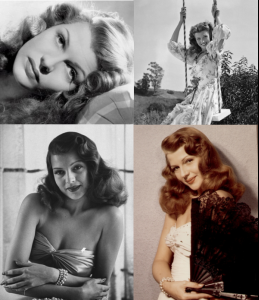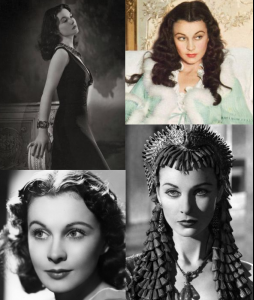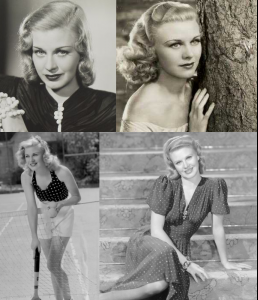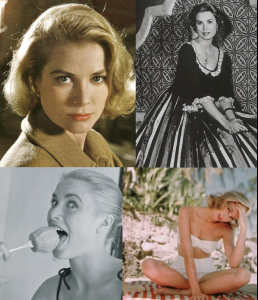Everything posted by stillinwonderland
-
The New Faces Competition
Chrishell x3
-
Models Competition
Lips: 6.5 Smile: 6 Hair: 10 Eyes: 8 Nose: 7 Abs: 7 Cleavage: 6.5 Butt: 5.5 Legs: 8
-
Greatest Classic Onscreen Couple Ever
Bogart and Bacall x5
-
Old Hollywood Actresses World Cup
Right, she's Anna Karina. Fixed.
-
Models Competition
Lips: 5 Smile: 6 Hair: 6 Eyes: 7.5 Nose: 6 Abs: 10 Cleavage: 10 Butt: 8.5 Legs: 9 Don't really like these pictures.
-
Old Hollywood Actresses World Cup
Rita Hayworth vs. June Haver vs. Pier Angeli vs. Vivien Leigh vs. Rita Hayworth vs. June Haver Pier Angeli vs. Vivien Leigh
-
Old Hollywood Actresses World Cup
Moving on: Ginger Rogers 20.5 Grace Kelly 29.5 Out: Deanna Durbin 15.5 Judy Garland 6.5 (Just like the Oscars.)
-
VSFS Runway Finest
KK
-
Best of Editorial Images.
1.4
-
Actresses CHAMPIONS LEAGUE
1-2. Olga Kurylenko 3-4. Charlize Theron 5-6. Leighton Meester 7-8. Marion Cotillard 9-10. Mila Kunis 11-12. Freida Pinto 13-14. Mary Elizabeth Winstead 15-16. Salma Hayek
-
The Best Elle Cover
1.5 each
-
Old Hollywood Actresses World Cup
Ginger x3 Grace x1.5 Judy x1.5
-
Actresses CHAMPIONS LEAGUE
SF1. Charlize Theron SF2. Olga Kurylenko 5-8. Marion Cotillard 5-8. Olivia Wilde 9-12. Mila Kunis 9-12. Freida Pinto 13-16. Salma Hayek 13-16. Mary Elizabeth Winstead
-
Models Competition
Lips: 6 Smile: 5.5 Hair: 7.5 Eyes: 7.9 Nose: 7 Abs: 9 Cleavage: 6 Butt: 6 Legs: 8
-
Old Hollywood Actresses World Cup
Deanna Durbin vs. Ginger Rogers vs. Grace Kelly vs. Judy Garland vs. Deanna Durbin vs. Ginger Rogers Grace Kelly vs. Judy Garland
-
Old Hollywood Actresses World Cup
Moving on: Carol Landis 19.5 Brigitte Bardot 23 Out: Carole Lombard 16.5 Gina Lollobrigida 10
-
ABC Television Characters
Ann Veal, Arrested Development
-
Old Hollywood Actresses World Cup
bump
-
Survival of the fittest competition
emanuela 4 edita 6
-
The New Faces Competition
Lais x3
-
The Best Elle Cover
Doutzen
-
Your favourite man
Matt Johnny Hugh
-
Actresses CHAMPIONS LEAGUE
QF1. Natalie Portman QF2. Charlize Theron QF3. Kate Beckinsale QF4. Olga Kurylenko 9-16. Salma Hayek 9-16. Rachel McAdams 9-16. Odette Yustman 9-16. Freida Pinto
-
Old Hollywood Actresses World Cup
Carole lombard Gina
-
Models Competition
Lips: 5 Smile: 6 Hair: 6 Eyes: 7 Nose: 6 Abs: 8 Cleavage: 6 Butt: 4 Legs: 8