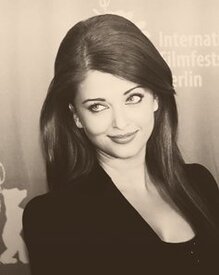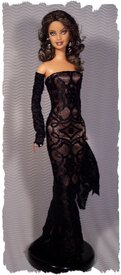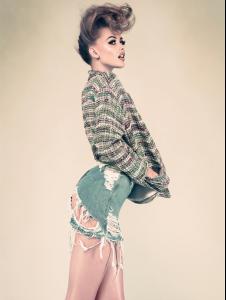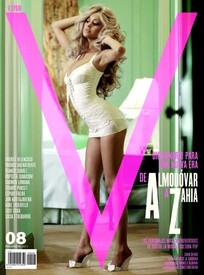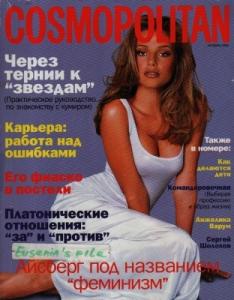Everything posted by viola0605
-
Angelina Jolie
- Kate Moss
- Erin Heatherton
- Aishwarya Rai
/monthly_01_2012/post-33184-0-1593828387-76598_thumb.jpg" class="ipsImage ipsImage_thumbnailed" alt="0005.jpg">- Bar Refaeli
- Clara Alonso
ok thanks- Aishwarya Rai
- Jennifer Lopez
- Deepika Padukone
- Priyanka Chopra
- Clara Alonso
- Izabel Goulart
twitter :neo2: Goddess- Bianca Balti
:neo2: Goddess- Eugenia Silva
Beautiful photo- Bridget Hall
Thanks so much Nefertiti- Claudia Schiffer
Thanks so much for the pics Is so beautiful- Stephanie Seymour
: Thanks so much- Linda Evangelista
stunning face- Zahia Dehar
- Frida Gustavsson
- Zahia Dehar
- Claudia Schiffer
not the same cover but.... gorgeous :hell yea!: Thanks so much- Bridget Hall
- Stephanie Seymour
Anybody have this pic a big size?^^^^- Claudia Schiffer
Anybody have this pic a big size?^^^^Account
Navigation
Search
Configure browser push notifications
Chrome (Android)
- Tap the lock icon next to the address bar.
- Tap Permissions → Notifications.
- Adjust your preference.
Chrome (Desktop)
- Click the padlock icon in the address bar.
- Select Site settings.
- Find Notifications and adjust your preference.
Safari (iOS 16.4+)
- Ensure the site is installed via Add to Home Screen.
- Open Settings App → Notifications.
- Find your app name and adjust your preference.
Safari (macOS)
- Go to Safari → Preferences.
- Click the Websites tab.
- Select Notifications in the sidebar.
- Find this website and adjust your preference.
Edge (Android)
- Tap the lock icon next to the address bar.
- Tap Permissions.
- Find Notifications and adjust your preference.
Edge (Desktop)
- Click the padlock icon in the address bar.
- Click Permissions for this site.
- Find Notifications and adjust your preference.
Firefox (Android)
- Go to Settings → Site permissions.
- Tap Notifications.
- Find this site in the list and adjust your preference.
Firefox (Desktop)
- Open Firefox Settings.
- Search for Notifications.
- Find this site in the list and adjust your preference.
- Kate Moss