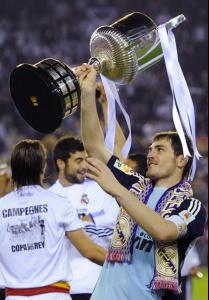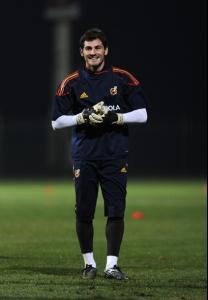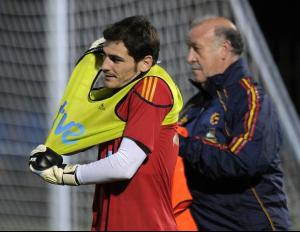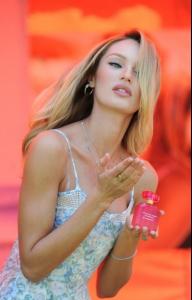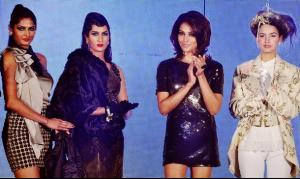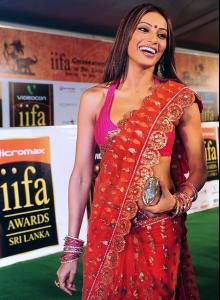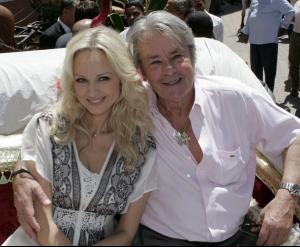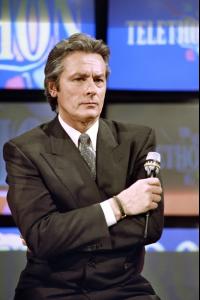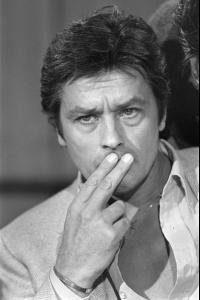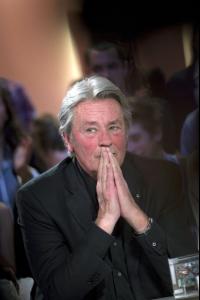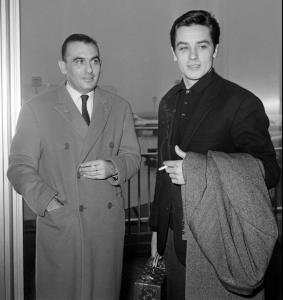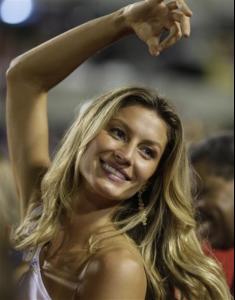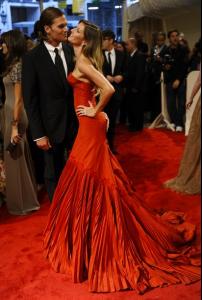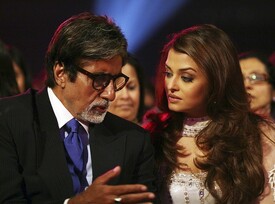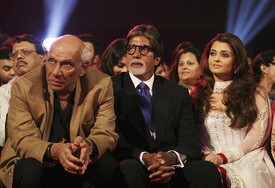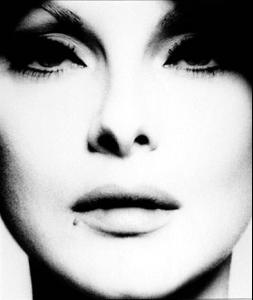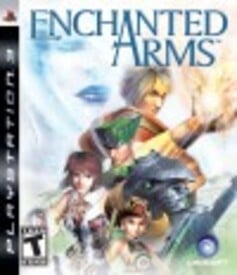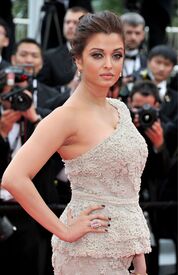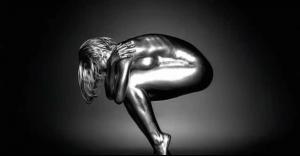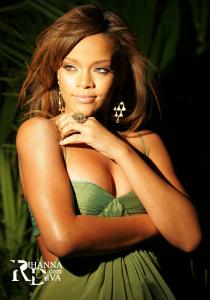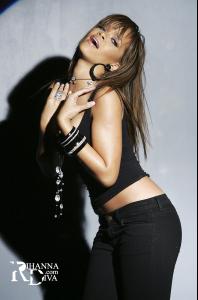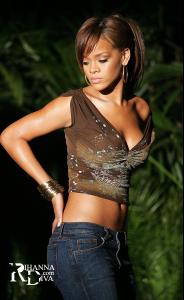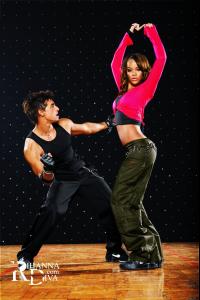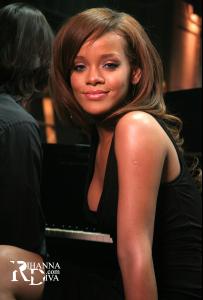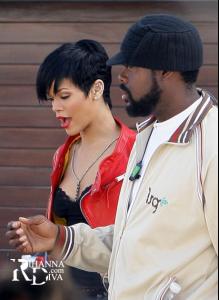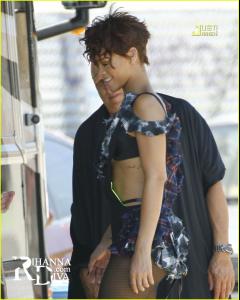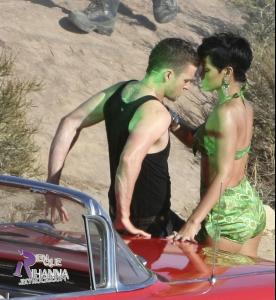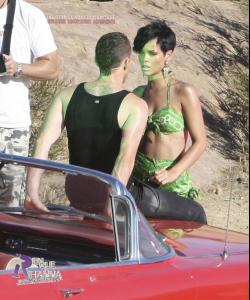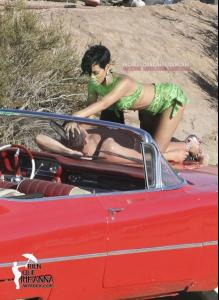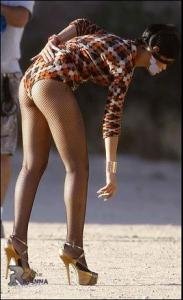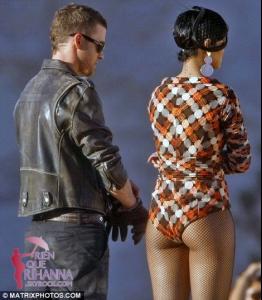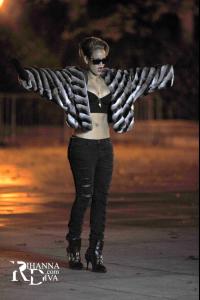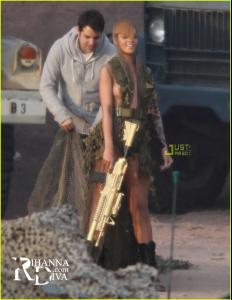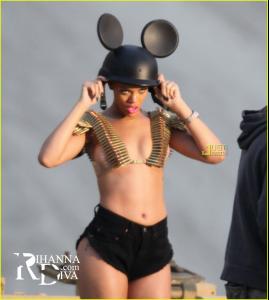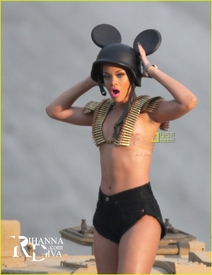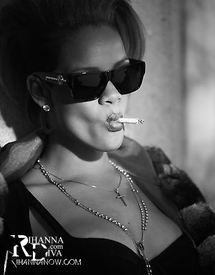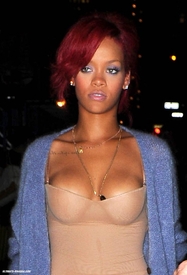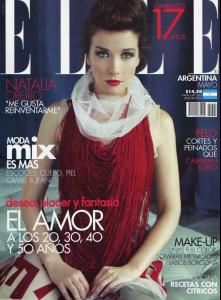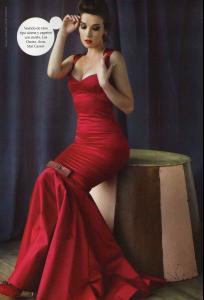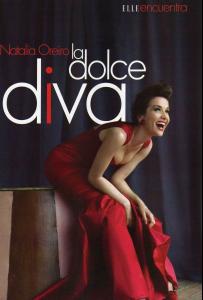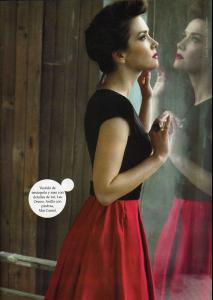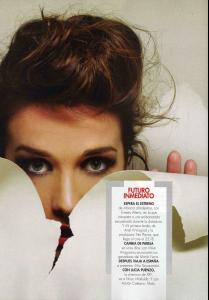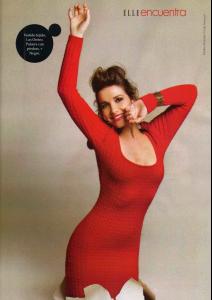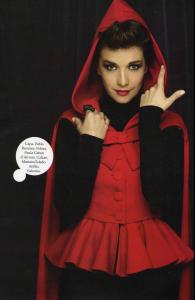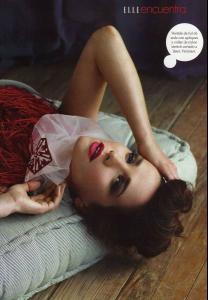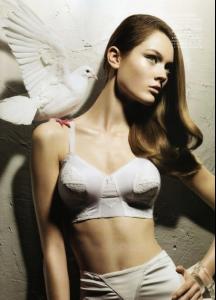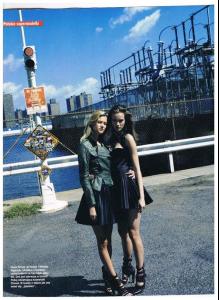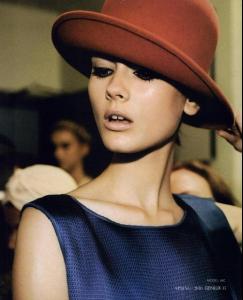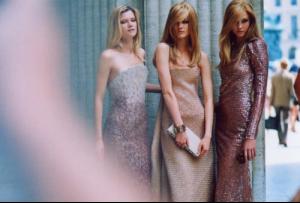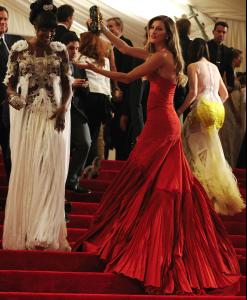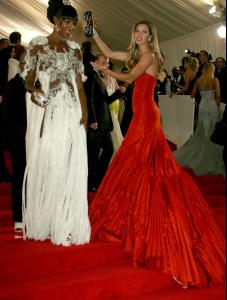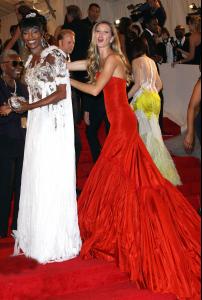Everything posted by viola0605
-
Sophia Loren
- Megan Fox
- Izabel Goulart
- Iker Casillas
/monthly_05_2011/post-33184-0-1445991656-53482_thumb.jpg" data-fileid="2428282" alt="post-33184-0-1445991656-53482_thumb.jpg" data-ratio="67.21"> /monthly_05_2011/post-33184-0-1445991656-60889_thumb.jpg" data-fileid="2428290" alt="post-33184-0-1445991656-60889_thumb.jpg" data-ratio="126.03">- Candice Swanepoel
- Bipasha Basu
/monthly_05_2011/post-33184-0-1446089882-93484_thumb.jpg" data-fileid="3854793" alt="post-33184-0-1446089882-93484_thumb.jpg" data-ratio="155.22"> /monthly_05_2011/post-33184-0-1446089882-94959_thumb.jpg" data-fileid="3854794" alt="post-33184-0-1446089882-94959_thumb.jpg" data-ratio="136.47">- Alain Delon
- Runway
- Candids
- Aishwarya Rai
/monthly_05_2011/post-33184-0-1593828350-67_thumb.jpg" class="ipsImage ipsImage_thumbnailed" alt="564.jpg"> /monthly_05_2011/post-33184-0-1593828350-88363_thumb.jpg" class="ipsImage ipsImage_thumbnailed" alt="6854a9132206349.jpg"> /monthly_05_2011/post-33184-0-1593828351-09226_thumb.jpg" class="ipsImage ipsImage_thumbnailed" alt="60ca1d132206407.jpg"> /monthly_05_2011/post-33184-0-1593828351-31489_thumb.jpg" class="ipsImage ipsImage_thumbnailed" alt="238b19132206436.jpg"> /monthly_05_2011/post-33184-0-1593828351-5529_thumb.jpg" class="ipsImage ipsImage_thumbnailed" alt="ebdf4c132206462.jpg"> /monthly_05_2011/post-33184-0-1593828351-56985_thumb.jpg" class="ipsImage ipsImage_thumbnailed" alt="1468f4132206471.jpg">- Iker Casillas
- Virna Lisi
- Aishwarya Rai
- Iker Casillas
Thanks so much Stella Ukraina- Iker Casillas
- Candids
- Rihanna
- Natalia Oreiro
- Monika Jagaciak
- Rianne Ten Haken
HAPPY BIRTHDAY- Penelope Cruz
- Candice Swanepoel
Account
Navigation
Search
Configure browser push notifications
Chrome (Android)
- Tap the lock icon next to the address bar.
- Tap Permissions → Notifications.
- Adjust your preference.
Chrome (Desktop)
- Click the padlock icon in the address bar.
- Select Site settings.
- Find Notifications and adjust your preference.
Safari (iOS 16.4+)
- Ensure the site is installed via Add to Home Screen.
- Open Settings App → Notifications.
- Find your app name and adjust your preference.
Safari (macOS)
- Go to Safari → Preferences.
- Click the Websites tab.
- Select Notifications in the sidebar.
- Find this website and adjust your preference.
Edge (Android)
- Tap the lock icon next to the address bar.
- Tap Permissions.
- Find Notifications and adjust your preference.
Edge (Desktop)
- Click the padlock icon in the address bar.
- Click Permissions for this site.
- Find Notifications and adjust your preference.
Firefox (Android)
- Go to Settings → Site permissions.
- Tap Notifications.
- Find this site in the list and adjust your preference.
Firefox (Desktop)
- Open Firefox Settings.
- Search for Notifications.
- Find this site in the list and adjust your preference.
- Megan Fox