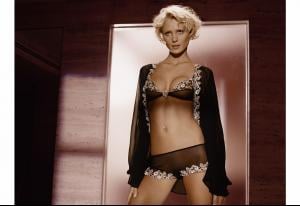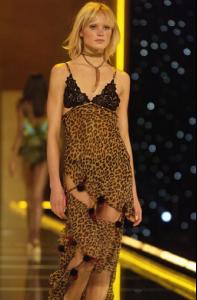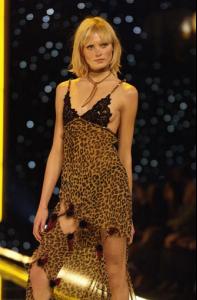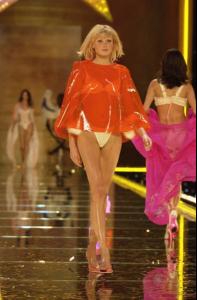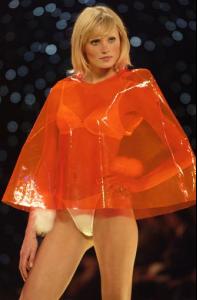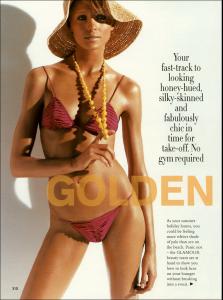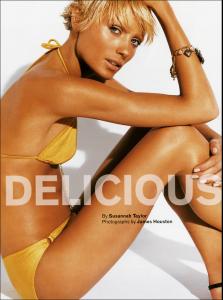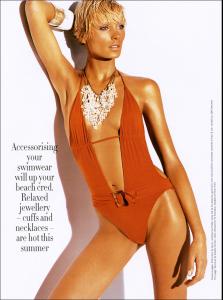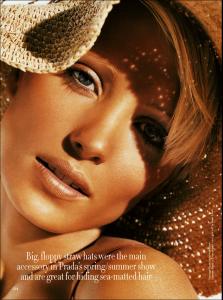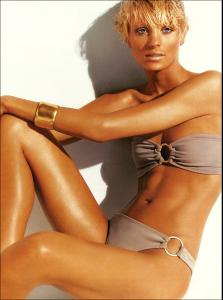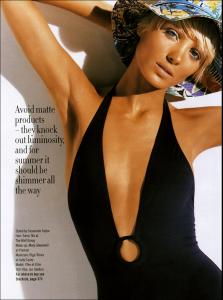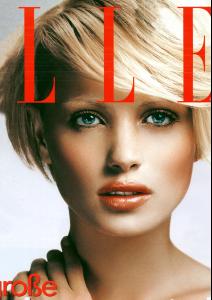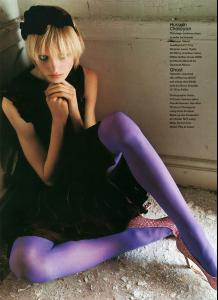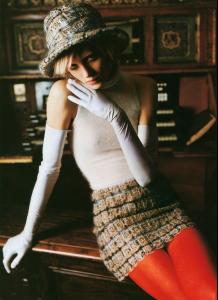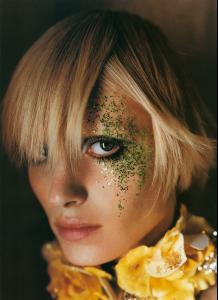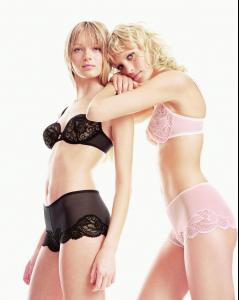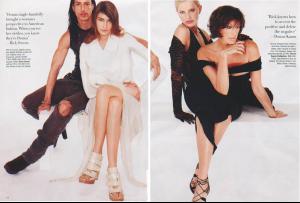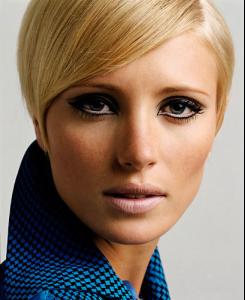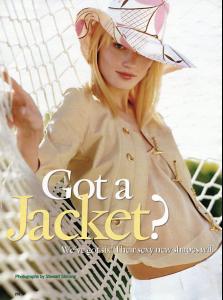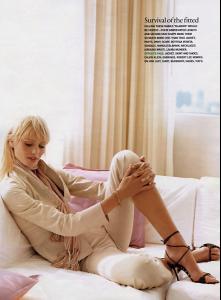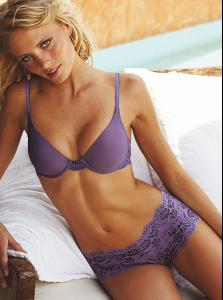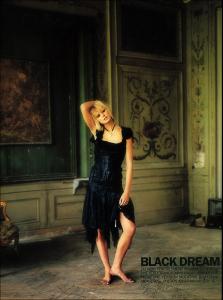Everything posted by BrokenHero
-
Nicholas Lemons
Hi! Hope you can help me with this! http://de.youtube.com/watch?v=RiGX1AnE4-A who's the guy in this video? it's bleeding love by leona lewis, the US version Thanks in advance!
-
Yfke Sturm
Some great pictures. Shes just beautiful!
-
Ioan Gruffudd
yes you're right! it's him. thank you very much!
-
Ioan Gruffudd
Does anyone know who this is? Thanks in advance!
-
Yfke Sturm
Thank you for the pictures, Dani! They're all new to me Dulce Sueno Marie Claire (SP) February 2004
-
Sophia Bush
take a look at http://www.sophia.fanwired.com/gallery/thu...s.php?album=460 there are HQs from the event!
-
Yfke Sturm
- Yfke Sturm
- Yfke Sturm
- Yfke Sturm
- Yfke Sturm
- Yfke Sturm
Yfke will present the TV Show "Holland's Next Topmodel"!- Yfke Sturm
- Yfke Sturm
- Yfke Sturm
- Duo's!
- Yfke Sturm
- Hell Hath No Fury site
Nice, but I think it's the wrong place for this, isn't it?- Yfke Sturm
- Yfke Sturm
- Yfke Sturm
Thank you for these beautiful pictures, Anouk! SHE'S THE BOSS Elle UK October 2004- Yfke Sturm
thank you for the information, karen! thats a pretty good question, alexapaola! I think her name spoken like "Yefkey" Bloomingdale's- Yfke Sturm
- Yfke Sturm
Marie Claire France December 2002 Warning: Nudity http://img234.imageshack.us/img234/7465/zy...irefrdec200.jpg- Yfke Sturm
yes, she is! Some Editorials She - Yfke Sturm
Account
Navigation
Search
Configure browser push notifications
Chrome (Android)
- Tap the lock icon next to the address bar.
- Tap Permissions → Notifications.
- Adjust your preference.
Chrome (Desktop)
- Click the padlock icon in the address bar.
- Select Site settings.
- Find Notifications and adjust your preference.
Safari (iOS 16.4+)
- Ensure the site is installed via Add to Home Screen.
- Open Settings App → Notifications.
- Find your app name and adjust your preference.
Safari (macOS)
- Go to Safari → Preferences.
- Click the Websites tab.
- Select Notifications in the sidebar.
- Find this website and adjust your preference.
Edge (Android)
- Tap the lock icon next to the address bar.
- Tap Permissions.
- Find Notifications and adjust your preference.
Edge (Desktop)
- Click the padlock icon in the address bar.
- Click Permissions for this site.
- Find Notifications and adjust your preference.
Firefox (Android)
- Go to Settings → Site permissions.
- Tap Notifications.
- Find this site in the list and adjust your preference.
Firefox (Desktop)
- Open Firefox Settings.
- Search for Notifications.
- Find this site in the list and adjust your preference.