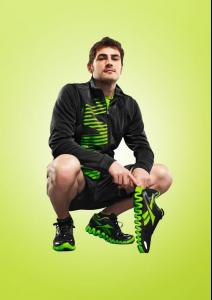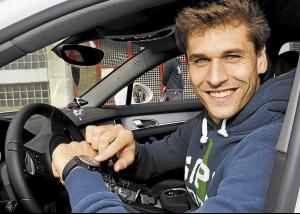-
Sara Carbonero
Sara's words to Iker Casillas: Ballon D'or to the Human Being. CLICK
-
Iker Casillas
Sara Carbonero to Iker Casillas: Ballon D'or to the Human Being. Click
-
Xabi Alonso
Sadly, she didn't bring along her sexy husband
-
Iker Casillas
@Aga: Its not like Xavi didn't want to talk with him, but he was contacting Xavi's old number. They're bestfriend for 15 years... 25 el clasico and falling down with La Furia Roja. I'm sure they can solve their problem.
-
Sergio Canales
Is that girl in white dress is Cristina?
-
Iker Casillas
Jesus Christ, vintage Santo Iker! I remember when this pictures out.. *le sigh* After world cup 2002; He's becoming the new prodigy in Spain.
- Iker Casillas
-
Fernando Llorente
- Fernando Llorente
- Iker Casillas
- Raúl González Blanco
- Sergio Canales
- Sergio Canales
really? those box look alike for 3 people (seats)- Sergio Canales
- Iker Casillas
Iker Casillas..... still with Sara C visiting their friends Link: http://www.diariofemenino.com/actualidad/famosos/articulos/iker-casillas-sara-carbonero-tarde-recados-visitas-separado/' rel="external nofollow"> Posts must be written in English as a common courtesy to other members and to help the staff better moderate the forum. ***Edited by MauiKane - Fernando Llorente
mooncake
Members
-
Joined
-
Last visited
Account
Navigation
Search
Configure browser push notifications
Chrome (Android)
- Tap the lock icon next to the address bar.
- Tap Permissions → Notifications.
- Adjust your preference.
Chrome (Desktop)
- Click the padlock icon in the address bar.
- Select Site settings.
- Find Notifications and adjust your preference.
Safari (iOS 16.4+)
- Ensure the site is installed via Add to Home Screen.
- Open Settings App → Notifications.
- Find your app name and adjust your preference.
Safari (macOS)
- Go to Safari → Preferences.
- Click the Websites tab.
- Select Notifications in the sidebar.
- Find this website and adjust your preference.
Edge (Android)
- Tap the lock icon next to the address bar.
- Tap Permissions.
- Find Notifications and adjust your preference.
Edge (Desktop)
- Click the padlock icon in the address bar.
- Click Permissions for this site.
- Find Notifications and adjust your preference.
Firefox (Android)
- Go to Settings → Site permissions.
- Tap Notifications.
- Find this site in the list and adjust your preference.
Firefox (Desktop)
- Open Firefox Settings.
- Search for Notifications.
- Find this site in the list and adjust your preference.