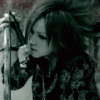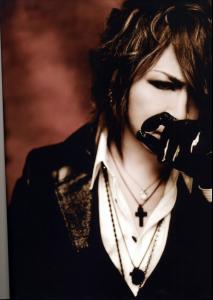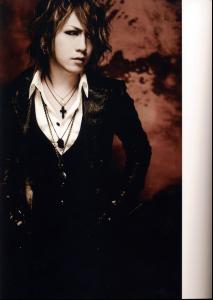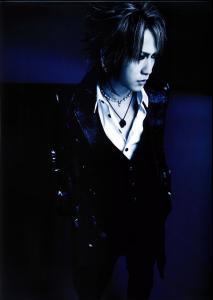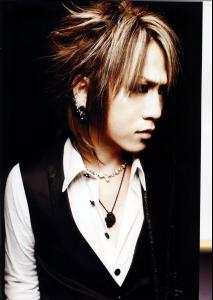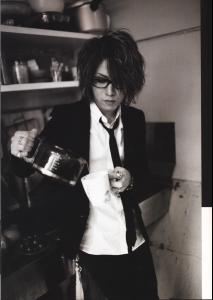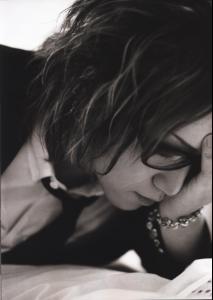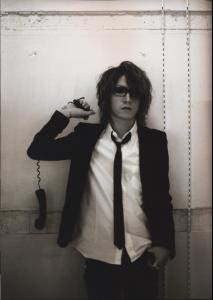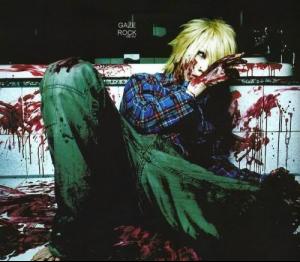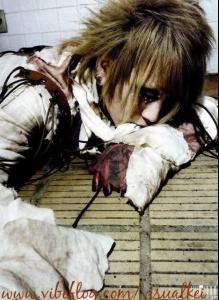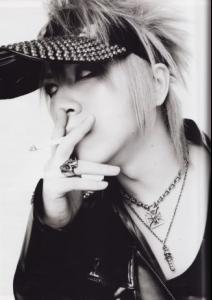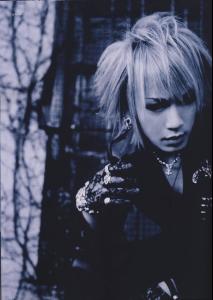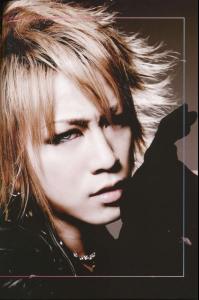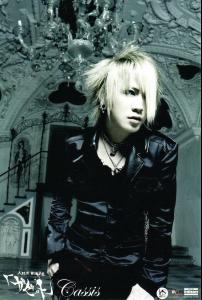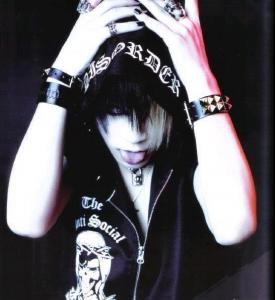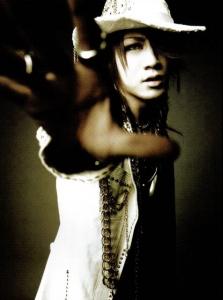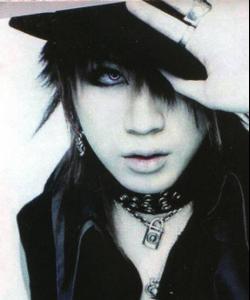-
Goncalo Teixeira
I am extremely grateful to have stumbled upon this thread....WOW!
-
Disturbed
Amazing Band! So sad that they're on hiatus...I'm hoping they will come back...
-
Matsumoto Takanori a.k.a Ruki
- Bruno Santos
He is a very VERY gorgeous man! Oh how glad I am to have stumbled upon this thread. <3- Matsumoto Takanori a.k.a Ruki
- Matsumoto Takanori a.k.a Ruki
I thought some people might be interested in seeing some J-Rockers. So this Topic is about Matsumoto Takanori a.k.a Ruki the lead singer of a Visual Kei band known and The GazettE. They're one of the more known VK bands I believe. Their stuff is pretty good if you don't know them check them out. Ruki – vocals Real name: Matsumoto Takanori (松本 たかのり) Birthday: 1-02-1982 Birthplace: Kanagawa Blood Type: B Height: 162cm Piercings: 5 on the right ear Favourite Colors: purple, red, black, silver Hobbies: shopping Cigarette Brand: Marlboro Menthol Light Family: Parents, older brother Pets: chihuahuas, cat Previous Bands: Mikoto, Ma'die Kusse- Emma Watson
She look so stunning in those Burberry photos. She's become gorgeous. I still remember her from the first Harry Potter movie. That hair was ridiculus.- Kate Beckinsale
She's sooooooooo stunning I love her honestly and I'm so glad that she is the sexiest woman alive. She definitly deserves it.- Kristanna Loken
She's gorgeous. And she's got some intens legs. It's pretty insane.- Ashley Scott
She was soo gorgeous in Birds Of Prey.- Charlize Theron
Awesome pics guys, thanks so much. She's so stunning...- Hey Guys
Hey guys, just wanted to introduce myself. My name is Anna a.k.a Huntress. I've been on the site before as a guest so I finally decided to join I'm excited to look at all the hotness that is here. I'll see ya'll around - Bruno Santos
Account
Navigation
Search
Configure browser push notifications
Chrome (Android)
- Tap the lock icon next to the address bar.
- Tap Permissions → Notifications.
- Adjust your preference.
Chrome (Desktop)
- Click the padlock icon in the address bar.
- Select Site settings.
- Find Notifications and adjust your preference.
Safari (iOS 16.4+)
- Ensure the site is installed via Add to Home Screen.
- Open Settings App → Notifications.
- Find your app name and adjust your preference.
Safari (macOS)
- Go to Safari → Preferences.
- Click the Websites tab.
- Select Notifications in the sidebar.
- Find this website and adjust your preference.
Edge (Android)
- Tap the lock icon next to the address bar.
- Tap Permissions.
- Find Notifications and adjust your preference.
Edge (Desktop)
- Click the padlock icon in the address bar.
- Click Permissions for this site.
- Find Notifications and adjust your preference.
Firefox (Android)
- Go to Settings → Site permissions.
- Tap Notifications.
- Find this site in the list and adjust your preference.
Firefox (Desktop)
- Open Firefox Settings.
- Search for Notifications.
- Find this site in the list and adjust your preference.