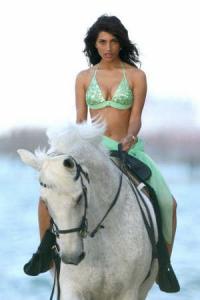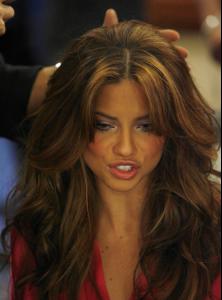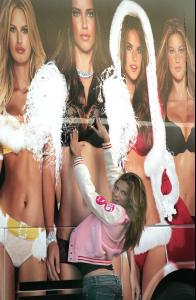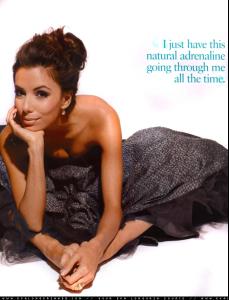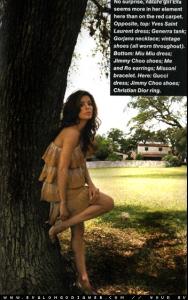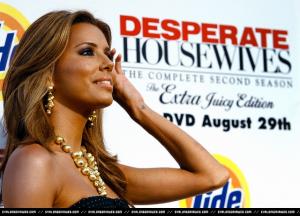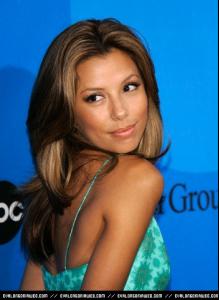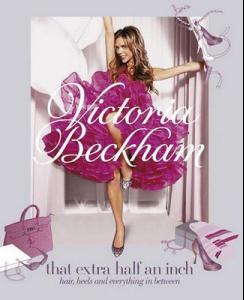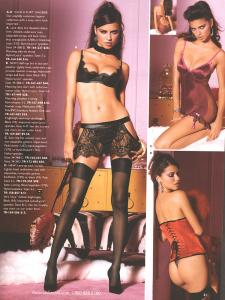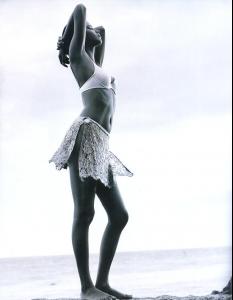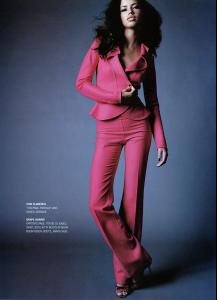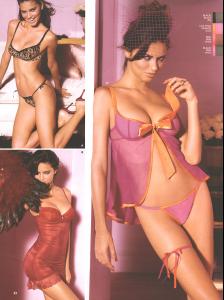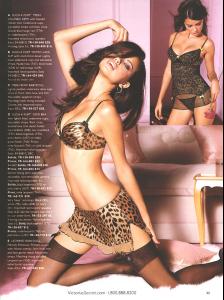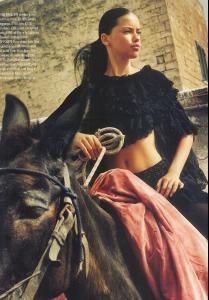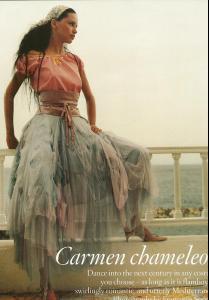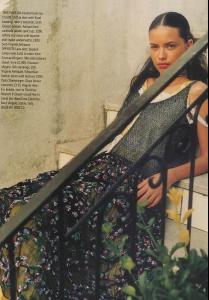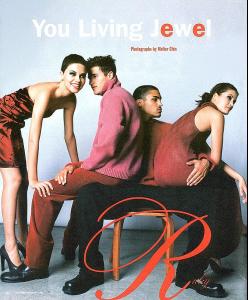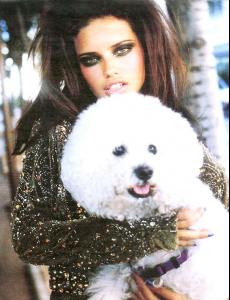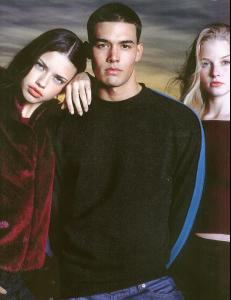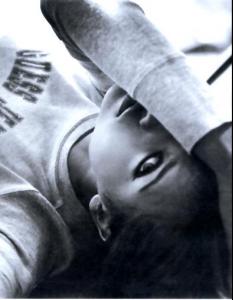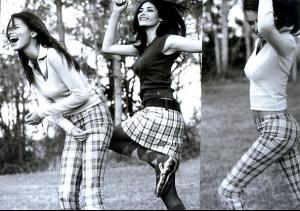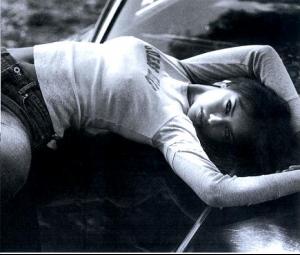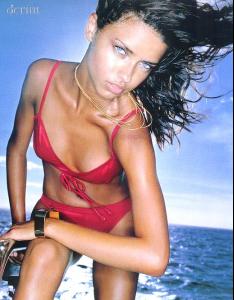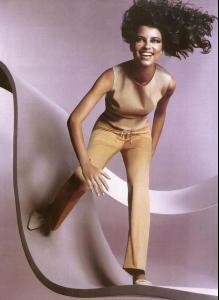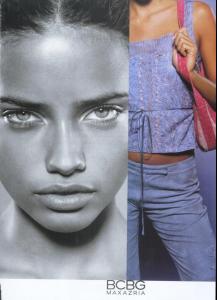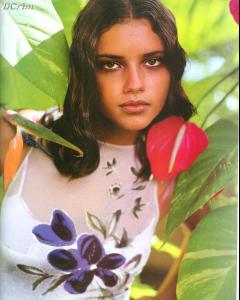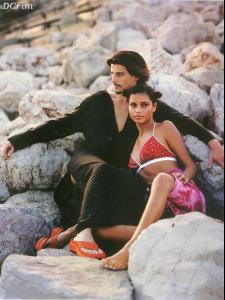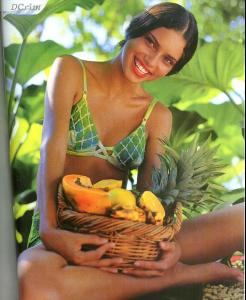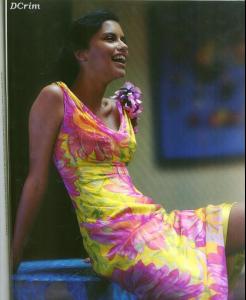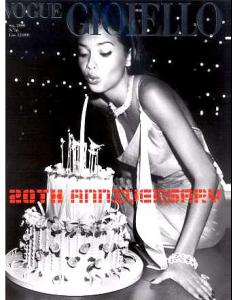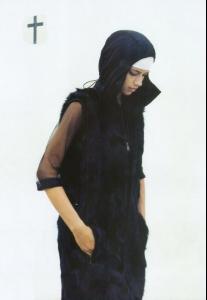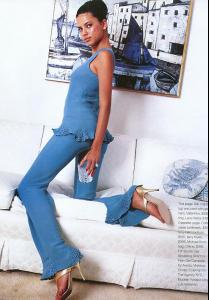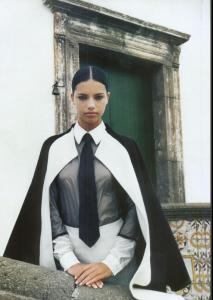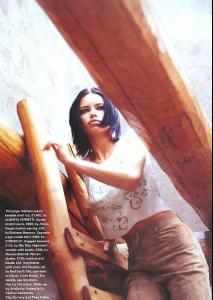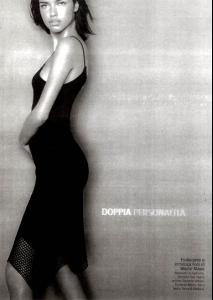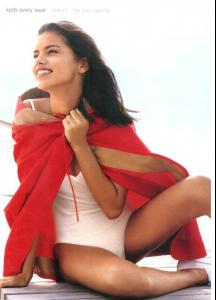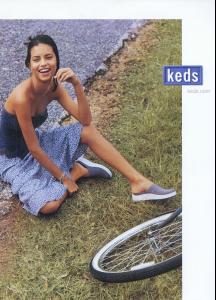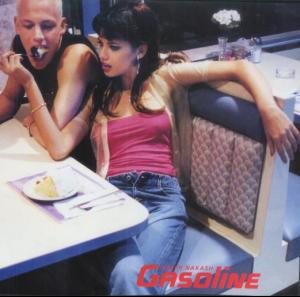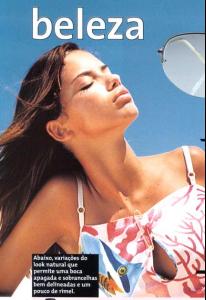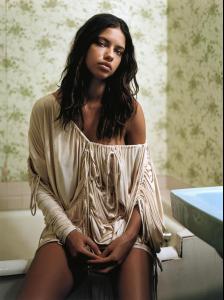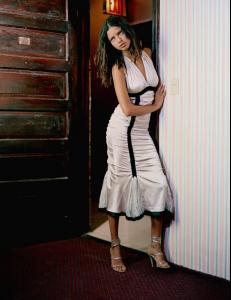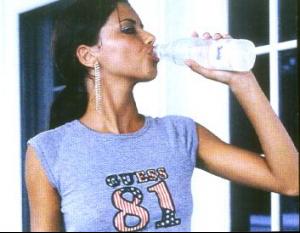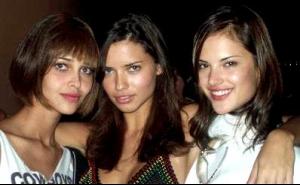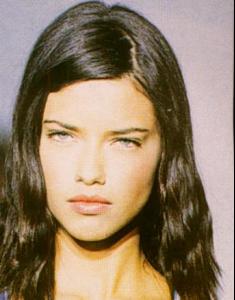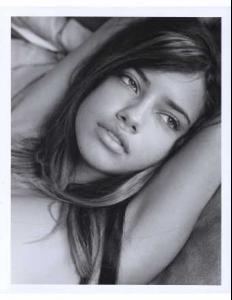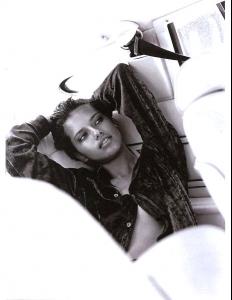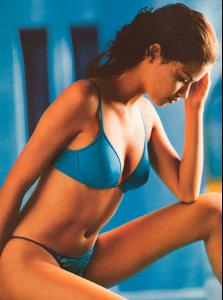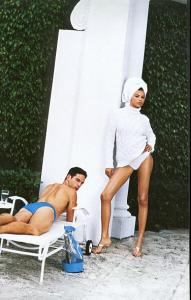-
Caterina Murino
Caterina Murino was born on September 15, 1974, in Cagliari, Sardinia, Italy. In 1996 she reached the fourth place in the Miss Italy contest. Then she moved to Milan where she began working as a model in commercials for Mastercard, Swatch, Mercedes Benz, and Nescafe among other gigs. From 1999-2000 she studied acting at the Scuola di Cinema e Teatro di Francesca de Sapio in Italy. In 1999, Murino made her acting debut in a stage production of Richard III and also in several Italian language plays. In 2002 she began her film and television career with playing bit parts in Italian, German, and French productions. Her breakthrough came in 2004, when she co-starred opposite Jean Reno in a French comedy Enquête Corse, L' (2004). Ms. Murino is trilingual, she speaks French and English in addition to her native Italian. She is a versatile actress and a good athlete. Her talents include singing, dancing tango, flamenco and oriental dances, as well as horseback riding. She is co-starring as Solange, one of three Bond girls, opposite Daniel Craig in Casino Royale (2006).
-
Candids
- Candids
- Madonna
- Alsou
Yes, that's right, and she called her Saf'ina))) like her previous last name)))- Eva Longoria
- Eliza Dushku
I like her 'cause she's natural!- Victoria Beckham
- Candids
Thanks Jewels !!!! God, she's amazing!!!!!!!!!!!!!!!- Editorials
- Editorials
- Miscellaneous
- Lindsay Lohan
- Victoria Beckham
- PussyCat Dolls
dolls Warning: Nudity http://img78.imageshack.us/img78/2223/pcdgay87in.jpg http://img400.imageshack.us/img400/1597/pcdgay90rz.jpg http://img78.imageshack.us/img78/992/pcdgay109if.jpg http://img140.imageshack.us/img140/7581/pcdgay74ht.jpg Nudity must be textlinked with a warning - post edited by impel69 - Candids
Account
Navigation
Search
Configure browser push notifications
Chrome (Android)
- Tap the lock icon next to the address bar.
- Tap Permissions → Notifications.
- Adjust your preference.
Chrome (Desktop)
- Click the padlock icon in the address bar.
- Select Site settings.
- Find Notifications and adjust your preference.
Safari (iOS 16.4+)
- Ensure the site is installed via Add to Home Screen.
- Open Settings App → Notifications.
- Find your app name and adjust your preference.
Safari (macOS)
- Go to Safari → Preferences.
- Click the Websites tab.
- Select Notifications in the sidebar.
- Find this website and adjust your preference.
Edge (Android)
- Tap the lock icon next to the address bar.
- Tap Permissions.
- Find Notifications and adjust your preference.
Edge (Desktop)
- Click the padlock icon in the address bar.
- Click Permissions for this site.
- Find Notifications and adjust your preference.
Firefox (Android)
- Go to Settings → Site permissions.
- Tap Notifications.
- Find this site in the list and adjust your preference.
Firefox (Desktop)
- Open Firefox Settings.
- Search for Notifications.
- Find this site in the list and adjust your preference.