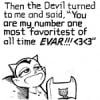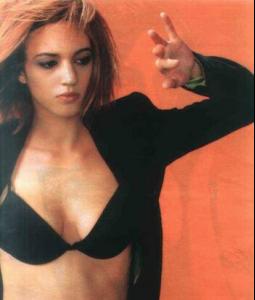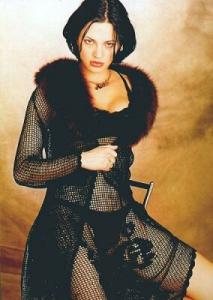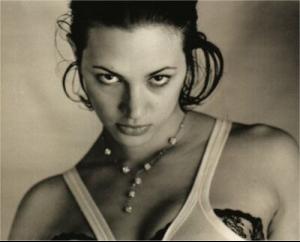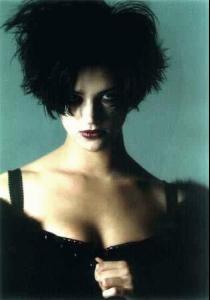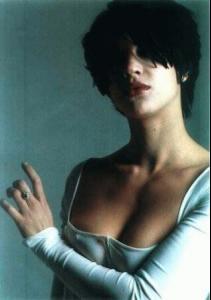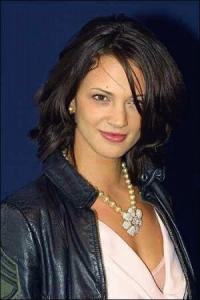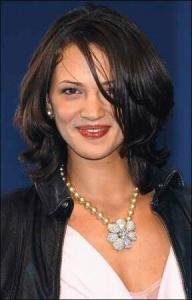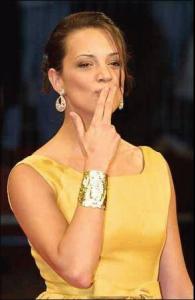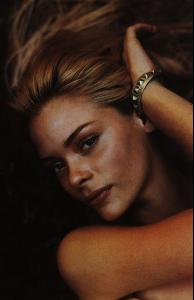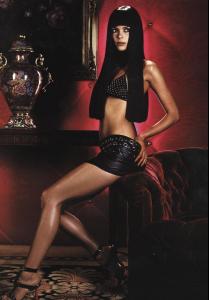Everything posted by avadakedavra
-
Now Playing
Backstreet Boys - Everybody (Backstreet's Back)
-
Asia Argento
- Asia Argento
- Asia Argento
- Asia Argento
- Asia Argento
- Asia Argento
- Asia Argento
- Asia Argento
- Asia Argento
- Christian Bale
This is one of my favorite images And I'm so looking forward to Batman Begins.- Julie Ordon
She's interesting.- New Skins Issues or Comments
I really like Tren_Z, even if the smilies are wonky I don't feel like I'm going blind anymore.- Now Playing
Green Day - Time of your life- Now Playing
Green Day - When I Come Around- Editorials
we love you anyway nine- Editorials
The Lady Is Back Editorial I have one more two-pager to put together. Once I have that done, I'll add it to this post. - Note - I actually had to make these smaller than I had them originally because BZ wouldn't load them in their original form- Last movie you saw...
- Now Playing
Hot Hot Heat - Talk to Me, Dance With Me- Editorials
I'll have 'The Lady is Back' up hopefully today. I thought I had scanned everything when I went to start editing today, but I realized I missed two. <_< I'm off to wait for the AC guy and then physical therapy, so I'll do it after that. AND fabulous scans, Capt. She looks wonderful.- Editorials
I think I got it off ThePlace a while ago- Editorials
The ads are very pretty though- Jaime King
Account
Navigation
Search
Configure browser push notifications
Chrome (Android)
- Tap the lock icon next to the address bar.
- Tap Permissions → Notifications.
- Adjust your preference.
Chrome (Desktop)
- Click the padlock icon in the address bar.
- Select Site settings.
- Find Notifications and adjust your preference.
Safari (iOS 16.4+)
- Ensure the site is installed via Add to Home Screen.
- Open Settings App → Notifications.
- Find your app name and adjust your preference.
Safari (macOS)
- Go to Safari → Preferences.
- Click the Websites tab.
- Select Notifications in the sidebar.
- Find this website and adjust your preference.
Edge (Android)
- Tap the lock icon next to the address bar.
- Tap Permissions.
- Find Notifications and adjust your preference.
Edge (Desktop)
- Click the padlock icon in the address bar.
- Click Permissions for this site.
- Find Notifications and adjust your preference.
Firefox (Android)
- Go to Settings → Site permissions.
- Tap Notifications.
- Find this site in the list and adjust your preference.
Firefox (Desktop)
- Open Firefox Settings.
- Search for Notifications.
- Find this site in the list and adjust your preference.
- Asia Argento