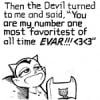-
Show us your desktop
How are you trying to show it?
-
Editorials
I hate when they reuse images
-
Susan Eldridge
NYLON scans are up on susaneldridge.com Found these on livejournal. I'll see if I can find it for scanning. Vogue Russia March 2005 http://img77.imageshack.us/img77/4879/01tt6.jpg http://img172.imageshack.us/img172/9158/su...ar0520nuis1.jpg http://img172.imageshack.us/img172/2019/su...ar0531hfmk7.jpg http://img77.imageshack.us/img77/2405/susa...ar0549kahm8.jpg http://img472.imageshack.us/img472/9214/su...ar0553iqgq4.jpg http://img77.imageshack.us/img77/2776/susa...ar0567tuoe9.jpg http://img77.imageshack.us/img77/9273/susa...ar0575njzo9.jpg
-
Victoria's Secret Lingerie/Underwear
- Simply your most beautiful fashion picture
Looks like Polina- Renata Maciel Dos Santos
That's her- Find me a model...
- Editorials
- Rianne Ten Haken
Small picture of Rianne on the cover of Avante Garde. From what I received, it's the August issue. I don't know if she has anything inside.- Miscellaneous
Ah, then no I don't. Post in the behind the screenname maybe. Personal photos don't belong in normal threads As for a thread for her, it's up to the staff as a whole. I more meant the girl that you thought was Ana.- Miscellaneous
I'd say make a thread for her, if she doesn't have one but that's just me. She's pretty. Just not Ana- News & General Discussion
- Boyd Holbrook
- Natali Paris
One of the 'tags' says Natali Paris, so I'm guessing that's it.- VS Model's ID
- Simply your most beautiful fashion picture
Account
Navigation
Search
Configure browser push notifications
Chrome (Android)
- Tap the lock icon next to the address bar.
- Tap Permissions → Notifications.
- Adjust your preference.
Chrome (Desktop)
- Click the padlock icon in the address bar.
- Select Site settings.
- Find Notifications and adjust your preference.
Safari (iOS 16.4+)
- Ensure the site is installed via Add to Home Screen.
- Open Settings App → Notifications.
- Find your app name and adjust your preference.
Safari (macOS)
- Go to Safari → Preferences.
- Click the Websites tab.
- Select Notifications in the sidebar.
- Find this website and adjust your preference.
Edge (Android)
- Tap the lock icon next to the address bar.
- Tap Permissions.
- Find Notifications and adjust your preference.
Edge (Desktop)
- Click the padlock icon in the address bar.
- Click Permissions for this site.
- Find Notifications and adjust your preference.
Firefox (Android)
- Go to Settings → Site permissions.
- Tap Notifications.
- Find this site in the list and adjust your preference.
Firefox (Desktop)
- Open Firefox Settings.
- Search for Notifications.
- Find this site in the list and adjust your preference.