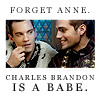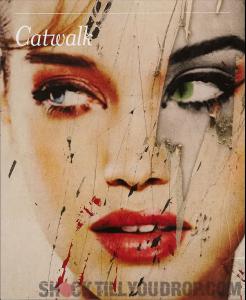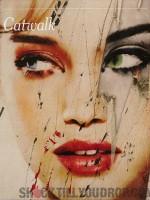-
Julie Ordon
Thanks Satheen!!!! Julie looks gorgeous! Love the first one! Does anyone have them bigger? I found the Catwalk poster much more bigger, but I couldn't fin the other pics. Don't you know what for are them? <~ Catwalk poster
-
Julie Ordon
THANKS!!! Don't you have those in major size? *-*
-
Julie Ordon
I just saw a commercial of Carte Noir where Julie supposedly appears (with black hair, by the way...xD)... I'm not pretty sure that is she the girl in the commercial, I think she is... I made a screencaps of the commercial. It's very good and sexy xD
-
Julie Ordon
Hi! Julie is on this month's edition of Cosmo in Mexico. I did my best on the scan She looks amazing!! I think it wasn't post yet...