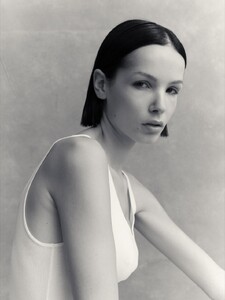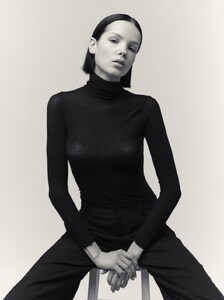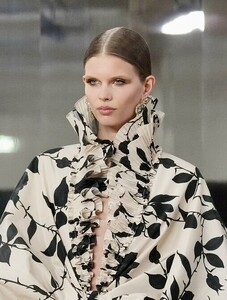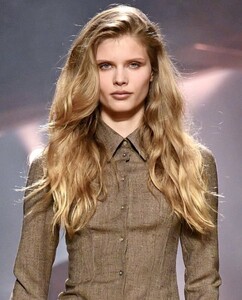Everything posted by Heike
- Lisa Brandstätter
-
Lisa Brandstätter
-
Karolina Spakowski
- Karolina Spakowski
- Daniela Djokic
- Karolina Spakowski
- Karolina Spakowski
- Ida Heiner
- Ida Heiner
368e1faa28b941d1a220a2aa75a5fa6c.mov- Ida Heiner
- Ida Heiner
- Ida Heiner
- Ida Heiner
- Karolina Spakowski
- Ida Heiner
- Angelina Kendall
61b38e76da114692b5e3b3ddb18d95fa.mov- Angelina Kendall
- Edie Campbell
- Vanessa Fuchs
- Daniela Djokic
- Angelina Kendall
- Ida Heiner
- Ida Heiner
- Ida Heiner
68a573fb6eac428c987b6c84427c0cfd.mov- Daniela Djokic
- Karolina Spakowski
Account
Navigation
Search
Configure browser push notifications
Chrome (Android)
- Tap the lock icon next to the address bar.
- Tap Permissions → Notifications.
- Adjust your preference.
Chrome (Desktop)
- Click the padlock icon in the address bar.
- Select Site settings.
- Find Notifications and adjust your preference.
Safari (iOS 16.4+)
- Ensure the site is installed via Add to Home Screen.
- Open Settings App → Notifications.
- Find your app name and adjust your preference.
Safari (macOS)
- Go to Safari → Preferences.
- Click the Websites tab.
- Select Notifications in the sidebar.
- Find this website and adjust your preference.
Edge (Android)
- Tap the lock icon next to the address bar.
- Tap Permissions.
- Find Notifications and adjust your preference.
Edge (Desktop)
- Click the padlock icon in the address bar.
- Click Permissions for this site.
- Find Notifications and adjust your preference.
Firefox (Android)
- Go to Settings → Site permissions.
- Tap Notifications.
- Find this site in the list and adjust your preference.
Firefox (Desktop)
- Open Firefox Settings.
- Search for Notifications.
- Find this site in the list and adjust your preference.