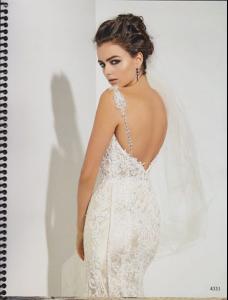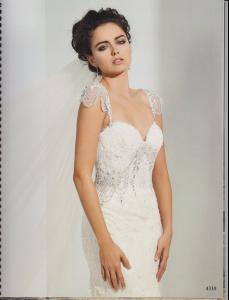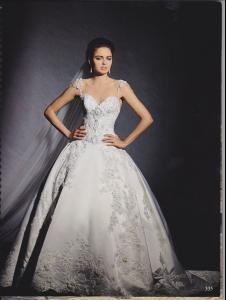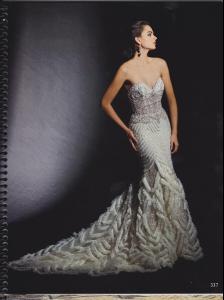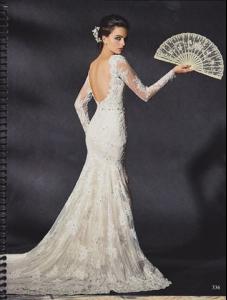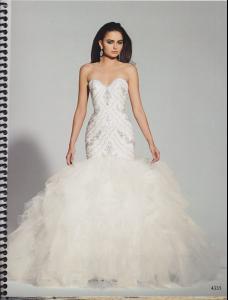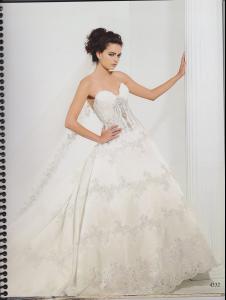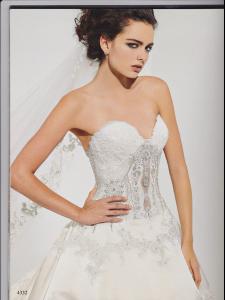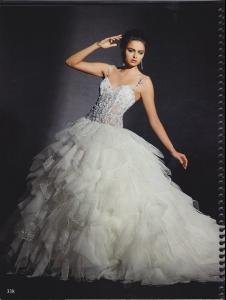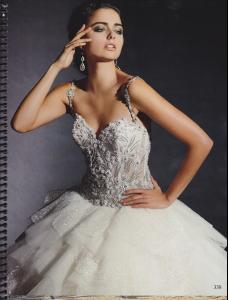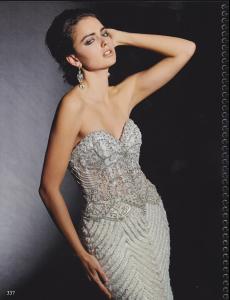Everything posted by allus6ka
-
Darla Baker
-
Alyssa Miller
What a babe! Amazing! Thanks for all! ))
- Darla Baker
-
Alyssa Miller
- Darla Baker
-
Darla Baker
-
Darla Baker
-
Darla Baker
-
Darla Baker
you're welcome. I like these polas, Darla looks amazing!
- Darla Baker
- Darla Baker
- Alyssa Miller
-
Darla Baker
-
Darla Baker
-
Darla Baker
Eve of Milady Bridals Spring 2015
-
Darla Baker
-
Darla Baker
Tnanks)) Darla looks amazing,how is always )
-
Darla Baker
Happily Ever After Is Here and Now | David's Bridal
-
Darla Baker
Have It All Sale | David's Bridal
-
Yulia Kharlapanova
Yulia on Watters site http://watters.com/Collection/WattersBrides/Features:WattersBridesSpring2015/
-
Darla Baker
- Darla Baker
- Darla Baker
-
Darla Baker
-
Darla Baker