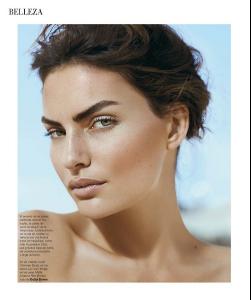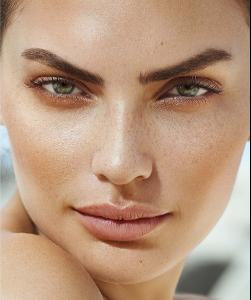Everything posted by allus6ka
-
Darla Baker
-
Darla Baker
I like this campaign! Darla looks amazing! And this makeup is gorgeous
- Darla Baker
- Marloes Horst
- Darla Baker
-
Darla Baker
Dear, you can see all videos on Space NK official youtube chanel, here https://www.youtube.com/user/SpaceNKApothecary/videos
- Darla Baker
- Darla Baker
-
Darla Baker
Yes, i knew that New video
- Darla Baker
-
Darla Baker
-
Darla Baker
-
Darla Baker
-
Alyssa Miller
-
Alyssa Miller
Thank you LE GATOR
-
Marloes Horst
Marloes looks gorgeous how is always! I like her for Free people!
-
Alyssa Miller
-
Darla Baker
unfortunately Darla deleted these videos
- Alyssah Ali
-
Alyssah Ali
- Darla Baker
-
Darla Baker
You're welcome Georgi More of sweet Darla https://vimeo.com/103965617 https://vimeo.com/103967685
-
Alyssa Miller
- Darla Baker
- Zuzana Gregorova
Zuzana for Dubai Mall Magazine July 2014 http://allasays.blogspot.com/2014/08/dubai-mall-magazine-july-2014-zuzana.html - Darla Baker