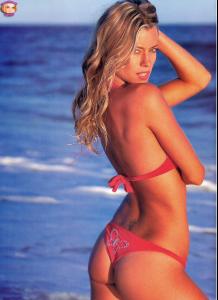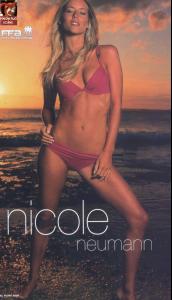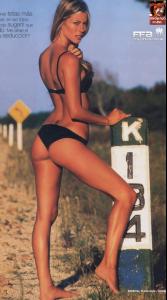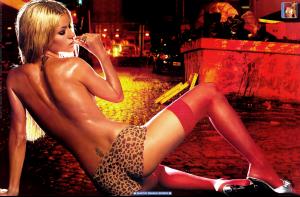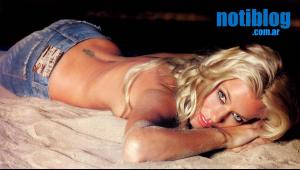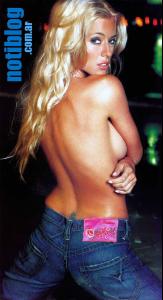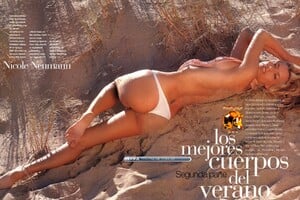Everything posted by kushluk
-
Camilla Lemb
I like her, nice pics, thanks
-
Bar Refaeli
Thanks fot the pics.
-
Elin Nordegren
She is beautiful, thanks for the pics PiscesJNJ
- Ines Crnokrak
-
Rianne Ten Haken
Yeah probably because od the high cheek bones. How old is she??
-
Bar Refaeli
Thanks for all the pictures lenafan
-
Pipsa Hurmerinta
"My answer is no" hahahhahah, but I know wo she is now, thanks for all the info and for the pics Emilia.
-
Rianne Ten Haken
She's beautiful, thanks evereybody. I don't know why, but she remind's me of Ana Beatriz Barros
-
Natasha Poly
Nice pics, thanks Betty
-
Fabiana Tambosi
Thanks for the repost acmilan!!
-
Jeisa Chiminazzo
Thanks everybody for all the pictures
-
Fabiana Tambosi
-
Nicole Unterüberbacher Neumann
-
Alena Seredova
Hey nice pics!! thanks, the only thing its that the calendar has very low resolution, do you have other pics with better resolution?? thanks
-
Your favourite Polish model?
I also vote for Anja Rubik
-
Anja Rubik
Nice pictures, any one has them qith better resolution???