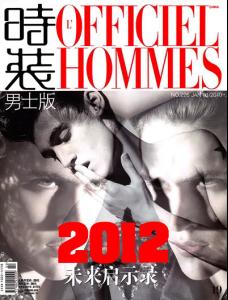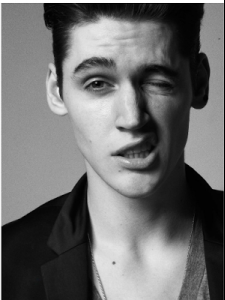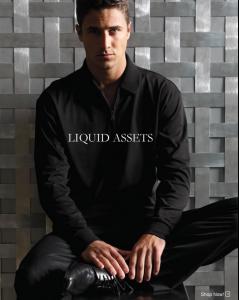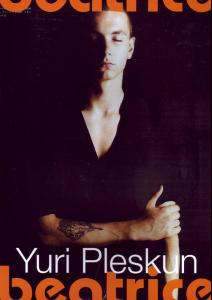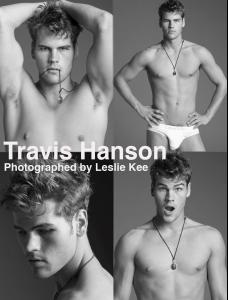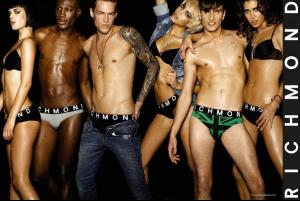-
Yuri Pleskun
-
Isaac Carew
Full Name:Isaac Carew Hair:Brown Eyes:Blue/Grey Height:191cm / 6′3″ Place of origin:UK Date of birth:March 24 1986 Agency Placements http://www.dimitristheocharis.com/images/nw1/60.jpg Please do not hotlink images. Refer here to information about hotlinking. -Post edited by Lady Fatale
- Anthony Baldwin
-
Robert Rae
- Jeremy (Jay) Santucci
- Travis Hanson
- Travis Hanson
what do u mean??? No problem 4 the videos!! )- Travis Hanson
haha nice joke! n e way he is engaged to a nice girl!! :pP- Yuri Pleskun
Yuri Pleskun Height: 6'2 Waist: 32 Shoe: 10.5 Eyes: Blue/Green Really charming kid I've noticed popping up at the shows this season. There is something about him I can't quite put my finger on but I like it a great deal - maybe it's a combination of innocence and experience that is just appealing to me. His face looks so young but he's got a certain swagger.. http://portfoliopad.com/images/9060/364340/large/032.jpg http://www.picpanda.com/images/op13ycunmdex2h3m89ok.gif . Please do not hotlink images. Refer here to information about hotlinking. -Post edited by Lady Fatale- Travis Hanson
I found 3 videos on him..one better than the other...and as he is a good friend of mine, I couldn't avoid posting them!! a day with Travis casting casting at the agency- Freddy Bradshaw
here is a video I found on hime.... http://www.youtube.com/watch?v=f3024o-Zpu4 I had the pleasure to meet him in person...hihi he is crazyyyy! :pP Here is also the new Richmond campaign he did this season... - Jeremy (Jay) Santucci
pokerface88
Members
-
Joined
-
Last visited
Account
Navigation
Search
Configure browser push notifications
Chrome (Android)
- Tap the lock icon next to the address bar.
- Tap Permissions → Notifications.
- Adjust your preference.
Chrome (Desktop)
- Click the padlock icon in the address bar.
- Select Site settings.
- Find Notifications and adjust your preference.
Safari (iOS 16.4+)
- Ensure the site is installed via Add to Home Screen.
- Open Settings App → Notifications.
- Find your app name and adjust your preference.
Safari (macOS)
- Go to Safari → Preferences.
- Click the Websites tab.
- Select Notifications in the sidebar.
- Find this website and adjust your preference.
Edge (Android)
- Tap the lock icon next to the address bar.
- Tap Permissions.
- Find Notifications and adjust your preference.
Edge (Desktop)
- Click the padlock icon in the address bar.
- Click Permissions for this site.
- Find Notifications and adjust your preference.
Firefox (Android)
- Go to Settings → Site permissions.
- Tap Notifications.
- Find this site in the list and adjust your preference.
Firefox (Desktop)
- Open Firefox Settings.
- Search for Notifications.
- Find this site in the list and adjust your preference.