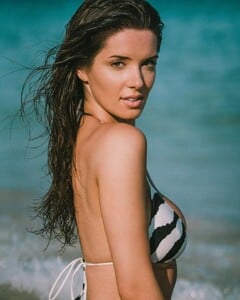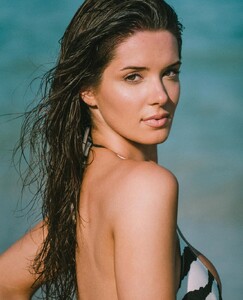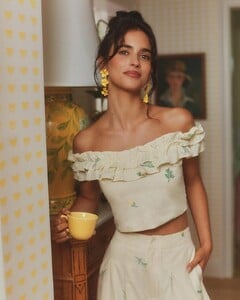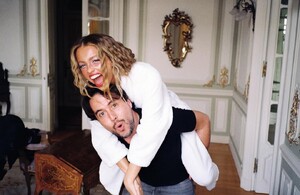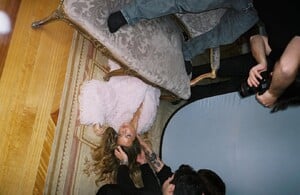Everything posted by RandolphScott
-
Brianna Eileen Luca
- Dehandré van Tonder
- Alexandra Pletnyova
- Rachelle Van Waardhuizen
- Rachelle Van Waardhuizen
- Stephanie Mandich
- Rachelle Van Waardhuizen
- Brianna Eileen Luca
Some Miami Swimweek vids- Rachelle Van Waardhuizen
- Brianna Eileen Luca
- Stephanie Mandich
With Rachelle van Waardhuizen- Rachelle Van Waardhuizen
- Brianna Eileen Luca
Lucas is the last name- Kai Hoare
- Rachelle Van Waardhuizen
- Allie Leggett
- Charleen Weiss
snaptik_7489524126617472278.mp4- Renee Herbert
- Elisha Herbert
- Margarida Corceiro
Vogue Portugal Spoiler stealthgram-vid (96).mp4 With Emily Ratajkowski and Sydney Sweeney stealthgram-vid (97).mp4- Margarida Corceiro
- Charleen Weiss
stealthgram-vid (64).mp4- Nicola Cavanis
stealthgram-vid (62).mp4- Margarida Corceiro
- Charleen Weiss
ssstik.io_@charleenweiss_1742047125824.mp4 - Dehandré van Tonder
Account
Navigation
Search
Configure browser push notifications
Chrome (Android)
- Tap the lock icon next to the address bar.
- Tap Permissions → Notifications.
- Adjust your preference.
Chrome (Desktop)
- Click the padlock icon in the address bar.
- Select Site settings.
- Find Notifications and adjust your preference.
Safari (iOS 16.4+)
- Ensure the site is installed via Add to Home Screen.
- Open Settings App → Notifications.
- Find your app name and adjust your preference.
Safari (macOS)
- Go to Safari → Preferences.
- Click the Websites tab.
- Select Notifications in the sidebar.
- Find this website and adjust your preference.
Edge (Android)
- Tap the lock icon next to the address bar.
- Tap Permissions.
- Find Notifications and adjust your preference.
Edge (Desktop)
- Click the padlock icon in the address bar.
- Click Permissions for this site.
- Find Notifications and adjust your preference.
Firefox (Android)
- Go to Settings → Site permissions.
- Tap Notifications.
- Find this site in the list and adjust your preference.
Firefox (Desktop)
- Open Firefox Settings.
- Search for Notifications.
- Find this site in the list and adjust your preference.

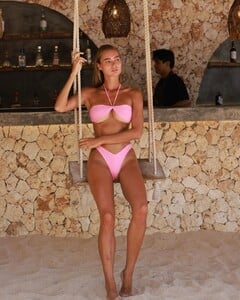











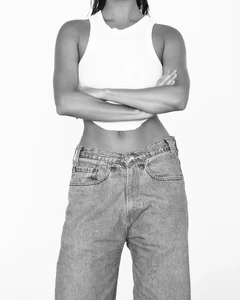



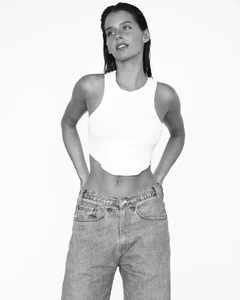




.thumb.jpg.ec3742455d4d31f72215558e281785af.jpg)