Everything posted by RandolphScott
-
Stephanie Mandich
stealthgram-vid (2).mp4
- Allie Leggett
- Rachelle Van Waardhuizen
- Chloe Campbell
-
Alexandra Pletnyova
Glen Krohn stealthgram-vid (8).mp4 stealthgram-vid (7).mp4 stealthgram-vid (6).mp4 stealthgram-vid (5).mp4 stealthgram-vid (4).mp4
- Rachelle Van Waardhuizen
- Rachelle Van Waardhuizen
-
Alexandra Pletnyova
Decoro (with Rachelle van Waardhuizen) stealthgram-vid (6).mp4 stealthgram-vid (4).mp4 stealthgram-vid (5) copy.mp4 stealthgram-vid (7) copy.mp4 rvw and alex.2025-05-03 05_16_30.mp4
- Rachelle Van Waardhuizen
-
Nicola Cavanis
Andeovrag Movie rapidsave.com_andeovrag_movie-dydyn04ln0ye1.mp4
- Rachelle Van Waardhuizen
- Rachelle Van Waardhuizen
-
Stephanie Mandich
snaptik_7497806858527264008.mp4
- Rachelle Van Waardhuizen
-
Nicola Cavanis
stealthgram-vid - 2025-04-23T122647.951.mp4
-
Nicola Cavanis
snaptik_7496113535668292886.mp4
-
Stephanie Mandich
-
Alexandra Pletnyova
- Kai Hoare
- Nicola Cavanis
stealthgram-vid - 2025-04-18T154812.137.mp4- Carolina Azevedo
- Stephanie Mandich
- Rachelle Van Waardhuizen
- Kai Hoare
Account
Navigation
Search
Configure browser push notifications
Chrome (Android)
- Tap the lock icon next to the address bar.
- Tap Permissions → Notifications.
- Adjust your preference.
Chrome (Desktop)
- Click the padlock icon in the address bar.
- Select Site settings.
- Find Notifications and adjust your preference.
Safari (iOS 16.4+)
- Ensure the site is installed via Add to Home Screen.
- Open Settings App → Notifications.
- Find your app name and adjust your preference.
Safari (macOS)
- Go to Safari → Preferences.
- Click the Websites tab.
- Select Notifications in the sidebar.
- Find this website and adjust your preference.
Edge (Android)
- Tap the lock icon next to the address bar.
- Tap Permissions.
- Find Notifications and adjust your preference.
Edge (Desktop)
- Click the padlock icon in the address bar.
- Click Permissions for this site.
- Find Notifications and adjust your preference.
Firefox (Android)
- Go to Settings → Site permissions.
- Tap Notifications.
- Find this site in the list and adjust your preference.
Firefox (Desktop)
- Open Firefox Settings.
- Search for Notifications.
- Find this site in the list and adjust your preference.

.thumb.jpg.784bc2c9416d9dbd8c0425f4c38f4e00.jpg)
.thumb.jpg.9460b77606590a1c4f97e5154d2bb047.jpg)
.thumb.jpg.8d19de6dca325c3eae02592e6fd92f54.jpg)
.thumb.jpg.c73ea9d10bfd6a9b8fd14796855fe222.jpg)
.thumb.jpg.0516df91dd2185e4d2656e10df813d36.jpg)
.thumb.jpg.b8c8f29f6a1b6c3628acdab3fbe999aa.jpg)
.thumb.jpg.25a6112ced94b1522f7c0b35143d3c1a.jpg)
.thumb.jpg.7fce48f20b9ee94fd5d64214fdeb4f8f.jpg)
.thumb.jpg.8ad2d7acbbbf15691fc2e5caa77d6c46.jpg)
.thumb.jpg.d56ef7a7eb2a03b5178a924d6216bf87.jpg)
.thumb.jpg.3d44e657bb2776c55db93912a6d74314.jpg)
.thumb.jpg.6258df47217666cf2fe98ec5087a123c.jpg)
.thumb.jpg.703ee69ee559047106959c51e44b21bc.jpg)
.thumb.jpg.68b98a90caedddfd871355adf736d5c1.jpg)
.thumb.jpg.76a69189043fe99641eb52029cd606b8.jpg)
copy.thumb.jpg.de784f1307ed05afe635a3637eb714df.jpg)
copy.thumb.jpg.4fc8946c364ac087870d93407a17e152.jpg)
copy.thumb.jpg.4e3cf70cb031d3ebca291f92e7674021.jpg)
.thumb.jpg.1d99ccec71394f7b01f4485b367ebfc6.jpg)
copy.thumb.jpg.b3f4577a728702f8c58dfc4740bc097f.jpg)
.thumb.jpg.00aa63137599ffdf2428348074ed2dde.jpg)
.thumb.jpg.29f7f5a76d424519bc48c04ef2972b6d.jpg)
.thumb.jpg.d7b7fb5214eacc05c6bfe3bfc1846030.jpg)
.thumb.jpg.3729be7d079dd6434514a39fdf823699.jpg)
.thumb.jpg.f63199eca028329351eb7a4ddc6456f7.jpg)
.thumb.jpg.547b739855e7ee022da5c5300d1b4cbf.jpg)
.thumb.jpg.bce7b06a35e696b4184488c505748d7f.jpg)
.thumb.jpg.433a7782f2f1d5e08c0903515b1283e0.jpg)
.thumb.jpg.1b31e67a7413aec4a987b9512b35b70a.jpg)
.thumb.jpg.4263980f4d3d77e98e42276aa978e710.jpg)
.thumb.jpg.4fa4f5630bfc94ff0eff4b6aa87f6dff.jpg)
.thumb.jpg.892dd28096835643ae25daefeb44a303.jpg)
.thumb.jpg.5007387557226d5007c45fe5871dda11.jpg)
.thumb.jpg.7d12c60f1ee1a8c5b3ae68defb58eee1.jpg)
.thumb.jpg.6a1813f8f73d9bc6517a7f4ed3bc53ed.jpg)






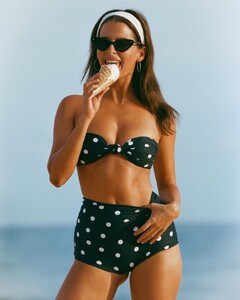


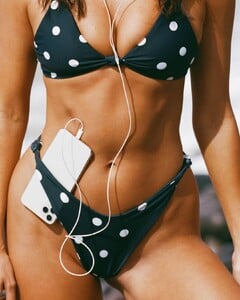


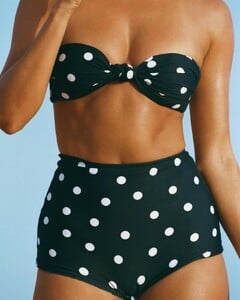


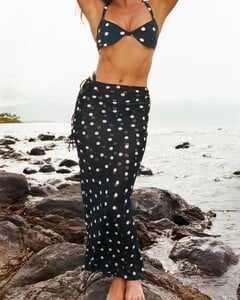



















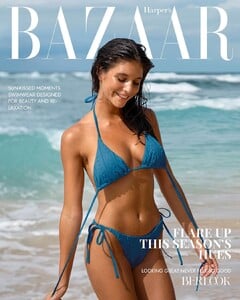


.thumb.jpg.dc2e7e8c4c2062cd91c814ef3c5e00df.jpg)
.thumb.jpg.e569758ba27654e3c550bb8872bcb8a2.jpg)
.thumb.jpg.3cf2b8722b59a6d70167dbe79169fa89.jpg)
.thumb.jpg.8df5af0456e75565159a1e8b16099cc7.jpg)
.thumb.jpg.0714dff645e67c2db8795157a3026f6a.jpg)