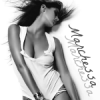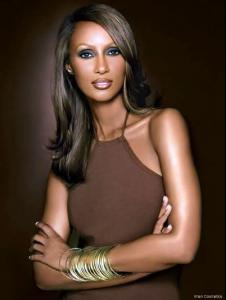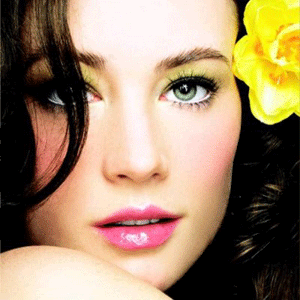Everything posted by Marchessa
-
Mirka Michlikova
via elite.it
-
FOCUS on FACES!
- FOCUS on FACES!
- FOCUS on FACES!
thanks max, josie is beautiful- Eyes
- Eyes
- Lips
- Lips
- Eyes
- Eyes
- Ivana Vancova
- Ivana Vancova
some of them may be repost, sorry if so- Ivana Vancova
www.ivanavancova.sk you need to log in to view her portfolio but I can't - and I have no idea why- Isabeli Fontana
VS?! OMG, I love you Francy!!!- Lips
Account
Navigation
Search
Configure browser push notifications
Chrome (Android)
- Tap the lock icon next to the address bar.
- Tap Permissions → Notifications.
- Adjust your preference.
Chrome (Desktop)
- Click the padlock icon in the address bar.
- Select Site settings.
- Find Notifications and adjust your preference.
Safari (iOS 16.4+)
- Ensure the site is installed via Add to Home Screen.
- Open Settings App → Notifications.
- Find your app name and adjust your preference.
Safari (macOS)
- Go to Safari → Preferences.
- Click the Websites tab.
- Select Notifications in the sidebar.
- Find this website and adjust your preference.
Edge (Android)
- Tap the lock icon next to the address bar.
- Tap Permissions.
- Find Notifications and adjust your preference.
Edge (Desktop)
- Click the padlock icon in the address bar.
- Click Permissions for this site.
- Find Notifications and adjust your preference.
Firefox (Android)
- Go to Settings → Site permissions.
- Tap Notifications.
- Find this site in the list and adjust your preference.
Firefox (Desktop)
- Open Firefox Settings.
- Search for Notifications.
- Find this site in the list and adjust your preference.