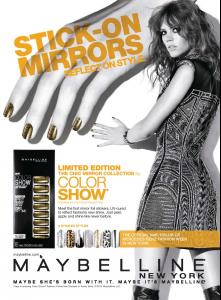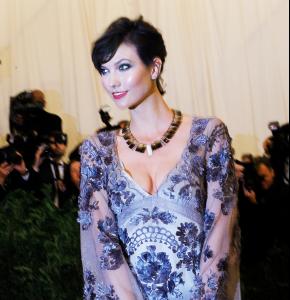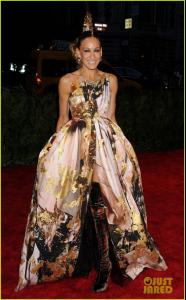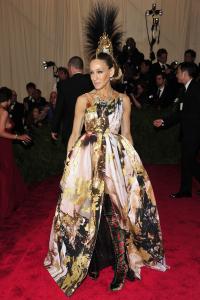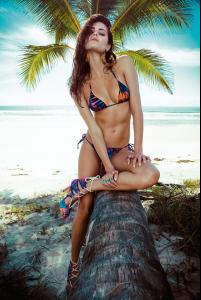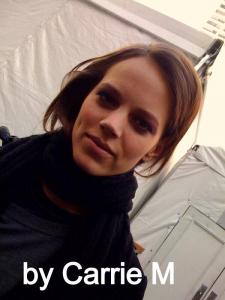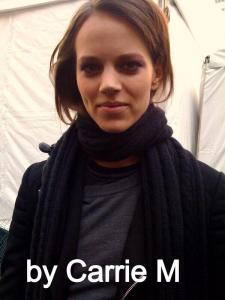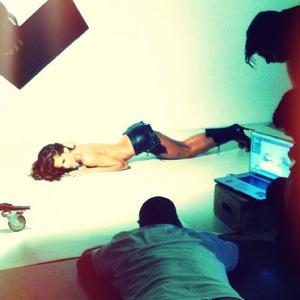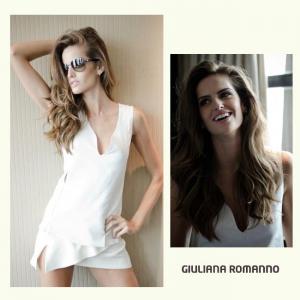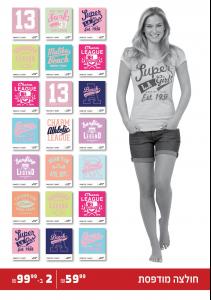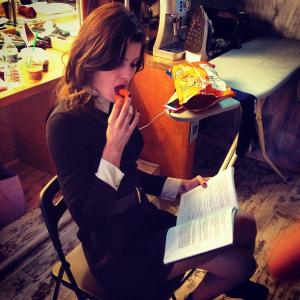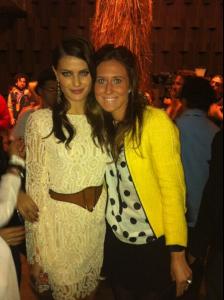Everything posted by bigmax
-
Izabel Goulart
- Freja Beha Erichsen
- Karlie Kloss
More Costume Institute Gala for the 'PUNK: Chaos to Couture' exhibition at the Metropolitan Museum of Art in New York, May 6, 2013 instagram mdelsofficial/fashionnnpassion/showstudio_nick_knight/yahoo/vogue.com- Sarah Jessica Parker
Costume Institute Gala for the 'PUNK: Chaos to Couture' exhibition at the Metropolitan Museum of Art in New York, May 6, 2013 justjared.com/glamour.com/popsugar.com glamour.ru/vogue.com- Isabeli Fontana
- Isabeli Fontana
- Barbara Fialho
- Arizona Muse
- Arizona Muse
- Karlie Kloss
- Barbara Fialho
- Izabel Goulart
- Karlie Kloss
- Freja Beha Erichsen
- Doutzen Kroes
- Fabiana Semprebom
- Izabel Goulart
Making of 'GQ' Brazil - May 2013 instagram gqbrasil Izabel wearing Giuliana Romanno for Vogue Eyewear facebook Giuliana Romanno Loja- Arizona Muse
- Bar Refaeli
- Isabeli Fontana
- Bar Refaeli
- Fabiana Semprebom
- Isabeli Fontana
- Bar Refaeli
- Isabeli Fontana
Interview during making of Vogue Eyewear campaign - video link: http://www.redetv.co...-oculos-escuros More (one picture full) SPFW S/S 2013/14Account
Navigation
Search
Configure browser push notifications
Chrome (Android)
- Tap the lock icon next to the address bar.
- Tap Permissions → Notifications.
- Adjust your preference.
Chrome (Desktop)
- Click the padlock icon in the address bar.
- Select Site settings.
- Find Notifications and adjust your preference.
Safari (iOS 16.4+)
- Ensure the site is installed via Add to Home Screen.
- Open Settings App → Notifications.
- Find your app name and adjust your preference.
Safari (macOS)
- Go to Safari → Preferences.
- Click the Websites tab.
- Select Notifications in the sidebar.
- Find this website and adjust your preference.
Edge (Android)
- Tap the lock icon next to the address bar.
- Tap Permissions.
- Find Notifications and adjust your preference.
Edge (Desktop)
- Click the padlock icon in the address bar.
- Click Permissions for this site.
- Find Notifications and adjust your preference.
Firefox (Android)
- Go to Settings → Site permissions.
- Tap Notifications.
- Find this site in the list and adjust your preference.
Firefox (Desktop)
- Open Firefox Settings.
- Search for Notifications.
- Find this site in the list and adjust your preference.
- Freja Beha Erichsen