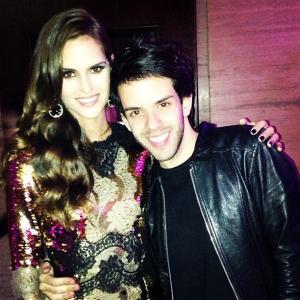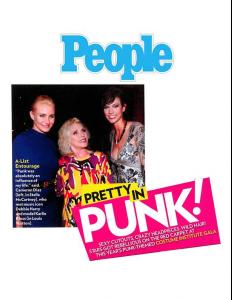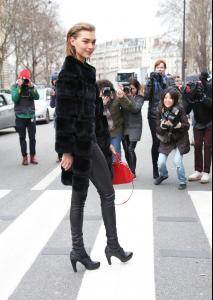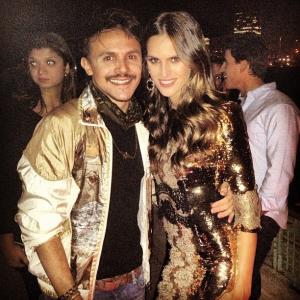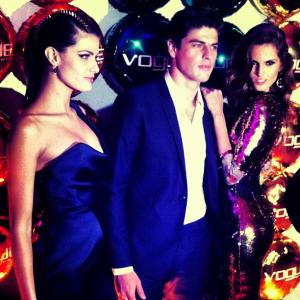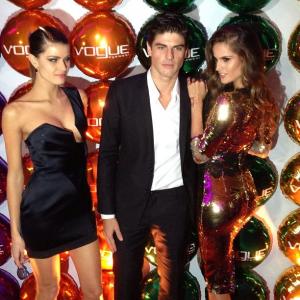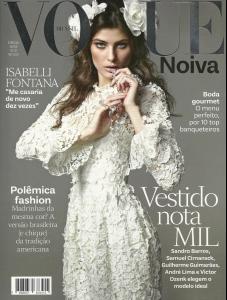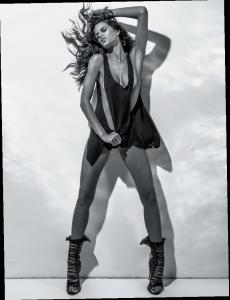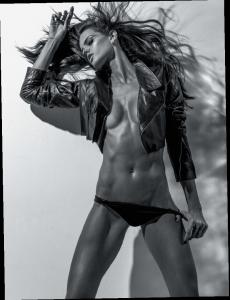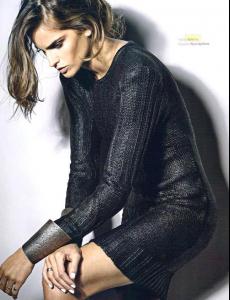Everything posted by bigmax
-
Bar Refaeli
- Isabeli Fontana
- Barbara Fialho
- Kate Upton
- Jessica Alba
- Isabeli Fontana
- Izabel Goulart
- Jennifer Aniston
Jennifer talks about her latest projects and latest products with Living Proof. For more: http://www.wwd.com/b...91?src=facebook wwd- Irina Shayk
- Karlie Kloss
- Isabeli Fontana
- Izabel Goulart
- Arizona Muse
- Isabeli Fontana
- Izabel Goulart
Vogue Eyewear event entretenimento.br.msn.com/ego.globo.com/paraisoweb.com.br Making of Vogue Eyewear campaign 2013 glamurama.uol.com.br- Isabeli Fontana
Vogue Eyewear event entretenimento.br.msn.com/ego.globo.com/glamurama.uol.com.br/paraisoweb.com.br Mothersday 2013 (bigger) mulher.uol.com.br Making of Vogue Eyewear campaign 2013 glamurama.uol.com.br- Izabel Goulart
- Isabeli Fontana
- Bar Refaeli
- Isabeli Fontana
Vogue Brazil Brides Winter 2013 twitter Brazil Models Vogue Eyewear campaign 2013 facebook Team Isabeli Fontana- Izabel Goulart
- Izabel Goulart
- Irina Shayk
Account
Navigation
Search
Configure browser push notifications
Chrome (Android)
- Tap the lock icon next to the address bar.
- Tap Permissions → Notifications.
- Adjust your preference.
Chrome (Desktop)
- Click the padlock icon in the address bar.
- Select Site settings.
- Find Notifications and adjust your preference.
Safari (iOS 16.4+)
- Ensure the site is installed via Add to Home Screen.
- Open Settings App → Notifications.
- Find your app name and adjust your preference.
Safari (macOS)
- Go to Safari → Preferences.
- Click the Websites tab.
- Select Notifications in the sidebar.
- Find this website and adjust your preference.
Edge (Android)
- Tap the lock icon next to the address bar.
- Tap Permissions.
- Find Notifications and adjust your preference.
Edge (Desktop)
- Click the padlock icon in the address bar.
- Click Permissions for this site.
- Find Notifications and adjust your preference.
Firefox (Android)
- Go to Settings → Site permissions.
- Tap Notifications.
- Find this site in the list and adjust your preference.
Firefox (Desktop)
- Open Firefox Settings.
- Search for Notifications.
- Find this site in the list and adjust your preference.
- Isabeli Fontana