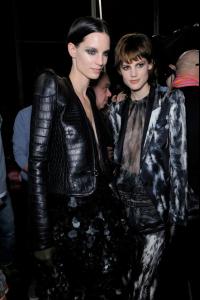Everything posted by bigmax
-
Olga Serova
-
Natalia Belova
-
Arizona Muse
-
Arizona Muse
Backstage at Michael Kors F/W 2012/13 video link - from 00:54 http://oh-so-coco.tumblr.com/tagged/Arizona-Muse
-
Iekeliene Stange
-
Arizona Muse
-
Arizona Muse
-
Saskia de Brauw
-
Arizona Muse
-
Arizona Muse
-
Arizona Muse
- Arizona Muse
Dinner for Anthony Vaccarello at Caviar Kaspia, Paris, February 2012 Backstage Anthony Vaccarello F/W 2012/13- Arizona Muse
- Bar Refaeli
- Saskia de Brauw
- Arizona Muse
- Arizona Muse
- Arizona Muse
- Arizona Muse
Backstage Dsquared2 F/W 2012/13 Backstage Anthony Vaccarello F/W 2012/13 Dinner in Paris at Anthony Vaccarello- Arizona Muse
- Iekeliene Stange
- Arizona Muse
- Izabel Goulart
- Freja Beha Erichsen
- Arizona Muse
- Arizona Muse