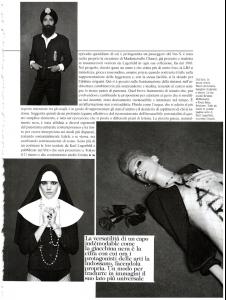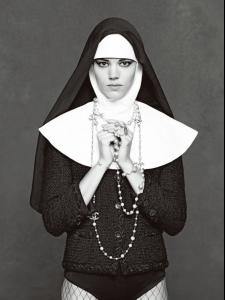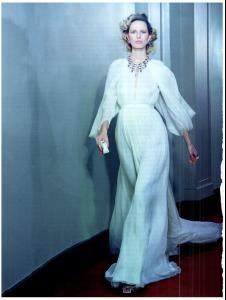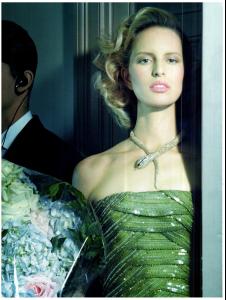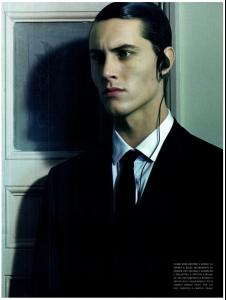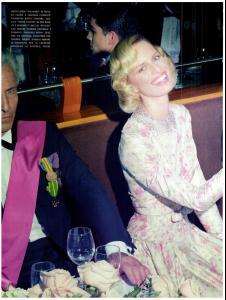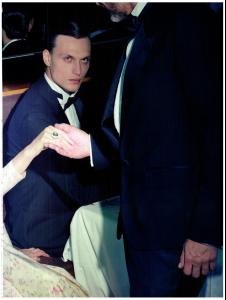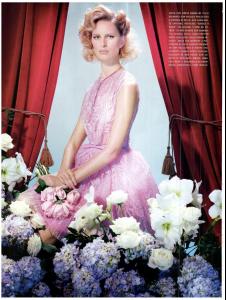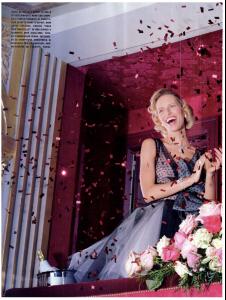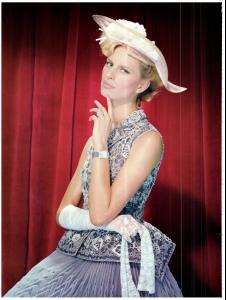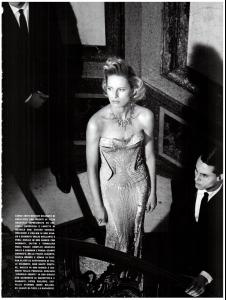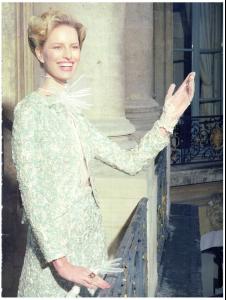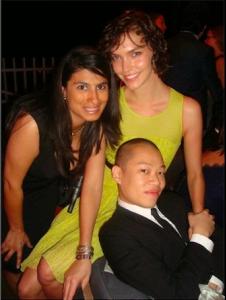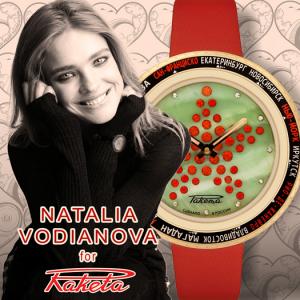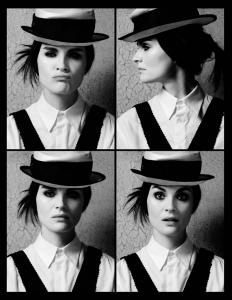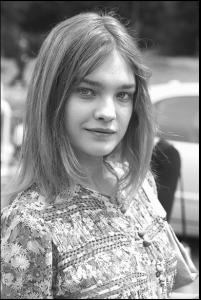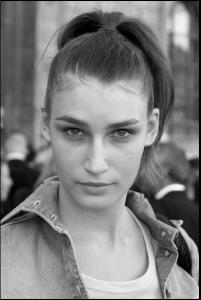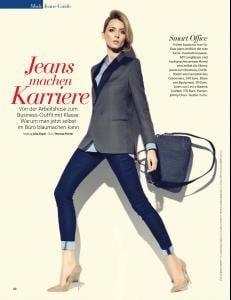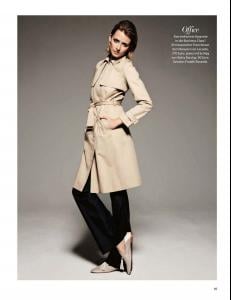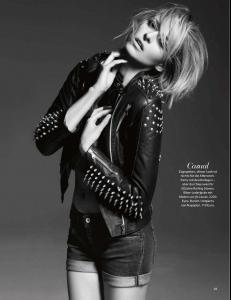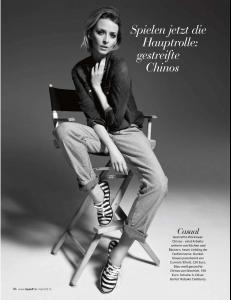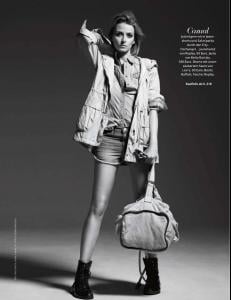Everything posted by bigmax
-
Izabel Goulart
Monange 2012
-
Caroline Francischini
Making of Auslander F/W 2012
-
Iekeliene Stange
-
Bar Refaeli
-
Saskia de Brauw
-
Arizona Muse
My screencaps - Dsquared2 F/W 2012/13 http://www.youtube.com/watch?v=f4ZlNAFL0Rs...player_embedded My screencaps - Roberto Cavalli F/W 2012/13 Roberto Cavalli F/W 2012/13 - Arizona from 01:02
-
Arizona Muse
-
Freja Beha Erichsen
-
Karolina Kurkova
-
Arizona Muse
- Arizona Muse
- Arizona Muse
- Izabel Goulart
In the new advertisements for cosmetics brand Monange.- Arizona Muse
- Natalia Vodianova
- Arizona Muse
- Natalia Vodianova
- Anouck Lepère
- Natalia Vodianova
- Natalia Vodianova
- Erin Wasson
- Natalia Vodianova
- Eugenia Volodina
- Arizona Muse
- Eva Padberg
- Arizona Muse