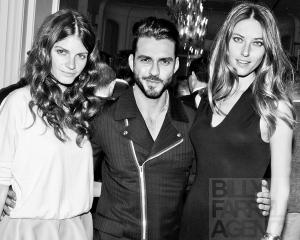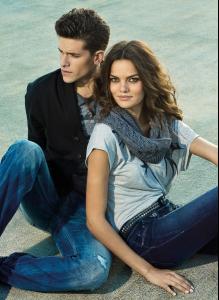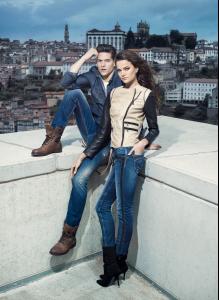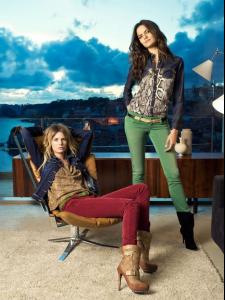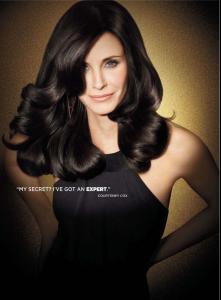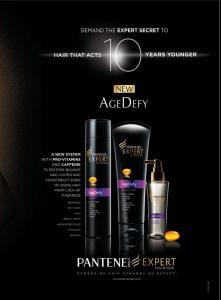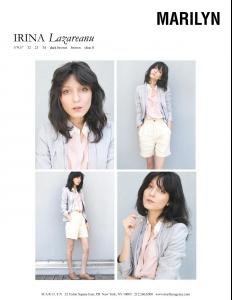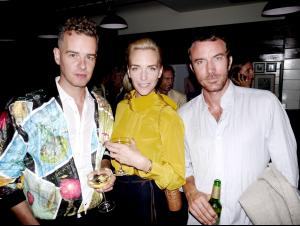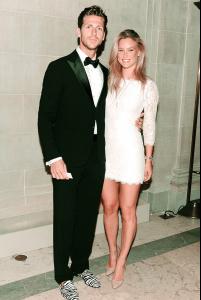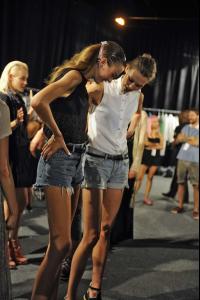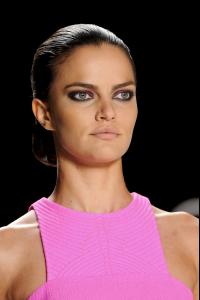Everything posted by bigmax
-
Jeisa Chiminazzo
Bergdorf Goodman Celebrates It's 111th Anniversary With A Special Screening Of "Scatter My Ashes At Bergdorfs", New York, September 12, 2012
-
Anouck Lepère
- Barbara Fialho
- Jamie Bochert
- Anouck Lepère
Bergdorf Goodman Celebrates It's 111th Anniversary With A Special Screening Of "Scatter My Ashes At Bergdorfs", New York, September 12, 2012- Freja Beha Erichsen
- Courteney Cox
- Jeisa Chiminazzo
- Eniko Mihalik
- Kate Upton
Michael Kors event at Fashion's Night Out in New York, September 6, 2012 Cantor Fitzgerald & BGC Partners charity event in New York, September 9, 2012 http://www.thebiglea...ce-for-charity/- Erin Wasson
- Irina Lazareanu
- Karolina Kurkova
- Barbara Fialho
- Kate Upton
- Hannelore Knuts
- Jamie Bochert
- Bar Refaeli
- Edita Vilkeviciute
W's Stefano Tonchi hosts exclusive event in celebration of inaugural Generation W issue, in partnership with Jaeger-LeCoultre September 10, 2012- Doutzen Kroes
- Izabel Goulart
- Saskia de Brauw
- Arizona Muse
- Irina Kulikova
- Barbara Fialho
twitter Barbara Fialho NORISOL FERRARI STUDIO S/S 2013 Chado Ralph Rucci S/S 2013 New York Custo Barcelona S/S 2013 New York - Barbara Fialho
Account
Navigation
Search
Configure browser push notifications
Chrome (Android)
- Tap the lock icon next to the address bar.
- Tap Permissions → Notifications.
- Adjust your preference.
Chrome (Desktop)
- Click the padlock icon in the address bar.
- Select Site settings.
- Find Notifications and adjust your preference.
Safari (iOS 16.4+)
- Ensure the site is installed via Add to Home Screen.
- Open Settings App → Notifications.
- Find your app name and adjust your preference.
Safari (macOS)
- Go to Safari → Preferences.
- Click the Websites tab.
- Select Notifications in the sidebar.
- Find this website and adjust your preference.
Edge (Android)
- Tap the lock icon next to the address bar.
- Tap Permissions.
- Find Notifications and adjust your preference.
Edge (Desktop)
- Click the padlock icon in the address bar.
- Click Permissions for this site.
- Find Notifications and adjust your preference.
Firefox (Android)
- Go to Settings → Site permissions.
- Tap Notifications.
- Find this site in the list and adjust your preference.
Firefox (Desktop)
- Open Firefox Settings.
- Search for Notifications.
- Find this site in the list and adjust your preference.