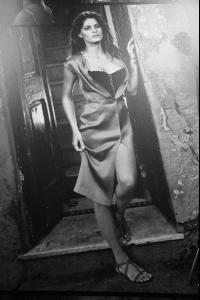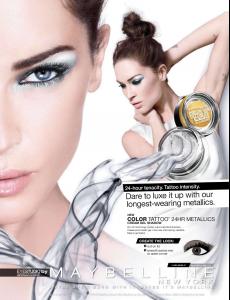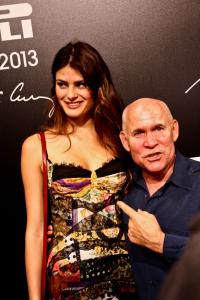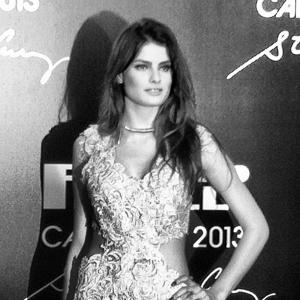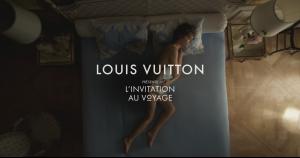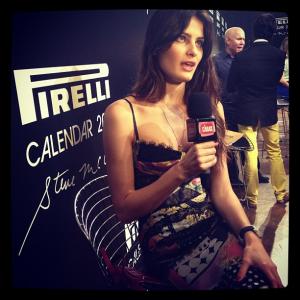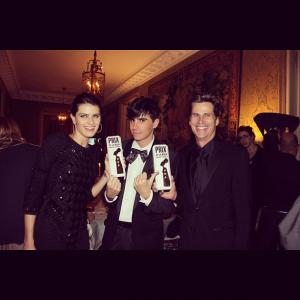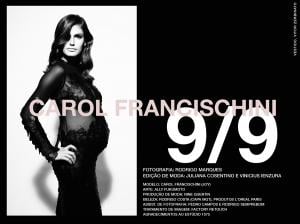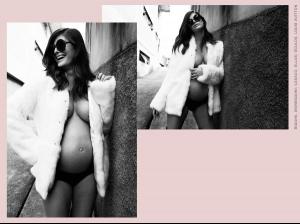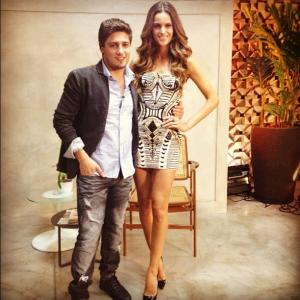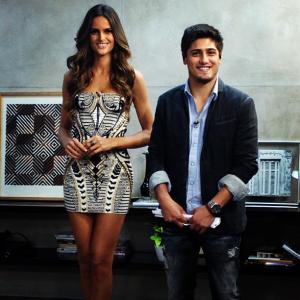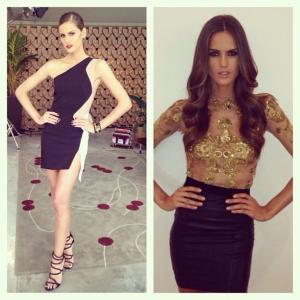Everything posted by bigmax
-
Isabeli Fontana
-
Isabeli Fontana
-
Saskia de Brauw
-
Karolina Kurkova
-
Isabeli Fontana
-
Barbara Fialho
- Bar Refaeli
- Arizona Muse
Arizona talks with @iD_Magazine about modeling, see the full story here: http://i-donline.com...e-arizona-muse/ via twitter NextModels- Erin Wasson
- Freja Beha Erichsen
- Izabel Goulart
- Isabeli Fontana
Makeup before Pirelli event, November 27, 2012 instagram torquatto Pirelli 2013 Gala Isabeli denies dating back to Falcão. It was news to many vehicles on Tuesday that would Isabeli Fontana resumed her relationship with Falcon, the lead singer of Rappa. The column called the top, and she explains: "The guys invents more than anything ... He's my friend, as I am of all my ex." (translate.google.com) http://colunistas.ig...oro-com-falcao/- Isabeli Fontana
- Izabel Goulart
Vogue & Mario Testino party at Fernan Nunez Palace in Madrid, November 27, 2012 twitter iza_goulart facebook Irina Shayk- Bar Refaeli
- Isabeli Fontana
^ don't care for gossip too, just can't understand her at all x1000000.................. Pirelli 2013 calendar launch in Rio, November 27, 2012 http://contigo.abril..._geral_noticias http://revistaquem.g...de-janeiro.html instagram harryisonford/twitter BrazilModels_- Arizona Muse
- Isabeli Fontana
WTF? Together for a month. Not again http://acritica.uol...._818318176.html If this is true, bye-bye forever this thread.- Isabeli Fontana
- Izabel Goulart
- Arizona Muse
- Caroline Francischini
- Izabel Goulart
- Isabeli Fontana
Marie Claire Prix de la Moda Awards 2012- Fabiana Semprebom
- Bar Refaeli
Account
Navigation
Search
Configure browser push notifications
Chrome (Android)
- Tap the lock icon next to the address bar.
- Tap Permissions → Notifications.
- Adjust your preference.
Chrome (Desktop)
- Click the padlock icon in the address bar.
- Select Site settings.
- Find Notifications and adjust your preference.
Safari (iOS 16.4+)
- Ensure the site is installed via Add to Home Screen.
- Open Settings App → Notifications.
- Find your app name and adjust your preference.
Safari (macOS)
- Go to Safari → Preferences.
- Click the Websites tab.
- Select Notifications in the sidebar.
- Find this website and adjust your preference.
Edge (Android)
- Tap the lock icon next to the address bar.
- Tap Permissions.
- Find Notifications and adjust your preference.
Edge (Desktop)
- Click the padlock icon in the address bar.
- Click Permissions for this site.
- Find Notifications and adjust your preference.
Firefox (Android)
- Go to Settings → Site permissions.
- Tap Notifications.
- Find this site in the list and adjust your preference.
Firefox (Desktop)
- Open Firefox Settings.
- Search for Notifications.
- Find this site in the list and adjust your preference.