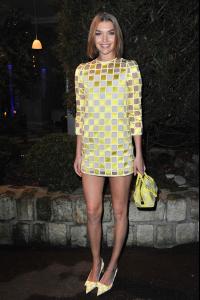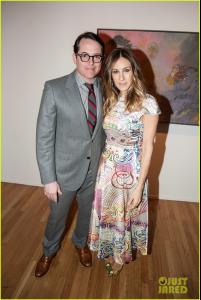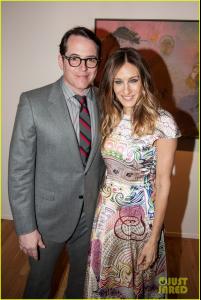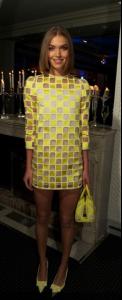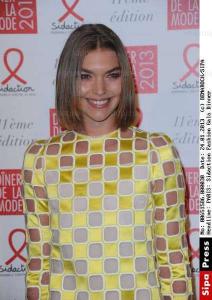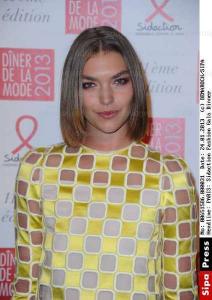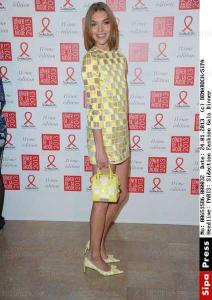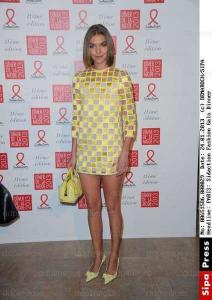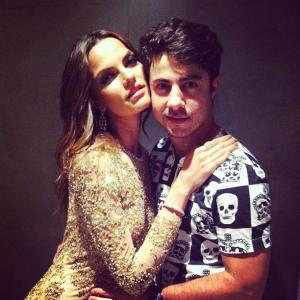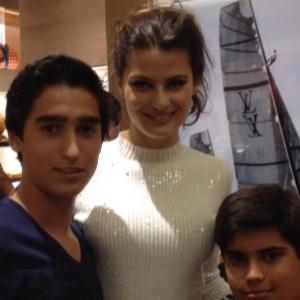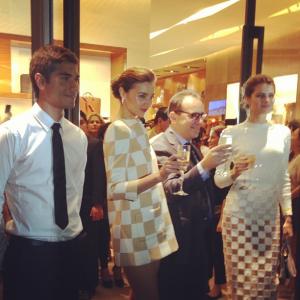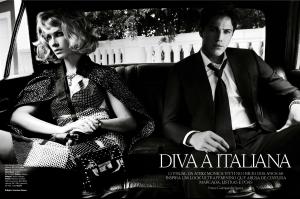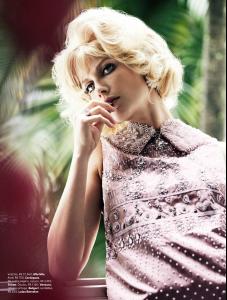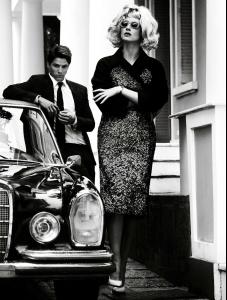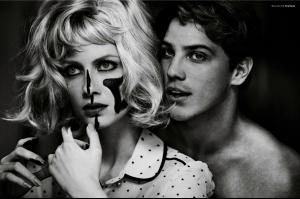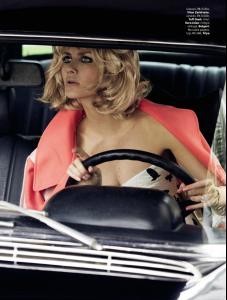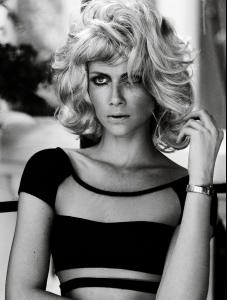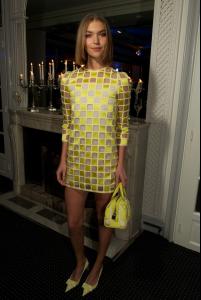Everything posted by bigmax
-
Arizona Muse
-
Kate Upton
-
Arizona Muse
-
Bar Refaeli
-
Sarah Jessica Parker
Sarah Jessica Parker and her husband Matthew Broderick celebrate his late mother Patricia Broderick at the opening of the “Paintings and Works on Paper” Exhibit at the Tibor de Nagy Gallery in New York, January 21, 2013
-
Arizona Muse
- Isabeli Fontana
Louis Vuitton private dinner in Mexico instagram aldorendon The opening of Louis Vuitton store twitter Martell Rebolledo/InStyleMexico- Arizona Muse
- Freja Beha Erichsen
- Isabeli Fontana
Launch of Morena Rosa Shoes- Izabel Goulart
- Barbara Fialho
- Isabeli Fontana
- Isabeli Fontana
Arrived to Cancun instagram hecpardo The opening of a new Louis Vuitton store in Cancun, Mexico, January 26, 2013 instagram saragalindoo/itsrichiebitch/jorgecamargosee/_makeup_fashion1 twitter Matteo Alvarez-Roma/Hector Pardo/Eva Vale- Arizona Muse
- Isabeli Fontana
- Saskia de Brauw
- Arizona Muse
- Arizona Muse
- Saskia de Brauw
- Ana Claudia Michels
'Vogue' Brazil - February 2013 'Diva à Italiana' Photographer: Giampaolo Sgura Digital Edition via Mat Cyruss tfs- Arizona Muse
- Irina Lazareanu
- Arizona Muse
Dinner at Il Bottaccio in honor of Juergen Teller's 'Woo' exhibion opening in London, January 2013 purple.fr Sidaction Gala Dinner 2013 saywho.fr- Linda Vojtova
- Isabeli Fontana
Account
Navigation
Search
Configure browser push notifications
Chrome (Android)
- Tap the lock icon next to the address bar.
- Tap Permissions → Notifications.
- Adjust your preference.
Chrome (Desktop)
- Click the padlock icon in the address bar.
- Select Site settings.
- Find Notifications and adjust your preference.
Safari (iOS 16.4+)
- Ensure the site is installed via Add to Home Screen.
- Open Settings App → Notifications.
- Find your app name and adjust your preference.
Safari (macOS)
- Go to Safari → Preferences.
- Click the Websites tab.
- Select Notifications in the sidebar.
- Find this website and adjust your preference.
Edge (Android)
- Tap the lock icon next to the address bar.
- Tap Permissions.
- Find Notifications and adjust your preference.
Edge (Desktop)
- Click the padlock icon in the address bar.
- Click Permissions for this site.
- Find Notifications and adjust your preference.
Firefox (Android)
- Go to Settings → Site permissions.
- Tap Notifications.
- Find this site in the list and adjust your preference.
Firefox (Desktop)
- Open Firefox Settings.
- Search for Notifications.
- Find this site in the list and adjust your preference.