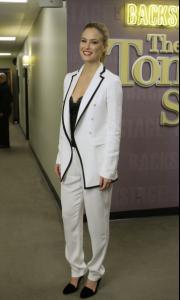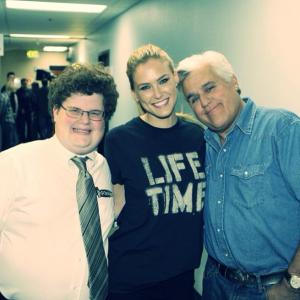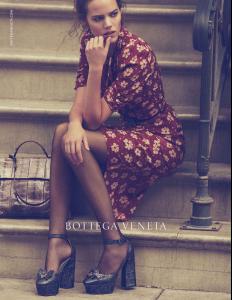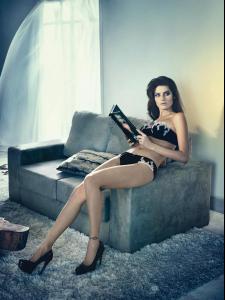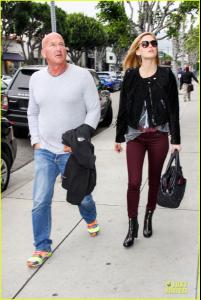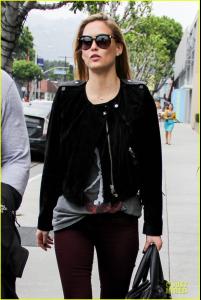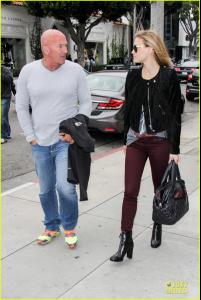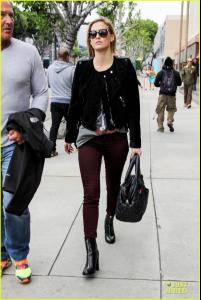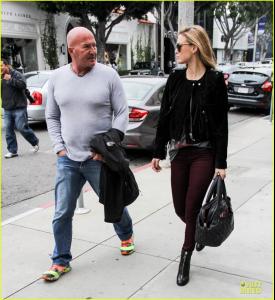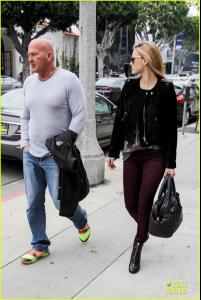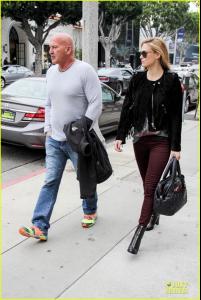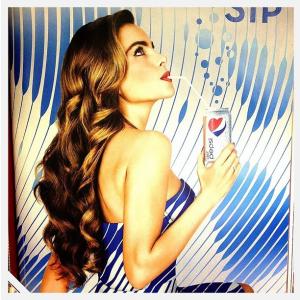Everything posted by bigmax
-
Natalia Vodianova
- Bar Refaeli
The Tonight Show with Jay Leno, February 6, 2013 - LQ Bar looks so good and Jay too, but i don't like this picture instagram tonightshow- Bar Refaeli
- Freja Beha Erichsen
- Arizona Muse
- Isabeli Fontana
- Ana Claudia Michels
- Izabel Goulart
Making of Cholet Winter 2013- Bar Refaeli
- Freja Beha Erichsen
- Arizona Muse
More The Lady of Shalott by Maxwell Snow (few bigger) Nudity http://postimage.org...ge/m5kuoux8j/ http://postimage.org/image/catpimtab/ http://postimage.org/image/i09y2xzgj/ thisispaper.com/jetsettimes.com More Inez & Vinoodh's opening at Gagosian in Paris violetapurple.com- Heidi Klum
- Ana Claudia Michels
Launch of Le Lis Winter 2013 at Bo.Bô JK Iguatemi, February 5, 2013 instagram febarbosaeventos/bobonews/bazaarbr- Arizona Muse
- Bar Refaeli
- Stephanie Seymour
Behind the scenes US Harper's Bazaar March 2013- Lara Stone
Behind the scenes US Harper's Bazaar March 2013- Saskia de Brauw
Behind the scenes US Harper's Bazaar March 2013 Behind the scenes of Fendi S/S 2013 Adv Campaign facebook Fendi- Izabel Goulart
- Arizona Muse
- Barbara Fialho
- Isabeli Fontana
- Bar Refaeli
Fox Please guys, Go Daddy is history (bad one) can you all please stop talking about it, i think it's enough. Thanks.- Sofia Vergara
- Saskia de Brauw
- Bar Refaeli
Account
Navigation
Search
Configure browser push notifications
Chrome (Android)
- Tap the lock icon next to the address bar.
- Tap Permissions → Notifications.
- Adjust your preference.
Chrome (Desktop)
- Click the padlock icon in the address bar.
- Select Site settings.
- Find Notifications and adjust your preference.
Safari (iOS 16.4+)
- Ensure the site is installed via Add to Home Screen.
- Open Settings App → Notifications.
- Find your app name and adjust your preference.
Safari (macOS)
- Go to Safari → Preferences.
- Click the Websites tab.
- Select Notifications in the sidebar.
- Find this website and adjust your preference.
Edge (Android)
- Tap the lock icon next to the address bar.
- Tap Permissions.
- Find Notifications and adjust your preference.
Edge (Desktop)
- Click the padlock icon in the address bar.
- Click Permissions for this site.
- Find Notifications and adjust your preference.
Firefox (Android)
- Go to Settings → Site permissions.
- Tap Notifications.
- Find this site in the list and adjust your preference.
Firefox (Desktop)
- Open Firefox Settings.
- Search for Notifications.
- Find this site in the list and adjust your preference.