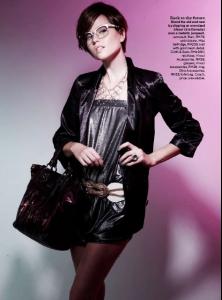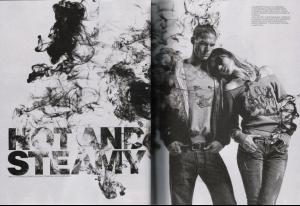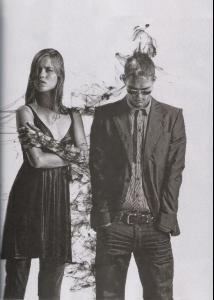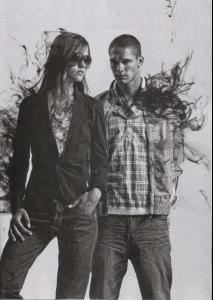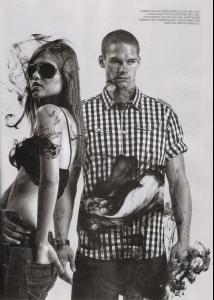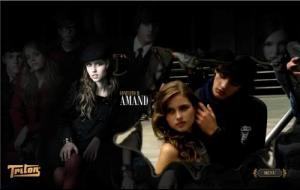Everything posted by LaraViscontti
-
Lindsay Ellingson
Thanks! and not what is the right section. Sorry u.u.
-
Lindsay Ellingson
- Magdalena Frackowiak
-
Isis Bataglia
-
Dimitri Vankerkoven
- Isis Bataglia
lesamis.blogspot.com ~ SHAPE MAGAZINE NOVEMBER 2009 Blast from the Past Photographer: Marcus Wong welovemodels ~ *Ísis Bataglia and Brett Reeves* Editorial: Hot and Steamy Phot.: Pantelis Zervos- Isis Bataglia
- Isis Bataglia
- Isis Bataglia
- Isis Bataglia
- Valentina Zeliaeva
More pics please- Isis Bataglia
- Valentina Zeliaeva
Where is this one from? What magazine, year, etc.?? In "the fashion spot". I saw not the photo in the pag, But not if this one. I not to speak in English. My English is very bad u.u- Rosie Huntington-Whiteley
- Valentina Zeliaeva
- Valentina Zeliaeva
- Rosie Huntington-Whiteley
more pics more pics please :wub:- Valentina Zeliaeva
more pics please- Rosie Huntington-Whiteley
i can't look a photos :cry: - Isis Bataglia
Account
Navigation
Search
Configure browser push notifications
Chrome (Android)
- Tap the lock icon next to the address bar.
- Tap Permissions → Notifications.
- Adjust your preference.
Chrome (Desktop)
- Click the padlock icon in the address bar.
- Select Site settings.
- Find Notifications and adjust your preference.
Safari (iOS 16.4+)
- Ensure the site is installed via Add to Home Screen.
- Open Settings App → Notifications.
- Find your app name and adjust your preference.
Safari (macOS)
- Go to Safari → Preferences.
- Click the Websites tab.
- Select Notifications in the sidebar.
- Find this website and adjust your preference.
Edge (Android)
- Tap the lock icon next to the address bar.
- Tap Permissions.
- Find Notifications and adjust your preference.
Edge (Desktop)
- Click the padlock icon in the address bar.
- Click Permissions for this site.
- Find Notifications and adjust your preference.
Firefox (Android)
- Go to Settings → Site permissions.
- Tap Notifications.
- Find this site in the list and adjust your preference.
Firefox (Desktop)
- Open Firefox Settings.
- Search for Notifications.
- Find this site in the list and adjust your preference.